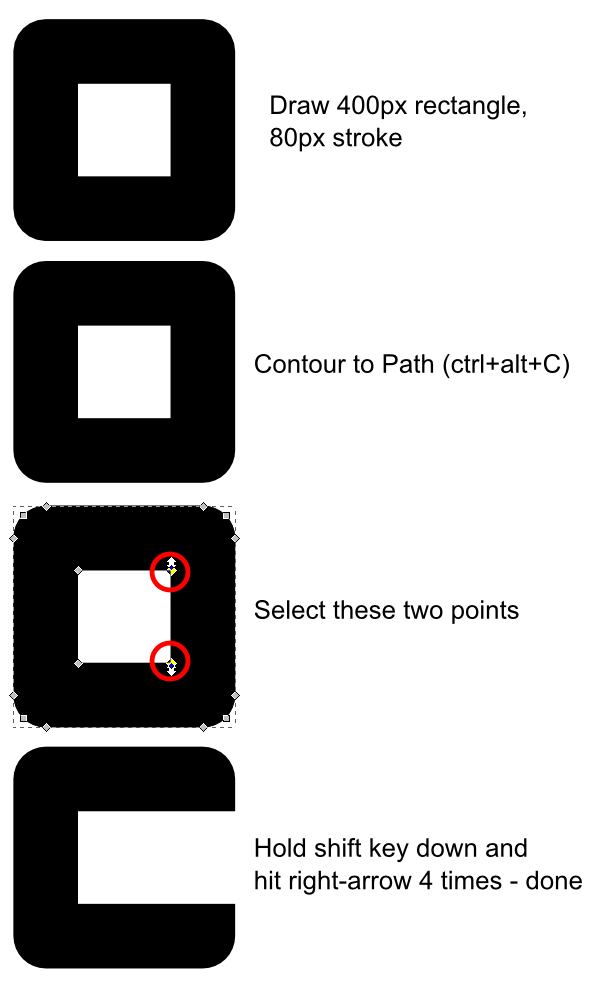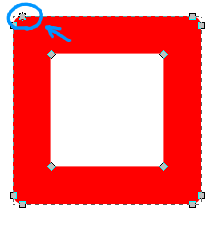Lazur URH wrote:Welcome aboard!
Thanks!

Lazur URH wrote:The boolean operations in inkscape are not precise in inkscape, they add a small error to each nodes position.
Reading through my post again I noticed that I didn't mention anywhere that I used the boolean operations. But, of course I did. Impressive of you to pick up on that!
Lazur URH wrote:Thus if you want a path with exact coordinates, you have to avoid those, or, type in the right coordinates after.
Alright, I can do that

Lazur URH wrote:At the top left corner, you have double nodes, you can correct that too.
You mean the rounded corners? That's intentional. I want that. If that's not what you mean, then I can't see the double nodes.
Lazur URH wrote:To draw such I would first make a path with a 90° turn, then duplicate it,
use the align and distribute panel (Shift+Ctrl+A) to move the duplicants aligned to a square drawn before,
rotate them to position, combine them together (Ctrl+K),
Use the node editor tool to unconnect each corner's segments and connect them with others,
delete unnecessary nodes and straighten segments.
Then combine it with a smaller square center aligned to the larger square, goimg the opposite direction
(may have to reverse the path).
To add the cut on the right, I would unconnect the vertical segments there and connect the outer ones with the inner ones.
Then by typing in the right x coordinate values to the two nodes at the inner square's corners, the result would be quite precise.
To add the cut you could go other way with snapping:
duplicate the original object, break apart and delete the outer shape,
then move the inner square to the right, making it's segments crossing the original shape's right edge,
then enable snapping to path intersections, and move the nodes to the right position of the original object -after the right nodes are connected.
Thanks for this description. I'll play around with the tools and techniques you've mentioned and see what I can come up with.
Thanks for your help!



 This is a read-only archive of the inkscapeforum.com site. You can search for info here or post new questions and comments at
This is a read-only archive of the inkscapeforum.com site. You can search for info here or post new questions and comments at