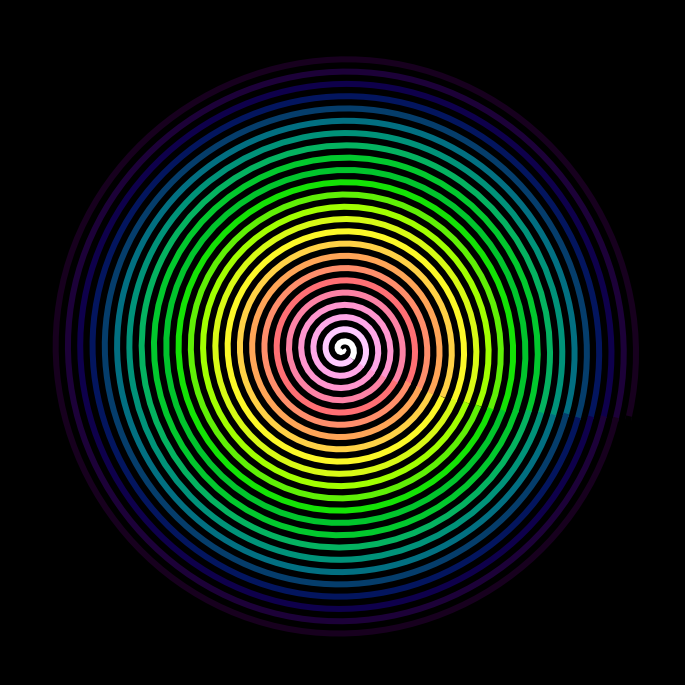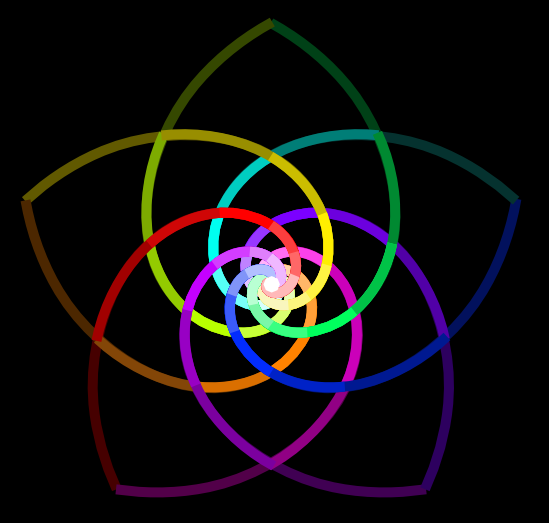Cheers

 This is a read-only archive of the inkscapeforum.com site. You can search for info here or post new questions and comments at inkscape.org/forums
This is a read-only archive of the inkscapeforum.com site. You can search for info here or post new questions and comments at inkscape.org/forums  This is a read-only archive of the inkscapeforum.com site. This feature is no longer available.
This is a read-only archive of the inkscapeforum.com site. This feature is no longer available. 

No need to wait for Xquartz 2.6.0 to be released for Mac OS X 10.5.8 Leopard. It is a known issue that Apple's X11/Xquartz 2.1.6 on Leopard is missing the preferences pane for the pasteboard: download and install the localization updates which will add the missing pane and thus allow you to change the pasteboard preferences.Decahedron5D wrote:I checked for new X11 downloads to find the latest will be available early January, so I think I will wait till then
If you plan to use GIMP on OS X too, I would recommend to not install a development version of Xquartz [1] - both Inkscape and GIMP work fine with Apple's X11 2.1.6.Decahedron5D wrote:then download GIMP too
Which manual have you been looking at? [1]Decahedron5D wrote:while I was looking through the manual, I came across Interpolation, which would be useful to me, but there is no Effect bar and I cannot find Interpolation!!!