There is a bug which is related to the font, but I am not sure if it's really a bug for inkscape.
The font I am using seems to use multiple shapes to draw characters. When 2 shapes overlap each other, the intersection of those shape cancel each other and becomes empty.
The only solution I found so far is to convert the text to a shape, but I lose text editing capability.
Is there another way around this?
Is this really a bug that needs to be reported?
The font I am using is "Elgar" and you can have a sample of the bug with the attached picture.
Font has overlapping strokes that cancel each other
Font has overlapping strokes that cancel each other
- Attachments
-
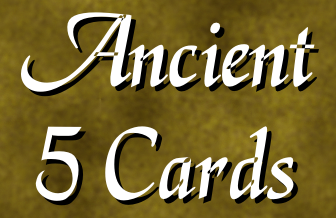
- Overlapping shape in the letter cancel each other.
- Bug_OverlapCharacter.png (96.89 KiB) Viewed 2270 times
Re: Font has overlapping strokes that cancel each other
I'm not aware of a different 'workaround'.larienna wrote:The only solution I found so far is to convert the text to a shape, but I lose text editing capability.
Is there another way around this?
Already reported - see bug #168601 in Inkscape: “Overlapping glyph parts don't get filled”larienna wrote:Is this really a bug that needs to be reported?
Re: Font has overlapping strokes that cancel each other
Hi Larienna! You might be able to solve your font rendering problem by selecting your text, opening the fill and stroke dialog, and changing the fill rule from the current one (that's the thing that looks like mickey mouse on the right side of the fill dialog). I rate the chances of success pretty low but it's worth a shot, anyway...
Your mind is what you think it is.
Re: Font has overlapping strokes that cancel each other
opening the fill and stroke dialog, and changing the fill rule from the current one (that's the thing that looks like mickey mouse on the right side of the fill dialog)
That was also my first thought. But it does not work. I'll think I'll have to save, change to path, print and then undo my changes to keep my text editable.
Re: Font has overlapping strokes that cancel each other
Or keep the text intact on a hidden layer?
Basics - Help menu > Tutorials
Manual - Inkscape: Guide to a Vector Drawing Program
Inkscape Community - Inkscape FAQ - Gallery
Inkscape for Cutting Design
Manual - Inkscape: Guide to a Vector Drawing Program
Inkscape Community - Inkscape FAQ - Gallery
Inkscape for Cutting Design
Re: Font has overlapping strokes that cancel each other
Oh, that's a clever solution.brynn wrote:Or keep the text intact on a hidden layer?
 This is a read-only archive of the inkscapeforum.com site. You can search for info here or post new questions and comments at
This is a read-only archive of the inkscapeforum.com site. You can search for info here or post new questions and comments at 