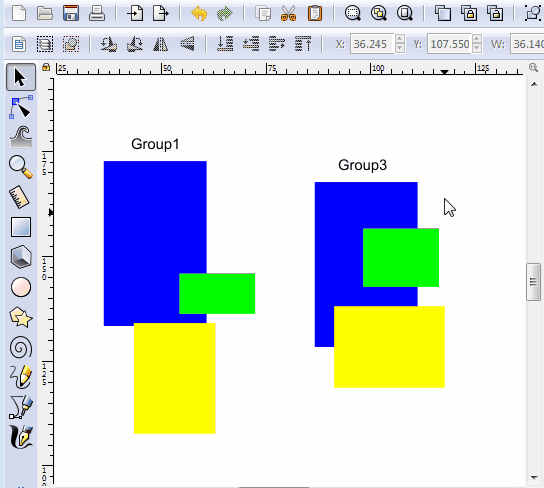Hello Inkscape users,
Is there a way to align a subcomponent of group1 to a subcomponent of group3 in a way that achieves the alignment by moving all elements in group1?
I am using Inkscape 0.92 on Ubuntu 14.04.
Thanks!
-Eric
Align tools on components of a group
Re: Align tools on components of a group
Not that I know of. I'd have had a use for that often, too. You could align a duplicate of the subcomponent alone, and keep the group where the subcomponent is in untouched, then move the group to the new position using snapping and delete the duplicate subcomponent that you used for alignment.
Let me know if you can follow... I think it sounds a bit more complex than it is.
Let me know if you can follow... I think it sounds a bit more complex than it is.
Something doesn't work? - Keeping an eye on the status bar can save you a lot of time!
Inkscape FAQ - Learning Resources - Website with tutorials (German and English)
Inkscape FAQ - Learning Resources - Website with tutorials (German and English)
Re: Align tools on components of a group
There is, sort of, with a spacer object. Snapping fails to work sometime depending on the selection's complexity.
Make a spacer object that exceeds the objects area in question,
align it to the target object, create a duplicate (Ctrl+D), align it to the subset of objects -grouped temporarily- you want to align, then group it with the object.
Then all you need to do is align the two objects to the spacer object's side and vertical edges, removing the unnecessary grouping and now unnecessary spacer objects.
Similarly, once you have the spacer objects aligned you can snap the object origins to the same corner used for aligning in the previous method and use snapping of the objects group's origins, though I'd rather use the previous aligning process of the visual cue of the spacer object.
Make a spacer object that exceeds the objects area in question,
align it to the target object, create a duplicate (Ctrl+D), align it to the subset of objects -grouped temporarily- you want to align, then group it with the object.
Then all you need to do is align the two objects to the spacer object's side and vertical edges, removing the unnecessary grouping and now unnecessary spacer objects.
Similarly, once you have the spacer objects aligned you can snap the object origins to the same corner used for aligning in the previous method and use snapping of the objects group's origins, though I'd rather use the previous aligning process of the visual cue of the spacer object.
Re: Align tools on components of a group
If I understand you correctly... depending on what you want to align to what in which way...
Can't you use snapping to guides to align subelements of different groups?
Additionally,
- if the moving group should not change its x-position hold Ctrl-Key while dragging.
- if you have a lot of points checking the following might help
Preferences (Shift+Ctrl+P) | Behavior | Snapping | "only snap the node closest to the pointer"
Example: align the top of the green group1 rectangle to the top of the green group3 rectangle.
Can't you use snapping to guides to align subelements of different groups?
Additionally,
- if the moving group should not change its x-position hold Ctrl-Key while dragging.
- if you have a lot of points checking the following might help
Preferences (Shift+Ctrl+P) | Behavior | Snapping | "only snap the node closest to the pointer"
Example: align the top of the green group1 rectangle to the top of the green group3 rectangle.
Win7/64, Inkscape 0.92.2
Re: Align tools on components of a group
^That's a nice one!
Using that method time to time but with many selected objects it doesn't work every time. Grouping objects temporarily can help it.
Using that method time to time but with many selected objects it doesn't work every time. Grouping objects temporarily can help it.
 This is a read-only archive of the inkscapeforum.com site. You can search for info here or post new questions and comments at
This is a read-only archive of the inkscapeforum.com site. You can search for info here or post new questions and comments at