Hi all, I'm VERY new to Inkscape so this is probably a very simple solution but I've searched on here and on the internet in general and can't seem to find a solution to my problem.
This year one of my goals is to learn to create fonts. In order to get curves from the selection I need to combine the paths, from what I can see, but when I do that, all the pretty work I did on the font components gets ruined. I'm not sure how to describe it really so I'm including two screen shots. I used the bezier tool if that makes a difference.
Sorry if this is really obvious, but I've never used a program like Inkscape before so I'm really new. I appreciate any help!
Lynnette
Path Combine Ruins My Work...
Path Combine Ruins My Work...
- Attachments
-
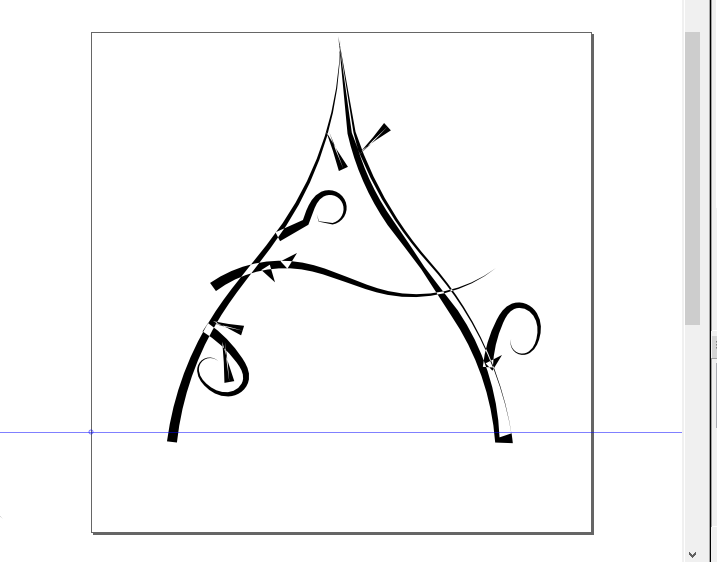
- And this is what it looks like after a combine...
- Inkscape2.png (33.06 KiB) Viewed 974 times
-
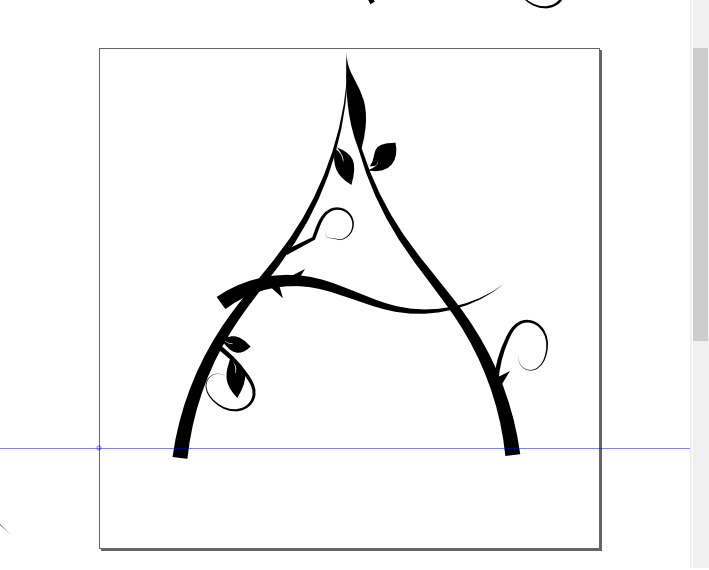
- This is what it should look like...
- Inkscape1.png (26.14 KiB) Viewed 974 times
Re: Path Combine Ruins My Work...
I should add that I can group the image and it looks fine, but then when I click "get curves from selection" it doesn't work. So I think maybe there is one more step I need to do after grouping?
Re: Path Combine Ruins My Work...
Okay...I should have posted here sooner.  I just figured out the answer to my own problem so I will post it here for others who might be searching about this.
I just figured out the answer to my own problem so I will post it here for others who might be searching about this.
The solution is that before you group the strokes, you select them all and then go "Path/Union." Then you can get curves from selection.
Hopefully this helps someone else.
The solution is that before you group the strokes, you select them all and then go "Path/Union." Then you can get curves from selection.
Hopefully this helps someone else.
Re: Path Combine Ruins My Work...
Welcome aboard!
What a nice goal, I have to learn on that too.
About the mentioned behavie: that is the result of the fill rule.
Even if you set it to non-zero, some cases changing subpath's direction is necessary too.
The union option changes the "topology" of the paths, adds new nodes to intersection points, deletes others, so it's not always the best move. (Meaning, it cannot be break apart (Ctrl+Shift+K) later to the separate strokes of the characters.)
Good luck!
What a nice goal, I have to learn on that too.
About the mentioned behavie: that is the result of the fill rule.
Even if you set it to non-zero, some cases changing subpath's direction is necessary too.
The union option changes the "topology" of the paths, adds new nodes to intersection points, deletes others, so it's not always the best move. (Meaning, it cannot be break apart (Ctrl+Shift+K) later to the separate strokes of the characters.)
Good luck!
Re: Path Combine Ruins My Work...
Thanks for the info. I can see that I have a lot of fun learning to do with this great program. Looking forward to it. Seriously.
Happy to have found this board!
Happy to have found this board!
 This is a read-only archive of the inkscapeforum.com site. You can search for info here or post new questions and comments at
This is a read-only archive of the inkscapeforum.com site. You can search for info here or post new questions and comments at