I did a search for word wrap-- not much there.
And I've spent a couple of hours trying to figure this out. Maybe someone can give me a hint-- or let me know whether I'm on the right track or not.
From what I read in the Inkscape Manual, I have to first draw a circle-- then create a Path within or from that circle. In theory it sounds simple, but so far... nothing I've tried works. Any suggestions?
Word Wrap in a Circle
Re: Word Wrap in a Circle
Create a circle
Go to --> Effects --> Text --> Lorem ipsum to create some text.
Open the Text and Font dialog, select your text and click on Justify Lines in the Layout section.
Select the text, hold shift and select the circle and in the Menu Bar --> Text, click on --> Flow Into Frame.
Remove the fill and stroke if you want to. Your text will be in a circle.
Cheers
Go to --> Effects --> Text --> Lorem ipsum to create some text.
Open the Text and Font dialog, select your text and click on Justify Lines in the Layout section.
Select the text, hold shift and select the circle and in the Menu Bar --> Text, click on --> Flow Into Frame.
Remove the fill and stroke if you want to. Your text will be in a circle.
Cheers
Re: Word Wrap in a Circle
I'm not sure which manual you've read, there are a couple floating around out there. However, there is a section that specifically talks about putting text on a circle here:
http://tavmjong.free.fr/INKSCAPE/MANUAL ... -Path.html
Check out the bottom of the page.
http://tavmjong.free.fr/INKSCAPE/MANUAL ... -Path.html
Check out the bottom of the page.
Re: Word Wrap in a Circle
Oh, okay. I thought the OP was talking about something like this.
- Attachments
-
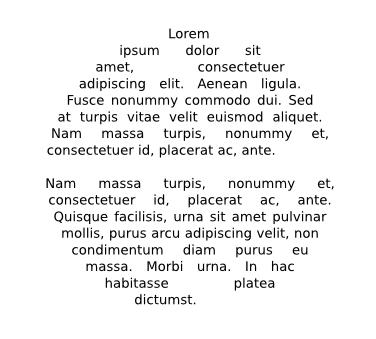
- circle_text.jpg (24.13 KiB) Viewed 3594 times
Re: Word Wrap in a Circle
Re-reading the original post, I think you're right. Either way, the question should be answered.
Re: Word Wrap in a Circle
Thanks Jaws! Those instructions were just what I needed!
Note to others: the "Lorem ipsum" option creates random text. If you have a text already you won't need to do this.
The KEY was simply selecting the text AND the circle and using the,
"Menu Bar --> Text, --> Flow Into Frame" option, as Jaws explained.
PS: Kelan-- Yes, that's the page in the manual I found as well. But no where did they mention, "Flow into Frame". I think those instructions pertain more towards, text around a circle, instead of within a circle.
Note to others: the "Lorem ipsum" option creates random text. If you have a text already you won't need to do this.
The KEY was simply selecting the text AND the circle and using the,
"Menu Bar --> Text, --> Flow Into Frame" option, as Jaws explained.
PS: Kelan-- Yes, that's the page in the manual I found as well. But no where did they mention, "Flow into Frame". I think those instructions pertain more towards, text around a circle, instead of within a circle.
 This is a read-only archive of the inkscapeforum.com site. You can search for info here or post new questions and comments at
This is a read-only archive of the inkscapeforum.com site. You can search for info here or post new questions and comments at