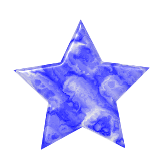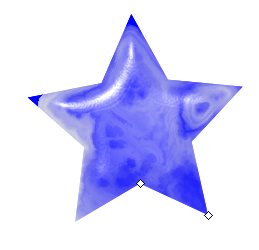I am getting inconsistent filtering results depending on whether I open a .gif first or not. Using v0.91 on OS X 10.10.
When I create a new document and apply the 3D Marble filter to a star, I get the following image:
If I open a .gif first and then apply the 3D Marble filter to a star, I get the following image:
Which one is correct? Based on the manual and other examples online, it appears that the second one is more correct. However, the second one seems to require a blur (I'm guessing from the large surface scale as the manual suggests) but the first one does not. On a new install on Windows 7, the filter looks like the first one.
An inconsistency also shows up with other filters too (e.g., the gold splatter). It doesn't matter if I delete preferences.xml or not. What do you think is going on? Thanks for the help.
Inconsistent filtering results
Re: Inconsistent filtering results
My guess is both are correct, they just seem to be in different scale.
Like, if you import a raster image and apply the filter on it, probably you did scale it some time that affects the filter.
To overcome this, before applying the filter you can try grouping the object (Ctrl+G) -to eliminate the transformation- and apply the filter on the group.
(Or the star was transformed ?)
Still it can look a bit different, depending on the raster copy's size vs the vector star's size, as the blur primitive is using % values of the bounding box.
If you clip the -group- to the same bounding box size, it should appear the same.
Like, if you import a raster image and apply the filter on it, probably you did scale it some time that affects the filter.
To overcome this, before applying the filter you can try grouping the object (Ctrl+G) -to eliminate the transformation- and apply the filter on the group.
(Or the star was transformed ?)
Still it can look a bit different, depending on the raster copy's size vs the vector star's size, as the blur primitive is using % values of the bounding box.
If you clip the -group- to the same bounding box size, it should appear the same.
Re: Inconsistent filtering results
Thanks for the reply, but I actually opened up an unrelated .gif and then created a new star and applied the filter on the star. Should that have made a difference?
Re: Inconsistent filtering results
It's the transformations and the bounding box size that matters for the filter on both objects.
You can check the xml editor (Shift+Ctrl+X) if they have the same transformation matrix added.
The raster image's format shouldn't have an effect on the filter, though there are cases when saving to pdf has weird results (related to different colorspace).
You can check the xml editor (Shift+Ctrl+X) if they have the same transformation matrix added.
The raster image's format shouldn't have an effect on the filter, though there are cases when saving to pdf has weird results (related to different colorspace).
Re: Inconsistent filtering results
I've tested on Windows, and as long as the star is the same size, importing a GIF does not have any effect.
Make sure that the star to which you apply the filter is exactly the same size. If it is, and the filter looks different, there may be some kind of bug.
Easy to test. Just duplicate the star before you apply the filter, so you have an identical star to test, after you import a GIF.
Make sure that the star to which you apply the filter is exactly the same size. If it is, and the filter looks different, there may be some kind of bug.
Easy to test. Just duplicate the star before you apply the filter, so you have an identical star to test, after you import a GIF.
Basics - Help menu > Tutorials
Manual - Inkscape: Guide to a Vector Drawing Program
Inkscape Community - Inkscape FAQ - Gallery
Inkscape for Cutting Design
Manual - Inkscape: Guide to a Vector Drawing Program
Inkscape Community - Inkscape FAQ - Gallery
Inkscape for Cutting Design
Re: Inconsistent filtering results
You two are correct. When I copied the star and pasted it into the document with the .gif, I found it to be much larger than I had been previously drawing it. Applying the filter on the pasted star appears the same as the star without the .gif. The specular lighting appears more curved on the smaller stars. Thanks for clearing that up.
 This is a read-only archive of the inkscapeforum.com site. You can search for info here or post new questions and comments at
This is a read-only archive of the inkscapeforum.com site. You can search for info here or post new questions and comments at