Hi guys,
I've just started using Inkscape today and am having a problem such that after adding a downloaded. SVG file of Electric Components Library and adding it to the AppData/Roaming/inkscape/symbols folder I created.
Opening a closing Inkscape, Opening Objects > Symbols and going to the drop down menu to Electric Components Library, the set of Symbols is completely empty and I cannot understand why.
The .SVG file is
https://commons.wikimedia.org/wiki/File ... ibrary.svg
Any help on why this is occurring would be great and muchly appreciated.
Any more information which is required feel free to ask.
And thanks in advance or any and all advice
[Solved] Problems using custom Electric component symbols
[Solved] Problems using custom Electric component symbols
- Attachments
-
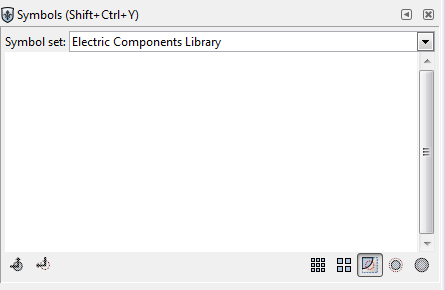
- Image of empty Symbol Set
- Symbols Library.png (9.13 KiB) Viewed 2329 times
Last edited by BenAsbo12 on Tue Feb 21, 2017 3:52 am, edited 1 time in total.
Re: Problems using custom Electric component symbols
Hhm, well the link you gave is to the wikimedia page, rather than the file itself.
But installing the SVG file, I'm having the same experience. After actually opening the SVG file, it does not appear to be a valid symbols file. All the objects are still groups. They should have been converted to symbols, at least, as far as I can tell.
I've tried looking at the SVG symbol files that I've installed. Only very few of them are showing any actual images. I don't know how the artist can make the file, so that it actually supplies the symbols, but you don't see them on the canvas. But I do have a couple of symbol files where the symbols are showing on the canvas, and when I select them, the status bar identifies as Symbol. In your file, they are all still groups.
I didn't read the wikimedia page very closely, whether the artist is misrepresenting that as an actual symbol file, or if he's considering the collection of groups as a library. I have heard "library" used in this context.
I'm not sure if simply converting them to symbols (as far as I know, you have to do it one at a time) would make it the right kind of file. Or if there's some other way besides one at a time - I'm thinking maybe there's someway to automate it via commandline, but that's a pretty big guess. And there might be some other things that you need to do to the file, to make it work as a symbol file.
I think Moini has been involved in creating symbols files, so when she visits, maybe she can explain?
But installing the SVG file, I'm having the same experience. After actually opening the SVG file, it does not appear to be a valid symbols file. All the objects are still groups. They should have been converted to symbols, at least, as far as I can tell.
I've tried looking at the SVG symbol files that I've installed. Only very few of them are showing any actual images. I don't know how the artist can make the file, so that it actually supplies the symbols, but you don't see them on the canvas. But I do have a couple of symbol files where the symbols are showing on the canvas, and when I select them, the status bar identifies as Symbol. In your file, they are all still groups.
I didn't read the wikimedia page very closely, whether the artist is misrepresenting that as an actual symbol file, or if he's considering the collection of groups as a library. I have heard "library" used in this context.
I'm not sure if simply converting them to symbols (as far as I know, you have to do it one at a time) would make it the right kind of file. Or if there's some other way besides one at a time - I'm thinking maybe there's someway to automate it via commandline, but that's a pretty big guess. And there might be some other things that you need to do to the file, to make it work as a symbol file.
I think Moini has been involved in creating symbols files, so when she visits, maybe she can explain?
Basics - Help menu > Tutorials
Manual - Inkscape: Guide to a Vector Drawing Program
Inkscape Community - Inkscape FAQ - Gallery
Inkscape for Cutting Design
Manual - Inkscape: Guide to a Vector Drawing Program
Inkscape Community - Inkscape FAQ - Gallery
Inkscape for Cutting Design
Re: Problems using custom Electric component symbols
Thanks for the fast reply brynn,
I have actually found the solution to this, which was similar to what you suggested.
I opened the file in Inkscape when doing so the symbols become ungrouped. Adding each individually to the current document symbols and then saving the file under a new name seems to allow for it to be opened as a symbol set in Inkscape.
Also, I was trying to add the file to the attachments section but it read back that the file was too large, hence why I supplied the URL of where the file could be downloaded directly from so I apologise for this but it seemed like the best way to supply the complete file I was using.
Whether it would be useful for me to add the fixed file here, maybe somebody more experience would know if that would be useful for others visiting this page looking for what seems like a good set of electrical component symbols?
It seems to be a fixed file for me but if you could check as I've already added the symbols to my symbol sets and whether that makes a difference or not I'm not totally sure
Thanks in advance,
Ben
I have actually found the solution to this, which was similar to what you suggested.
I opened the file in Inkscape when doing so the symbols become ungrouped. Adding each individually to the current document symbols and then saving the file under a new name seems to allow for it to be opened as a symbol set in Inkscape.
Also, I was trying to add the file to the attachments section but it read back that the file was too large, hence why I supplied the URL of where the file could be downloaded directly from so I apologise for this but it seemed like the best way to supply the complete file I was using.
Whether it would be useful for me to add the fixed file here, maybe somebody more experience would know if that would be useful for others visiting this page looking for what seems like a good set of electrical component symbols?
It seems to be a fixed file for me but if you could check as I've already added the symbols to my symbol sets and whether that makes a difference or not I'm not totally sure
Thanks in advance,
Ben
- Attachments
-
- Electrical symbols library.zip
- Fixed File
- (27.19 KiB) Downloaded 339 times
-
tylerdurden
- Posts: 2344
- Joined: Sun Apr 14, 2013 12:04 pm
- Location: Michigan, USA
Re: Problems using custom Electric component symbols
brynn wrote:I'm not sure if simply converting them to symbols (as far as I know, you have to do it one at a time) would make it the right kind of file.
Yep. The groups are not symbols. If made into symbols, the file should work.
Have a nice day.
I'm using Inkscape 0.92.2 (5c3e80d, 2017-08-06), 64 bit win8.1
The Inkscape manual has lots of helpful info! http://tavmjong.free.fr/INKSCAPE/MANUAL/html/
I'm using Inkscape 0.92.2 (5c3e80d, 2017-08-06), 64 bit win8.1
The Inkscape manual has lots of helpful info! http://tavmjong.free.fr/INKSCAPE/MANUAL/html/
-
tylerdurden
- Posts: 2344
- Joined: Sun Apr 14, 2013 12:04 pm
- Location: Michigan, USA
Re: [Solved] Problems using custom Electric component symbols
@BenAsbo12, the file works well here.
Thanks for sharing!
Thanks for sharing!
Have a nice day.
I'm using Inkscape 0.92.2 (5c3e80d, 2017-08-06), 64 bit win8.1
The Inkscape manual has lots of helpful info! http://tavmjong.free.fr/INKSCAPE/MANUAL/html/
I'm using Inkscape 0.92.2 (5c3e80d, 2017-08-06), 64 bit win8.1
The Inkscape manual has lots of helpful info! http://tavmjong.free.fr/INKSCAPE/MANUAL/html/
Re: [Solved] Problems using custom Electric component symbols
If you ever want to share this kind of symbols file, you should make sure to unset the colors, where they are supposed to be changeable.
I guess for electronics' diagrams, this isn't of much importance, though, they are usually black-on-white.
@Brynn: Those 'empty' files contain the symbols in the defs section, just like filters and markers.
I guess for electronics' diagrams, this isn't of much importance, though, they are usually black-on-white.
@Brynn: Those 'empty' files contain the symbols in the defs section, just like filters and markers.
Something doesn't work? - Keeping an eye on the status bar can save you a lot of time!
Inkscape FAQ - Learning Resources - Website with tutorials (German and English)
Inkscape FAQ - Learning Resources - Website with tutorials (German and English)
Re: [Solved] Problems using custom Electric component symbols
Moini wrote:@Brynn: Those 'empty' files contain the symbols in the defs section, just like filters and markers.
So they've been deleted from the canvas, but they're still in the defs?
Basics - Help menu > Tutorials
Manual - Inkscape: Guide to a Vector Drawing Program
Inkscape Community - Inkscape FAQ - Gallery
Inkscape for Cutting Design
Manual - Inkscape: Guide to a Vector Drawing Program
Inkscape Community - Inkscape FAQ - Gallery
Inkscape for Cutting Design
Re: [Solved] Problems using custom Electric component symbols
Yes, something like that. For our open-symbols, the document was created by a script, only using the defs, it has never been edited with Inkscape.
Something doesn't work? - Keeping an eye on the status bar can save you a lot of time!
Inkscape FAQ - Learning Resources - Website with tutorials (German and English)
Inkscape FAQ - Learning Resources - Website with tutorials (German and English)
Re: [Solved] Problems using custom Electric component symbols
Yes, I thought that there must be a way to do it without Inkscape at all....I mean make the file. Probably you'd use Inkscape to create the symbols, then put the XML defs into the file (or script)?
If someone wanted to make their own symbols file (an idea which I've toyed with), and assuming your symbols file has an open license, couldn't they use that file, the text file, I mean, as an example, to make their own? Of course giving proper credit, etc.
If someone wanted to make their own symbols file (an idea which I've toyed with), and assuming your symbols file has an open license, couldn't they use that file, the text file, I mean, as an example, to make their own? Of course giving proper credit, etc.
Basics - Help menu > Tutorials
Manual - Inkscape: Guide to a Vector Drawing Program
Inkscape Community - Inkscape FAQ - Gallery
Inkscape for Cutting Design
Manual - Inkscape: Guide to a Vector Drawing Program
Inkscape Community - Inkscape FAQ - Gallery
Inkscape for Cutting Design
Re: [Solved] Problems using custom Electric component symbols
Yes, exactly, that's how we did it. People are free to also reuse the scripts that are used to create the symbols files. See, for example, https://github.com/Xaviju/inkscape-open-symbols
Something doesn't work? - Keeping an eye on the status bar can save you a lot of time!
Inkscape FAQ - Learning Resources - Website with tutorials (German and English)
Inkscape FAQ - Learning Resources - Website with tutorials (German and English)
-
tylerdurden
- Posts: 2344
- Joined: Sun Apr 14, 2013 12:04 pm
- Location: Michigan, USA
Re: [Solved] Problems using custom Electric component symbols
brynn wrote:If someone wanted to make their own symbols file (an idea which I've toyed with), and assuming your symbols file has an open license, couldn't they use that file, the text file, I mean, as an example, to make their own? Of course giving proper credit, etc.
Manually making a symbol file is pretty easy...
- Put objects into the symbol panel
Add a title in the Document properties panel (Metadata tab)
Save the file in ..\user\appdata\roaming\inkscape\symbols
Restart Inkscape
Have a nice day.
I'm using Inkscape 0.92.2 (5c3e80d, 2017-08-06), 64 bit win8.1
The Inkscape manual has lots of helpful info! http://tavmjong.free.fr/INKSCAPE/MANUAL/html/
I'm using Inkscape 0.92.2 (5c3e80d, 2017-08-06), 64 bit win8.1
The Inkscape manual has lots of helpful info! http://tavmjong.free.fr/INKSCAPE/MANUAL/html/
Re: [Solved] Problems using custom Electric component symbols
Thanks tyler. Yes, I know how to do it that way. I was just confused when I opened symbol files that I had installed, and they appeared to be blank. So that gave me a clue that there must be some other way to do it.
Basics - Help menu > Tutorials
Manual - Inkscape: Guide to a Vector Drawing Program
Inkscape Community - Inkscape FAQ - Gallery
Inkscape for Cutting Design
Manual - Inkscape: Guide to a Vector Drawing Program
Inkscape Community - Inkscape FAQ - Gallery
Inkscape for Cutting Design
 This is a read-only archive of the inkscapeforum.com site. You can search for info here or post new questions and comments at
This is a read-only archive of the inkscapeforum.com site. You can search for info here or post new questions and comments at