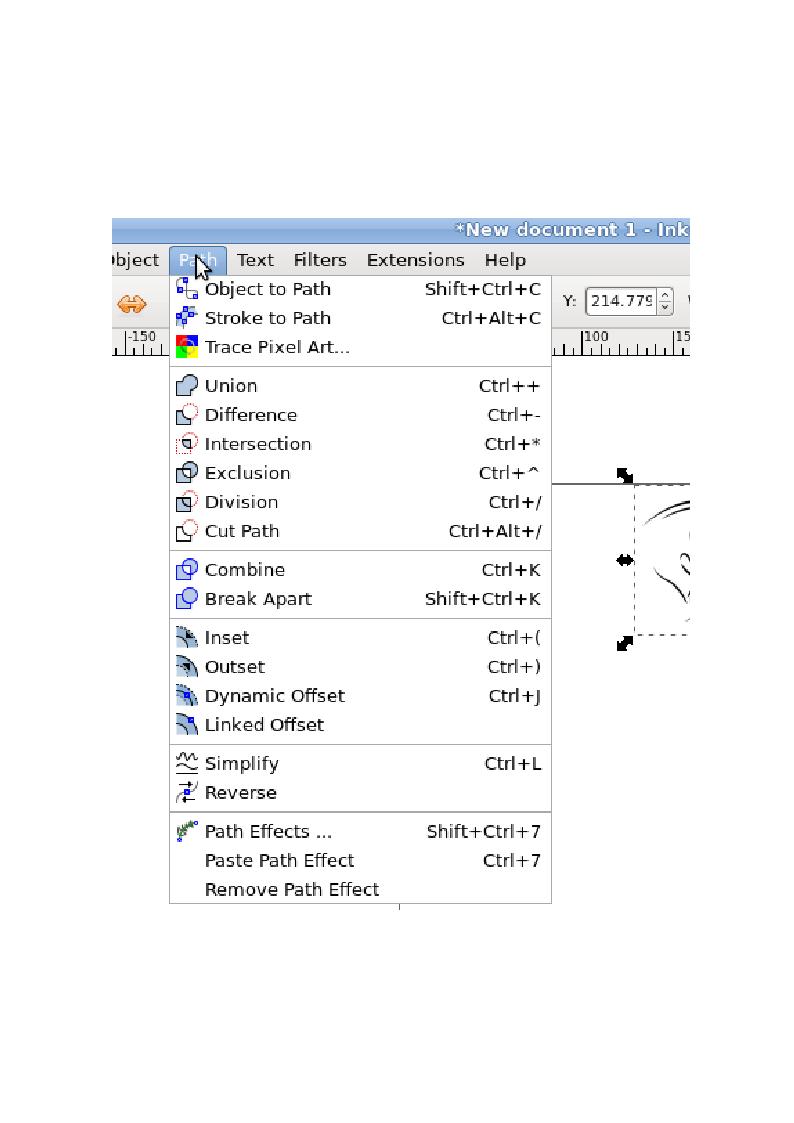In searching on how to convert an image to g-code I have come across several sites and videos that tell me I should use the Path->Trace Bitmap option.
The problem is, there is no such option (image included).
I can find help on why Trace Bitmap might not work, but not why it doesn't appear in my copy of Inkscape.
Linux (Centos 7).
Inkscape 0.92.2
Tom
Trace Bitmap missing from Path menu (0.92)
-
frogandspanner
- Posts: 2
- Joined: Sun Apr 07, 2019 8:56 am
Re: Trace Bitmap missing from Path menu (0.92)
Well that's very strange! I haven't seen this before.
I guess I would suggest to just uninstall and try installing it again. Make sure you get it either from the Inkscape website, or your....I forget what it's called. Wherever you go to get programs for your distro.
Also, unless you specifically need 0.92.2 for some reason, the current stable version is 0.92.4.
I guess I would suggest to just uninstall and try installing it again. Make sure you get it either from the Inkscape website, or your....I forget what it's called. Wherever you go to get programs for your distro.
Also, unless you specifically need 0.92.2 for some reason, the current stable version is 0.92.4.
Basics - Help menu > Tutorials
Manual - Inkscape: Guide to a Vector Drawing Program
Inkscape Community - Inkscape FAQ - Gallery
Inkscape for Cutting Design
Manual - Inkscape: Guide to a Vector Drawing Program
Inkscape Community - Inkscape FAQ - Gallery
Inkscape for Cutting Design
Re: Trace Bitmap missing from Path menu (0.92)
Install potrace. Also make sure that your Inkscape version has been compiled with potrace available.
Something doesn't work? - Keeping an eye on the status bar can save you a lot of time!
Inkscape FAQ - Learning Resources - Website with tutorials (German and English)
Inkscape FAQ - Learning Resources - Website with tutorials (German and English)
Re: Trace Bitmap missing from Path menu (0.92)
Moini, do I read between the lines, that it's possible to install Inkscape without potrace, if you compile it?
Basics - Help menu > Tutorials
Manual - Inkscape: Guide to a Vector Drawing Program
Inkscape Community - Inkscape FAQ - Gallery
Inkscape for Cutting Design
Manual - Inkscape: Guide to a Vector Drawing Program
Inkscape Community - Inkscape FAQ - Gallery
Inkscape for Cutting Design
Re: Trace Bitmap missing from Path menu (0.92)
Yes, of course. potrace is optional. http://wiki.inkscape.org/wiki/index.php ... pendencies
Something doesn't work? - Keeping an eye on the status bar can save you a lot of time!
Inkscape FAQ - Learning Resources - Website with tutorials (German and English)
Inkscape FAQ - Learning Resources - Website with tutorials (German and English)
-
frogandspanner
- Posts: 2
- Joined: Sun Apr 07, 2019 8:56 am
Re: Trace Bitmap missing from Path menu (0.92)
The version was the most recent rpm from the Centos repo.
I have since carried out a source build (including building an rpm), and po-face has been included successfully.
Many thanks for the pointers.
Tony
I have since carried out a source build (including building an rpm), and po-face has been included successfully.
Many thanks for the pointers.
Tony
Re: Trace Bitmap missing from Path menu (0.92)
Maybe you can let CentOS developers know about the issue?
Something doesn't work? - Keeping an eye on the status bar can save you a lot of time!
Inkscape FAQ - Learning Resources - Website with tutorials (German and English)
Inkscape FAQ - Learning Resources - Website with tutorials (German and English)
 This is a read-only archive of the inkscapeforum.com site. You can search for info here or post new questions and comments at
This is a read-only archive of the inkscapeforum.com site. You can search for info here or post new questions and comments at