when I click the "switch to arc" mode it doesn't do anything.
It is like the option is unable.
look the image
the circle tool doesn't let me switch between modes
-
alfonsoesteves93
- Posts: 1
- Joined: Wed Mar 18, 2015 2:41 pm
the circle tool doesn't let me switch between modes
- Attachments
-
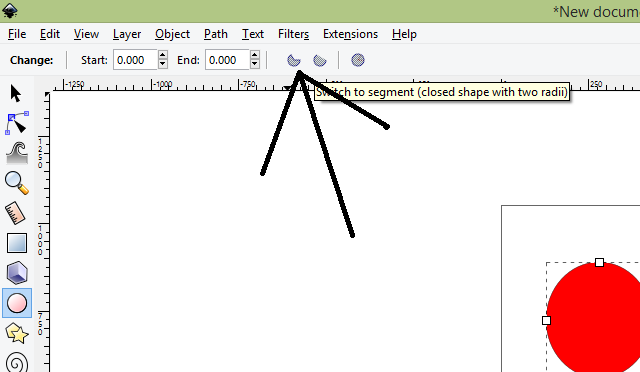
- inkscapeproblem.png (22.78 KiB) Viewed 1549 times
Re: the circle tool doesn't let me switch between modes
If you grab the tiny circle handle on the right side of the circle, and drag a little way, you'll see either the Arc or Segment button become engaged (depending whether your mouse was inside or outside the circle when you dragged the handle). If it's not the one you want, you will now be able to click it.
Notice as you drag that handle, where your mouse is positioned, while you drag. Notice if your mouse is inside the original circle while you drag, you are creating arcs. If your mouse strays outside the original circle, while you drag, you are creating segments (I call it "wedges" because segments seems confusing). I usually just drag the handle, and afterwards, click the button I want (and/or adjust the spinbox values), to get the final result (because I don't have the best mouse control).
Notice as you drag that handle, where your mouse is positioned, while you drag. Notice if your mouse is inside the original circle while you drag, you are creating arcs. If your mouse strays outside the original circle, while you drag, you are creating segments (I call it "wedges" because segments seems confusing). I usually just drag the handle, and afterwards, click the button I want (and/or adjust the spinbox values), to get the final result (because I don't have the best mouse control).
Basics - Help menu > Tutorials
Manual - Inkscape: Guide to a Vector Drawing Program
Inkscape Community - Inkscape FAQ - Gallery
Inkscape for Cutting Design
Manual - Inkscape: Guide to a Vector Drawing Program
Inkscape Community - Inkscape FAQ - Gallery
Inkscape for Cutting Design
Re: the circle tool doesn't let me switch between modes
Hi
After "switching to arc" you have to adjust the start and end angles.
The default of 0 and 360 still gives you a complete circle.
After "switching to arc" you have to adjust the start and end angles.
The default of 0 and 360 still gives you a complete circle.
Good Luck!
( ͡° ͜ʖ ͡°)
RGDS
Ragnar
( ͡° ͜ʖ ͡°)
RGDS
Ragnar
Re: the circle tool doesn't let me switch between modes
Ragnar, those values change automatically as you drag. At least that's how it works for me (0.91 Windows). Or you can also set them yourself.
I don't know if changing the values only, without dragging, would work. Testing.....
Oh yes! If you don't drag to start the process, you can just change the values (I guess those are degrees?) with the circle selected (or ellipse) and not have to drag at all
Edit
For me, both values are 0 to start.
I don't know if changing the values only, without dragging, would work. Testing.....
Oh yes! If you don't drag to start the process, you can just change the values (I guess those are degrees?) with the circle selected (or ellipse) and not have to drag at all
Edit
For me, both values are 0 to start.
Basics - Help menu > Tutorials
Manual - Inkscape: Guide to a Vector Drawing Program
Inkscape Community - Inkscape FAQ - Gallery
Inkscape for Cutting Design
Manual - Inkscape: Guide to a Vector Drawing Program
Inkscape Community - Inkscape FAQ - Gallery
Inkscape for Cutting Design
Re: the circle tool doesn't let me switch between modes
Hi.
For me too! Just too used to referring to a circle going from 0 to 360 degrees (although I normally think in terms of zero to two * π - using radians instead of degrees.)
BTW, you can set the start position of the "0" degrees to be either at the "twelve-o'clock" position or the "three-o'clock" position in the preferences - - Behavior - Steps - Compass-like display of angles.
brynn wrote:Edit
For me, both values are 0 to start.
For me too! Just too used to referring to a circle going from 0 to 360 degrees (although I normally think in terms of zero to two * π - using radians instead of degrees.)
BTW, you can set the start position of the "0" degrees to be either at the "twelve-o'clock" position or the "three-o'clock" position in the preferences - - Behavior - Steps - Compass-like display of angles.
Good Luck!
( ͡° ͜ʖ ͡°)
RGDS
Ragnar
( ͡° ͜ʖ ͡°)
RGDS
Ragnar
 This is a read-only archive of the inkscapeforum.com site. You can search for info here or post new questions and comments at
This is a read-only archive of the inkscapeforum.com site. You can search for info here or post new questions and comments at