Greetings!
I've encountered a problem:
When I create an object with bezier tool and set the outline, bounding box (or something else, I don't know) clips edges in corners of my object.
There is a few screenshots in attachment.
When I moving a path node to the right, the outline is cutting off.
Please help to solve this problem!
P.S. Sorry for my English, I'm not an English-speaker.
Inkscape clips object outline
Inkscape clips object outline
- Attachments
-
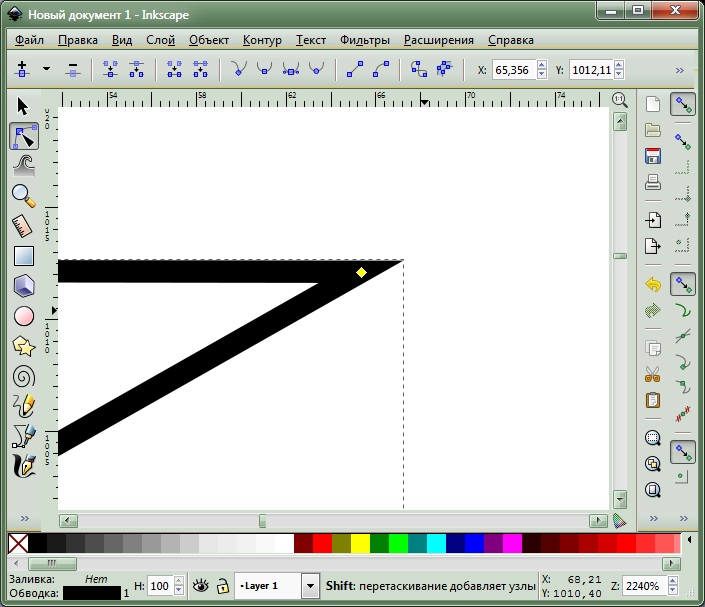
- This is the normal state
- screen1.jpg (107.38 KiB) Viewed 1085 times
-
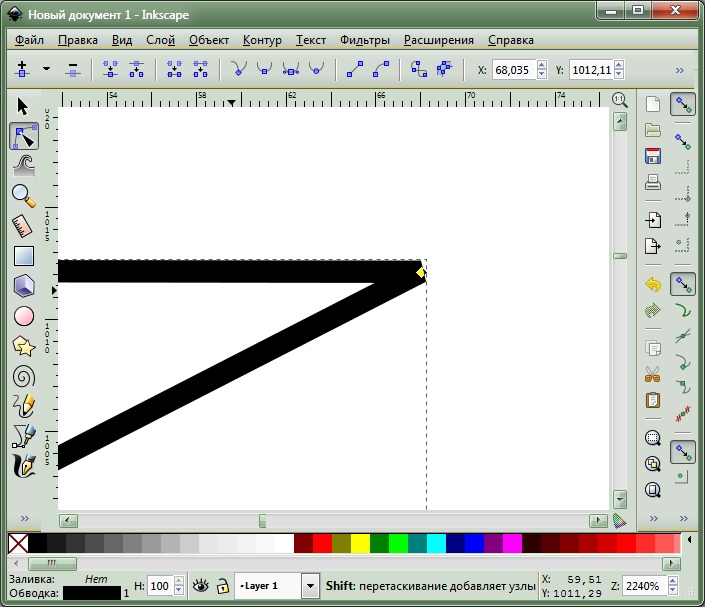
- This is after moving a path node to the right
- screen2.jpg (108.07 KiB) Viewed 1085 times
Re: Inkscape clips object outline
This is a property of the stroke on an object that has acute angles called 'miter limit'. You can find it in the fill and stroke dialog under the last tab, stroke style.
The miter limit restricts how far from the corner of an object the stroke should extend before it is truncated. Try to imagine an acute angled corner of 3 degrees. If you apply a 5-pixel stroke to such a line, the outside edges of the stroke will continue almost a hundred pixels beyond the apex node! You can set how much of this extension is visible before being cut off. I believe the default is 4.00 pixels, you can experiment with other values until you are satisfied. Note that the miter liit is only relevant for miter joins.
For small angles and nodes near the edge of an illustration, setting the miter limit high results in the stroke falling off the page. When printing these extended points just look fuzzy.
This could also be a problem with Inkscape not updating the drawing in a timely fashion. If the miter limit is not the problem, then you could, after changing the node position, move the object up and back down. Use the arrow keys and the object's position will be the same as before the movement. If doing this helps, it is a problem with the v. of Inkscape you are using...
The miter limit restricts how far from the corner of an object the stroke should extend before it is truncated. Try to imagine an acute angled corner of 3 degrees. If you apply a 5-pixel stroke to such a line, the outside edges of the stroke will continue almost a hundred pixels beyond the apex node! You can set how much of this extension is visible before being cut off. I believe the default is 4.00 pixels, you can experiment with other values until you are satisfied. Note that the miter liit is only relevant for miter joins.
For small angles and nodes near the edge of an illustration, setting the miter limit high results in the stroke falling off the page. When printing these extended points just look fuzzy.
This could also be a problem with Inkscape not updating the drawing in a timely fashion. If the miter limit is not the problem, then you could, after changing the node position, move the object up and back down. Use the arrow keys and the object's position will be the same as before the movement. If doing this helps, it is a problem with the v. of Inkscape you are using...
Your mind is what you think it is.
Re: Inkscape clips object outline
Thank you druban!
"Miter limit" is the only option I haven't tried
Now all works well. Thank you again!
"Miter limit" is the only option I haven't tried
Now all works well. Thank you again!
 This is a read-only archive of the inkscapeforum.com site. You can search for info here or post new questions and comments at
This is a read-only archive of the inkscapeforum.com site. You can search for info here or post new questions and comments at 