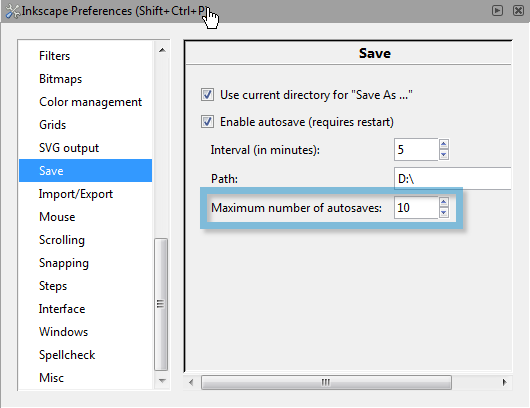Yesterday as I was working on a file, there were intermittent power losses in my area due to a thunderstorm. Each time after I regained power, I was able to open up the file, no problem. I saved a lot more frequently obviously, but soon it was clear that this was going to be going on for quite a while, and when I lost power again, I didn't bother and just left my computer off. Today however, when I tried to open up the file, I got an error message in Inkscape that reads: "Failed to load the requested file" along with the name of the file.
Do you know what could have caused the file to become corrupted and if I can recover it? Also, is there a way to disable the emergency save feature when Inkscape crashes? I couldn't find it online. Thanks for your time and help.
Recovering autosave corrupted file?
Re: Recovering autosave corrupted file?
do you have auto-save enabled? if so just open up one of the older time stamped auto saved files, you will have some of your workup (interval setting) missing but its better than losing the whole file
>File >Inkscape Preferences <Save Panel>
>File >Inkscape Preferences <Save Panel>
Re: Recovering autosave corrupted file?
I did not have autosave turned on, but I have since enabled it. I was however able to recover most of my work through emergency save. What intrigues me is how the file got corrupted. Anyone have an idea of what might have caused this?
Re: Recovering autosave corrupted file?
"What intrigues me is how the file got corrupted. Anyone have an idea of what might have caused this?"
Not without access to the file, although the general adage is that computers and power cuts can cause all types of problems - e.g. it could be that the it was not fully written to disk before the power got cut off -even if it says it has (OS thing, all of them - I don't understand why) In which case the file would have some missing charters / strange binary data in it.
If you want to try to recover the file, open it in a program like notepad++ or gedit, turn on source highlighting (xml) and see if it looks well formed
Not without access to the file, although the general adage is that computers and power cuts can cause all types of problems - e.g. it could be that the it was not fully written to disk before the power got cut off -even if it says it has (OS thing, all of them - I don't understand why) In which case the file would have some missing charters / strange binary data in it.
If you want to try to recover the file, open it in a program like notepad++ or gedit, turn on source highlighting (xml) and see if it looks well formed
 This is a read-only archive of the inkscapeforum.com site. You can search for info here or post new questions and comments at
This is a read-only archive of the inkscapeforum.com site. You can search for info here or post new questions and comments at