Editing FONT: space between words
Editing FONT: space between words
I made a font in Fontifier and I wanted to edit it with Inkscape to add this symbols: áéíóú (I am a Spanish Speaker) I managed to do it, and everything look perfect in Inkscape, but when I install the font, the space between words dissapear.... can anyone help me? how do I add the space?
- Attachments
-
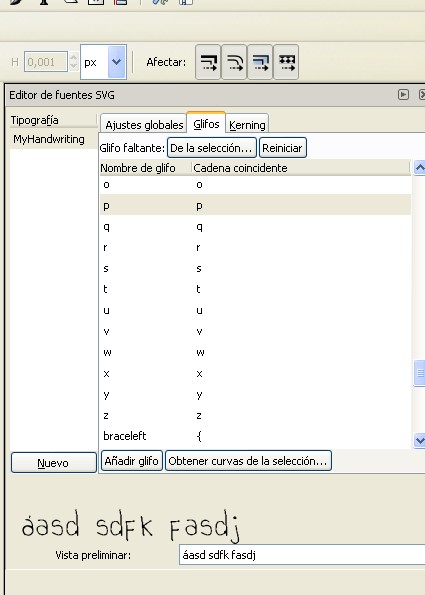
- how the font look in Inkscape
- 11-1-2012 20.1.52 1.jpg (44.32 KiB) Viewed 9948 times
-
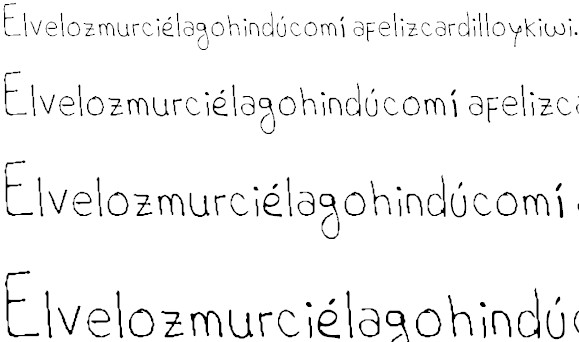
- After I install it...
- 11-1-2012 20.1.45 2.jpg (43.9 KiB) Viewed 9948 times
Re: Editing FONT: space between words

Welcome to InkscapeForum!
I don't know much about making fonts, but I do want to understand what the problem is, so you can get the proper help. I thought that with fonts, the space between letters is defined with kerning, and that the space between words is simply typed.
Are you saying that you have, let's say a sentence, already typed in some other font; and then you want to change it to your new font; and at that time, the space between words disappears?
Or are you talking about the name of the font? The name of the font contains several words, but after you install it, those words have no spaces between?
Basics - Help menu > Tutorials
Manual - Inkscape: Guide to a Vector Drawing Program
Inkscape Community - Inkscape FAQ - Gallery
Inkscape for Cutting Design
Manual - Inkscape: Guide to a Vector Drawing Program
Inkscape Community - Inkscape FAQ - Gallery
Inkscape for Cutting Design
Re: Editing FONT: space between words
yes! what happen is when I type and add a space it change to another font (like when you are using a font without a symbol and it changes to one that it has...) and I also try to type a sentence in other font and then change it into my font, the space dissapear... not space at all between word... although the previous sentence had it.. is crazy...
Re: Editing FONT: space between words
brynn wrote:
Welcome to InkscapeForum!
I don't know much about making fonts, but I do want to understand what the problem is, so you can get the proper help. I thought that with fonts, the space between letters is defined with kerning, and that the space between words is simply typed.
Are you saying that you have, let's say a sentence, already typed in some other font; and then you want to change it to your new font; and at that time, the space between words disappears?
Or are you talking about the name of the font? The name of the font contains several words, but after you install it, those words have no spaces between?
In the image I attach you can see it..:
1. I type a sentence in other font
2. I change it to mine... not space...
3. I start writing a word and then add space... change font
- Attachments
-
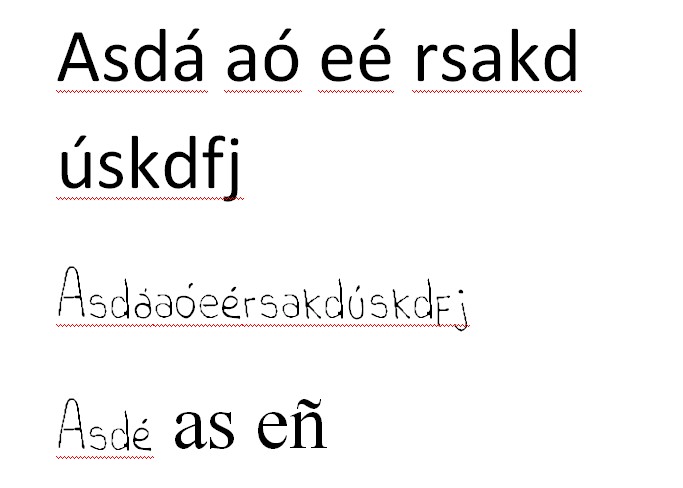
- 15-1-2012 16.1.55 1.jpg (43.05 KiB) Viewed 9921 times
 This is a read-only archive of the inkscapeforum.com site. You can search for info here or post new questions and comments at
This is a read-only archive of the inkscapeforum.com site. You can search for info here or post new questions and comments at