Hi. New Inkscape user here. I'm not finding the solution after searching, so asking for pointers.
I make reproduction etched machinery tags out of metal. These require creation of an acid resist mask in high contrast black and white to create raised vs. etched areas.
My usual workflow is to generate geometric features in CAD, export a 2D PDF outline, import that into Inkscape, and then add text and background fill color. Inkscape's color fill tool works for simple shapes, but often I have to tweak the resulting vectors to follow sharp corners and tight curves.
I know there's probably a way to use my imported geometry and added text outlines to reveal a solid color background, perhaps on another layer? The Path tools aren't giving me any visible result, so I'm guessing I'm doing something wrong.
Any suggestions? Example of the complexity level I usually deal with attached, in this case it's from a 1940s manufacturer's logo. Top half is what I import from the CAD software, bottom half is after a bunch of fussing around with the color fill tool.
Thanks!
Tom
Use Imported Vectors to Reveal Solid Color Background
-
thomasutley
- Posts: 3
- Joined: Fri Nov 23, 2018 5:40 am
Use Imported Vectors to Reveal Solid Color Background
- Attachments
-
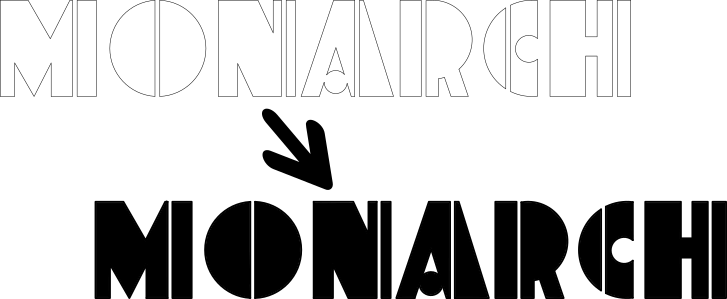
- path1005.png (21.09 KiB) Viewed 2854 times
Re: Use Imported Vectors to Reveal Solid Color Background
Hi.
Inkscape uses Bézier paths to represent both of the examples above. If the geometry is done correctly, it's just setting a fill and no stroke in the fill and stroke panel (Shift+Ctrl+F).
So what would be the good geometry? One compound shape of each separate segment, start-end nodes welded together.
In general that can be achieved by selecting all (Ctrl+A), combining objects together (Ctrl+K),
switching to the node select tool, selecting all nodes and merging double nodes.
Other than that it may be possible to import the correct representation from a CAD software.
Using polylines instead of separate lines is a way to go although the curves may end up small straight segments instead.
Inkscape uses Bézier paths to represent both of the examples above. If the geometry is done correctly, it's just setting a fill and no stroke in the fill and stroke panel (Shift+Ctrl+F).
So what would be the good geometry? One compound shape of each separate segment, start-end nodes welded together.
In general that can be achieved by selecting all (Ctrl+A), combining objects together (Ctrl+K),
switching to the node select tool, selecting all nodes and merging double nodes.
Other than that it may be possible to import the correct representation from a CAD software.
Using polylines instead of separate lines is a way to go although the curves may end up small straight segments instead.
Re: Use Imported Vectors to Reveal Solid Color Background
I'm not sure if I completely understand what you're asking. Is this what you want to accomplish? You want to have a fill path, but without the extra work which is involved with Paint Bucket tool?
If so, you could duplicate the text. Then Path menu > Union (converts it to a path). Then Path menu > Break Apart. Break apart makes the outer path and inner path separate objects. If you delete the outer path, you would have the inner path left over, which perfectly fills the text.
That might leave a tiny gap between the fill and the text. So it might work better to delete the inner paths and keep the outer paths.
But I'm still not sure if I completely understand.
If so, you could duplicate the text. Then Path menu > Union (converts it to a path). Then Path menu > Break Apart. Break apart makes the outer path and inner path separate objects. If you delete the outer path, you would have the inner path left over, which perfectly fills the text.
That might leave a tiny gap between the fill and the text. So it might work better to delete the inner paths and keep the outer paths.
But I'm still not sure if I completely understand.
Basics - Help menu > Tutorials
Manual - Inkscape: Guide to a Vector Drawing Program
Inkscape Community - Inkscape FAQ - Gallery
Inkscape for Cutting Design
Manual - Inkscape: Guide to a Vector Drawing Program
Inkscape Community - Inkscape FAQ - Gallery
Inkscape for Cutting Design
Re: Use Imported Vectors to Reveal Solid Color Background
You don't need the fill tool. Just set a fill for the objects.
If that doesn't work, because they consist of lots of short lines, weld them together using the 'join nodes' functionality of the node tool.
If that doesn't work, because they consist of lots of short lines, weld them together using the 'join nodes' functionality of the node tool.
Something doesn't work? - Keeping an eye on the status bar can save you a lot of time!
Inkscape FAQ - Learning Resources - Website with tutorials (German and English)
Inkscape FAQ - Learning Resources - Website with tutorials (German and English)
-
tylerdurden
- Posts: 2344
- Joined: Sun Apr 14, 2013 12:04 pm
- Location: Michigan, USA
Re: Use Imported Vectors to Reveal Solid Color Background
I would use a dxf from the cad.
Open (not import) in Inkscape.
Combine paths and join duplicate nodes.
Fill with solid color and remove stroke.

Open (not import) in Inkscape.
Combine paths and join duplicate nodes.
Fill with solid color and remove stroke.

Have a nice day.
I'm using Inkscape 0.92.2 (5c3e80d, 2017-08-06), 64 bit win8.1
The Inkscape manual has lots of helpful info! http://tavmjong.free.fr/INKSCAPE/MANUAL/html/
I'm using Inkscape 0.92.2 (5c3e80d, 2017-08-06), 64 bit win8.1
The Inkscape manual has lots of helpful info! http://tavmjong.free.fr/INKSCAPE/MANUAL/html/
Re: Use Imported Vectors to Reveal Solid Color Background
You can skip the 'combine' step in the above video. Just select, then select all nodes, then join.
Something doesn't work? - Keeping an eye on the status bar can save you a lot of time!
Inkscape FAQ - Learning Resources - Website with tutorials (German and English)
Inkscape FAQ - Learning Resources - Website with tutorials (German and English)
-
tylerdurden
- Posts: 2344
- Joined: Sun Apr 14, 2013 12:04 pm
- Location: Michigan, USA
Re: Use Imported Vectors to Reveal Solid Color Background
Here's the dxf in a zip file... I need to combine to make it work. YMMV..?
- Attachments
-
- T1.zip
- (4.3 KiB) Downloaded 192 times
Have a nice day.
I'm using Inkscape 0.92.2 (5c3e80d, 2017-08-06), 64 bit win8.1
The Inkscape manual has lots of helpful info! http://tavmjong.free.fr/INKSCAPE/MANUAL/html/
I'm using Inkscape 0.92.2 (5c3e80d, 2017-08-06), 64 bit win8.1
The Inkscape manual has lots of helpful info! http://tavmjong.free.fr/INKSCAPE/MANUAL/html/
Re: Use Imported Vectors to Reveal Solid Color Background
(this was for 'in Inkscape' - is that what you understood, TD? I didn't mean the CAD software. If all nodes are selected in all selected paths, join nodes joins them, regardless of the path they're in)
Something doesn't work? - Keeping an eye on the status bar can save you a lot of time!
Inkscape FAQ - Learning Resources - Website with tutorials (German and English)
Inkscape FAQ - Learning Resources - Website with tutorials (German and English)
-
tylerdurden
- Posts: 2344
- Joined: Sun Apr 14, 2013 12:04 pm
- Location: Michigan, USA
Re: Use Imported Vectors to Reveal Solid Color Background
As best as I can tell, the join nodes only joins overlapping nodes and does not combine all paths.
Below, the nodes get joined and 4 objects remain, which need to be combined for proper fill.

Below, the nodes get joined and 4 objects remain, which need to be combined for proper fill.

Have a nice day.
I'm using Inkscape 0.92.2 (5c3e80d, 2017-08-06), 64 bit win8.1
The Inkscape manual has lots of helpful info! http://tavmjong.free.fr/INKSCAPE/MANUAL/html/
I'm using Inkscape 0.92.2 (5c3e80d, 2017-08-06), 64 bit win8.1
The Inkscape manual has lots of helpful info! http://tavmjong.free.fr/INKSCAPE/MANUAL/html/
-
thomasutley
- Posts: 3
- Joined: Fri Nov 23, 2018 5:40 am
Re: Use Imported Vectors to Reveal Solid Color Background
After trying the techniques above as best I could follow, I'm still not getting the results I was hoping for.
I have a hunch it's a problem with the quality of the PDF vectors I'm opening with Inkscape and that somehow I'm not getting correct joins at all the corners so that Inkscape knows what's "in" and what's "out" for color Fill. Some of the areas fill as expected by selecting a solid color under Fill/Stroke. Other areas seem to ignore certain nodes and cut across corners randomly (see attached screenshots).
The PDF, by the way, is output from a Fusion360 CAD drawing after creating a 3D solid model of the logo.
I'm attaching the unmodified PDF source file straight out of Fusion360 in case someone here can spot the problem.
Thanks for all the helpful tips, I'm sure the problem is right under my nose!
Tom
I have a hunch it's a problem with the quality of the PDF vectors I'm opening with Inkscape and that somehow I'm not getting correct joins at all the corners so that Inkscape knows what's "in" and what's "out" for color Fill. Some of the areas fill as expected by selecting a solid color under Fill/Stroke. Other areas seem to ignore certain nodes and cut across corners randomly (see attached screenshots).
The PDF, by the way, is output from a Fusion360 CAD drawing after creating a 3D solid model of the logo.
I'm attaching the unmodified PDF source file straight out of Fusion360 in case someone here can spot the problem.
Thanks for all the helpful tips, I'm sure the problem is right under my nose!
Tom
- Attachments
-
- Monarch Tag Drawing v1.pdf
- (3.03 KiB) Downloaded 190 times
-

- Capture 02.PNG (17.44 KiB) Viewed 2691 times
-

- Capture 01.PNG (20.33 KiB) Viewed 2691 times
-
tylerdurden
- Posts: 2344
- Joined: Sun Apr 14, 2013 12:04 pm
- Location: Michigan, USA
Re: Use Imported Vectors to Reveal Solid Color Background
A lot of what is happening is due to not combining paths into one object, but the problem goes deeper...
I would not use PDF, it only adds more complications. I would use the dxf from Fusion, ensuring that the vectors in Fusion are closed paths. Then follow the example of combining the paths for each character in Inkscape and merging duplicate nodes.
Attached is a zip with an approximation of your artwork in a Fusion file and the exported DXF. The Fusion file is not parameterized, nor accurate, nor aligned, etc.
I would not use PDF, it only adds more complications. I would use the dxf from Fusion, ensuring that the vectors in Fusion are closed paths. Then follow the example of combining the paths for each character in Inkscape and merging duplicate nodes.
Attached is a zip with an approximation of your artwork in a Fusion file and the exported DXF. The Fusion file is not parameterized, nor accurate, nor aligned, etc.
- Attachments
-
- FuDXF.zip
- (86.25 KiB) Downloaded 184 times
Have a nice day.
I'm using Inkscape 0.92.2 (5c3e80d, 2017-08-06), 64 bit win8.1
The Inkscape manual has lots of helpful info! http://tavmjong.free.fr/INKSCAPE/MANUAL/html/
I'm using Inkscape 0.92.2 (5c3e80d, 2017-08-06), 64 bit win8.1
The Inkscape manual has lots of helpful info! http://tavmjong.free.fr/INKSCAPE/MANUAL/html/
Re: Use Imported Vectors to Reveal Solid Color Background
The problems here are easy to fix, but you will never find one operation to fix them because there are three different issues. 1) There are nodes on top of each other that should be joined but are not, 2) there are nodes NOT near each other that should be joined but are not, and 3) there are shapes that should be compound (i.e. cut out of another that are not. Fortunately I don't see problem four, which is the most time consuming to fix: nodes that are joined to each other but should not be!
"My usual workflow is to generate geometric features in CAD, export a 2D PDF outline..."
The first and easiest solution would be to export from the 3D software in SVG format. If you are unable to do this because the software does not allow it or you are using a trial copy, then the next best is to lay out for you a series of steps that you can go through that are easy and quick, but require manual operations.
TD has, in his usual way, gone above and beyond and offered you a fixed product so I won't go into all the details of a possible workflow if the problem has been taken care of, but if you are interested, ask
"My usual workflow is to generate geometric features in CAD, export a 2D PDF outline..."
The first and easiest solution would be to export from the 3D software in SVG format. If you are unable to do this because the software does not allow it or you are using a trial copy, then the next best is to lay out for you a series of steps that you can go through that are easy and quick, but require manual operations.
TD has, in his usual way, gone above and beyond and offered you a fixed product so I won't go into all the details of a possible workflow if the problem has been taken care of, but if you are interested, ask
Your mind is what you think it is.
-
thomasutley
- Posts: 3
- Joined: Fri Nov 23, 2018 5:40 am
Re: Use Imported Vectors to Reveal Solid Color Background
Thanks for all the input. I've been using Fusion's PDF drawing export only because it gives me 2D outlines without any of the 3D model that's "behind" the 2D view.
It does allow me to export a DXF from any one sketch, but as far as I've been able to ascertain, I can't export a DXF of the entire part outline set if it was modeled using multiple sketches. However, now that I understand the source of the problem, I can modify my sketch approach on Fusion to keep all the needed geometry in a single sketch and export DXF from there.
Thanks again!
Tom
It does allow me to export a DXF from any one sketch, but as far as I've been able to ascertain, I can't export a DXF of the entire part outline set if it was modeled using multiple sketches. However, now that I understand the source of the problem, I can modify my sketch approach on Fusion to keep all the needed geometry in a single sketch and export DXF from there.
Thanks again!
Tom
-
tylerdurden
- Posts: 2344
- Joined: Sun Apr 14, 2013 12:04 pm
- Location: Michigan, USA
Re: Use Imported Vectors to Reveal Solid Color Background
This is a common situation with Fusion.
Most often, users will create a new sketch and project the face(s) of the features they want to export as DXF, then only use that sketch for DXF export.
Chime back if you have more questions.
Most often, users will create a new sketch and project the face(s) of the features they want to export as DXF, then only use that sketch for DXF export.
Chime back if you have more questions.
Have a nice day.
I'm using Inkscape 0.92.2 (5c3e80d, 2017-08-06), 64 bit win8.1
The Inkscape manual has lots of helpful info! http://tavmjong.free.fr/INKSCAPE/MANUAL/html/
I'm using Inkscape 0.92.2 (5c3e80d, 2017-08-06), 64 bit win8.1
The Inkscape manual has lots of helpful info! http://tavmjong.free.fr/INKSCAPE/MANUAL/html/
 This is a read-only archive of the inkscapeforum.com site. You can search for info here or post new questions and comments at
This is a read-only archive of the inkscapeforum.com site. You can search for info here or post new questions and comments at 