How can I limit a "save as .wmf" schematic
-
AnalogueMan
- Posts: 97
- Joined: Thu Jan 22, 2015 9:11 pm
- Location: Holland (the Netherlands)
How can I limit a "save as .wmf" schematic
Hello,
Here a problem which I, despite several trials and errors, cannot solve:
I have drawn a little schematic diagram (see attachment) using a page size which fits it as close as possible (size A7).
Why did I not use a usual size like A4?
Because I want to insert this diagram as a .vmf in a LibreOffice document. When I do this using the standard A4
a large part of the text will be invisible due to the fact that I do not know how to limit the .vmf to the size of the schematic
diagram.
Here a problem which I, despite several trials and errors, cannot solve:
I have drawn a little schematic diagram (see attachment) using a page size which fits it as close as possible (size A7).
Why did I not use a usual size like A4?
Because I want to insert this diagram as a .vmf in a LibreOffice document. When I do this using the standard A4
a large part of the text will be invisible due to the fact that I do not know how to limit the .vmf to the size of the schematic
diagram.
- Attachments
-
- Pentode-Gain-Stage.svg
- (53.71 KiB) Downloaded 157 times
Analogue man in a digital world
Re: How can I limit a "save as .wmf" schematic
.vmf
Variable Message Format?
Valve Map File?
Valve Material File?
Versatile Media Format?
Knowing what VMF is will help us..... Oh wait - your title says WMF. If it's WMF, that's an image format, and even a vector format! So it shouldn't be too hard to set it to be some particular size.
Probably there's a way to set it's size using SVG/XML (much like you would set the size of an image in.html
Variable Message Format?
Valve Map File?
Valve Material File?
Versatile Media Format?
Knowing what VMF is will help us..... Oh wait - your title says WMF. If it's WMF, that's an image format, and even a vector format! So it shouldn't be too hard to set it to be some particular size.
Probably there's a way to set it's size using SVG/XML (much like you would set the size of an image in.html
Basics - Help menu > Tutorials
Manual - Inkscape: Guide to a Vector Drawing Program
Inkscape Community - Inkscape FAQ - Gallery
Inkscape for Cutting Design
Manual - Inkscape: Guide to a Vector Drawing Program
Inkscape Community - Inkscape FAQ - Gallery
Inkscape for Cutting Design
-
AnalogueMan
- Posts: 97
- Joined: Thu Jan 22, 2015 9:11 pm
- Location: Holland (the Netherlands)
Re: How can I limit a "save as .wmf" schematic
brynn, you are absolutely correct in assuming that I am talking (writing) about a WMF file. How stupid of me overlooking
thing typing error !
!
In the meantime I do some tests using your suggestions.
Thanks anyway for your response and help! Will let you know the results tomorrow.
thing typing error
In the meantime I do some tests using your suggestions.
Thanks anyway for your response and help! Will let you know the results tomorrow.
Analogue man in a digital world
-
styxlawyer
- Posts: 38
- Joined: Tue Aug 11, 2015 5:53 am
Re: How can I limit a "save as .wmf" schematic
Just joined this forum as I am a new Inkscape user. However I have been a Libre Office/Open Office user for many years. I'm not sure why you think that you need to save as .wmf as LO & OO can both import and scale .svg files correctly. Why introduce an extra step in the process?
-
AnalogueMan
- Posts: 97
- Joined: Thu Jan 22, 2015 9:11 pm
- Location: Holland (the Netherlands)
Re: How can I limit a "save as .wmf" schematic
styxlawyer wrote:Just joined this forum as I am a new Inkscape user. However I have been a Libre Office/Open Office user for many years. I'm not sure why you think that you need to save as .wmf as LO & OO can both import and scale .svg files correctly. Why introduce an extra step in the process?
Welcome styxlawyer
To answer your question: When I insert this schematic diagram as a .svg file in a LO .odt writer document (which I did first),
the quality of the diagram is not good. Especially when observing the symbol for a resistor (that zig-zag one).
The zig-zag lines are not sharp and solid enough. When I transform the .svg file into a .wmf file, all these problems are gone!
Leaving only the question which I started this thread.
Analogue man in a digital world
-
tylerdurden
- Posts: 2344
- Joined: Sun Apr 14, 2013 12:04 pm
- Location: Michigan, USA
Re: How can I limit a "save as .wmf" schematic
Looks pretty good in LO here... maybe it's is a display issue?
- Attachments
-
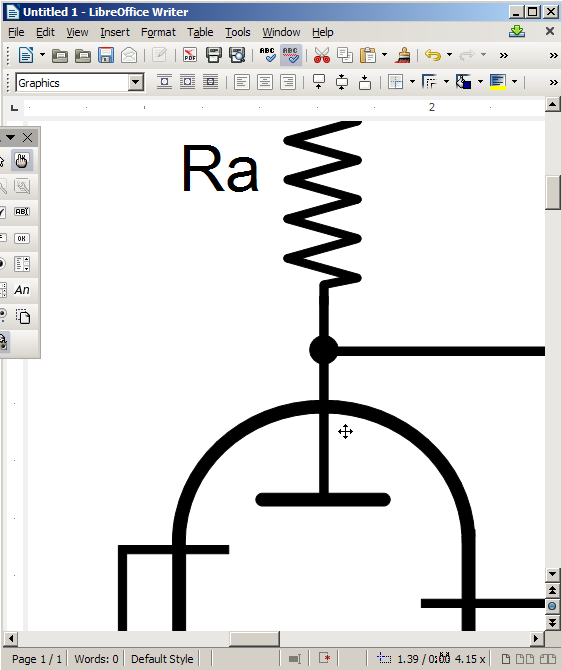
- SvgIntoLo.png (46.66 KiB) Viewed 2160 times
Have a nice day.
I'm using Inkscape 0.92.2 (5c3e80d, 2017-08-06), 64 bit win8.1
The Inkscape manual has lots of helpful info! http://tavmjong.free.fr/INKSCAPE/MANUAL/html/
I'm using Inkscape 0.92.2 (5c3e80d, 2017-08-06), 64 bit win8.1
The Inkscape manual has lots of helpful info! http://tavmjong.free.fr/INKSCAPE/MANUAL/html/
-
styxlawyer
- Posts: 38
- Joined: Tue Aug 11, 2015 5:53 am
Re: How can I limit a "save as .wmf" schematic
Thanks for the welcome. I don't think that you'll get any better result with a .wmf file. There's an online converter here that you can try.
-
AnalogueMan
- Posts: 97
- Joined: Thu Jan 22, 2015 9:11 pm
- Location: Holland (the Netherlands)
Re: How can I limit a "save as .wmf" schematic
tylerdurden wrote:Looks pretty good in LO here... maybe it's is a display issue?
But did you PRINT the .odt file and then took a close look?
Analogue man in a digital world
-
tylerdurden
- Posts: 2344
- Joined: Sun Apr 14, 2013 12:04 pm
- Location: Michigan, USA
Re: How can I limit a "save as .wmf" schematic
Print??
People still use paper???
Just kidding, I do some printing.
It looks good here, laser printing to 8.5" X 11" plain paper. Viewed with 40x loupe.
Maybe your LO is rasterizing the print output?
People still use paper???
Just kidding, I do some printing.
It looks good here, laser printing to 8.5" X 11" plain paper. Viewed with 40x loupe.
Maybe your LO is rasterizing the print output?
Have a nice day.
I'm using Inkscape 0.92.2 (5c3e80d, 2017-08-06), 64 bit win8.1
The Inkscape manual has lots of helpful info! http://tavmjong.free.fr/INKSCAPE/MANUAL/html/
I'm using Inkscape 0.92.2 (5c3e80d, 2017-08-06), 64 bit win8.1
The Inkscape manual has lots of helpful info! http://tavmjong.free.fr/INKSCAPE/MANUAL/html/
-
AnalogueMan
- Posts: 97
- Joined: Thu Jan 22, 2015 9:11 pm
- Location: Holland (the Netherlands)
Re: How can I limit a "save as .wmf" schematic
Hello forum members here an update,
Do not know what the first time went wrong but now, when I am inserting
that .svg which I gave in the attachment, after printing there is nothing wrong with the
quality of the print (especially those resistors) . Did several tests after that with other .svg schematics
. Did several tests after that with other .svg schematics
and still the same good printing results. Little bit strange but anyway I am glad .
.
By the way tylerdurden: looking at your attachment depicting my file in Inkscape, I wonder why the "grids" (those little horizontal
dashed lines" within the pentode symbol are missing . I see that the used font is different but that is normal if one does not have
. I see that the used font is different but that is normal if one does not have
this particular font (Erica Type) available, but those dashed line should be there....
Do not know what the first time went wrong but now, when I am inserting
that .svg which I gave in the attachment, after printing there is nothing wrong with the
quality of the print (especially those resistors)
and still the same good printing results. Little bit strange but anyway I am glad
By the way tylerdurden: looking at your attachment depicting my file in Inkscape, I wonder why the "grids" (those little horizontal
dashed lines" within the pentode symbol are missing
this particular font (Erica Type) available, but those dashed line should be there....
Analogue man in a digital world
-
tylerdurden
- Posts: 2344
- Joined: Sun Apr 14, 2013 12:04 pm
- Location: Michigan, USA
Re: How can I limit a "save as .wmf" schematic
Ja, that's wierd.
Those lines will not show if I "Insert" the picture, But if I open the svg in Draw and copy/paste into Writer, the lines are there.
Those lines will not show if I "Insert" the picture, But if I open the svg in Draw and copy/paste into Writer, the lines are there.
Have a nice day.
I'm using Inkscape 0.92.2 (5c3e80d, 2017-08-06), 64 bit win8.1
The Inkscape manual has lots of helpful info! http://tavmjong.free.fr/INKSCAPE/MANUAL/html/
I'm using Inkscape 0.92.2 (5c3e80d, 2017-08-06), 64 bit win8.1
The Inkscape manual has lots of helpful info! http://tavmjong.free.fr/INKSCAPE/MANUAL/html/
-
styxlawyer
- Posts: 38
- Joined: Tue Aug 11, 2015 5:53 am
Re: How can I limit a "save as .wmf" schematic
Works fine for me with Open Office.
- Attachments
-
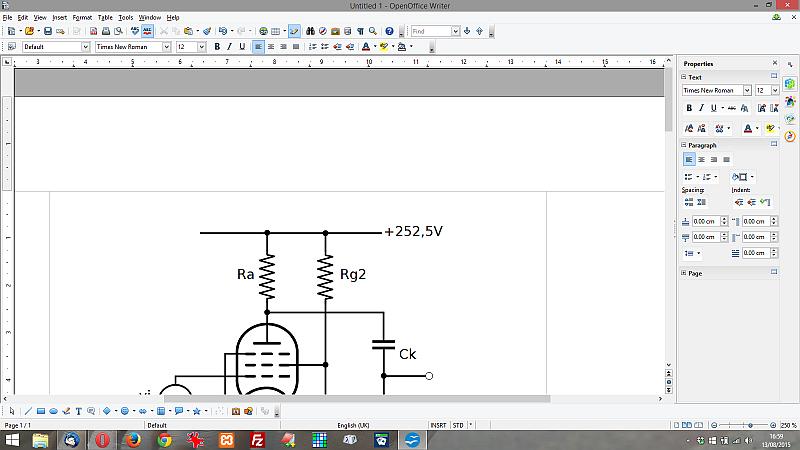
- OpenOfficeSvgInsert.jpg (44.29 KiB) Viewed 2041 times
-
AnalogueMan
- Posts: 97
- Joined: Thu Jan 22, 2015 9:11 pm
- Location: Holland (the Netherlands)
Re: How can I limit a "save as .wmf" schematic
styxlawyer wrote:Works fine for me with Open Office.
But it works also fine for me with LibreOffice! So I do not understand why tylerdurden has this using LO also.
Analogue man in a digital world
-
tylerdurden
- Posts: 2344
- Joined: Sun Apr 14, 2013 12:04 pm
- Location: Michigan, USA
Re: How can I limit a "save as .wmf" schematic
Opens fine here on a recent version of LO, so it's prob just due to an old LO version on my other computer.
Have a nice day.
I'm using Inkscape 0.92.2 (5c3e80d, 2017-08-06), 64 bit win8.1
The Inkscape manual has lots of helpful info! http://tavmjong.free.fr/INKSCAPE/MANUAL/html/
I'm using Inkscape 0.92.2 (5c3e80d, 2017-08-06), 64 bit win8.1
The Inkscape manual has lots of helpful info! http://tavmjong.free.fr/INKSCAPE/MANUAL/html/
 This is a read-only archive of the inkscapeforum.com site. You can search for info here or post new questions and comments at
This is a read-only archive of the inkscapeforum.com site. You can search for info here or post new questions and comments at