Calligraphy tool along path?
Calligraphy tool along path?
Can I apply the calligraphy tool to a path somehow? I figure this is either impossible or so bloody simple that I will be embarrassed when I hear the solution... 
Visit my DeviantArt Gallery for more of my work.
Re: Calligraphy tool along path?
I hope I understand what you're asking here - one option is to use Live path effects (Bend path or Pattern along path) where you draw an object, then the path (skeleton) and make the object stretch along that path using one of those effects.
The good news is that in the development version there already is the possibility to use LPEs on Pencil and Pen tools. There is the possibility to use a custom shape along the predefined ones.
Look here viewtopic.php?f=5&t=1794&p=9318&hilit=+effects#p9318
The good news is that in the development version there already is the possibility to use LPEs on Pencil and Pen tools. There is the possibility to use a custom shape along the predefined ones.
Look here viewtopic.php?f=5&t=1794&p=9318&hilit=+effects#p9318
just hand over the chocolate and nobody gets hurt
Inkscape Manual on Floss
Inkscape FAQ
very comprehensive Inkscape guide
Inkscape 0.48 Illustrator's Cookbook - 109 recipes to learn and explore Inkscape - with SVG examples to download
Inkscape Manual on Floss
Inkscape FAQ
very comprehensive Inkscape guide
Inkscape 0.48 Illustrator's Cookbook - 109 recipes to learn and explore Inkscape - with SVG examples to download
-
seba
Re: Calligraphy tool along path?
Hi,
Up for this..
I'd also love to apply calligraphic strokes on paths, like Illustrator do wih Calligraphic customizable brushes.
I try to figure out how I could do this using the "Path Effect Editor" in the 0.47pre3-1 version, but could't find a way to it.
The "Pattern Along Path" is not far from doing this but as the pattern rotate along the path, it seems it can't produce this kind of stuff :

Is there a trick ?
Up for this..
I'd also love to apply calligraphic strokes on paths, like Illustrator do wih Calligraphic customizable brushes.
I try to figure out how I could do this using the "Path Effect Editor" in the 0.47pre3-1 version, but could't find a way to it.
The "Pattern Along Path" is not far from doing this but as the pattern rotate along the path, it seems it can't produce this kind of stuff :

Is there a trick ?
Re: Calligraphy tool along path?
I don't know why this option is missing from Path effects but using Ribbon style is available in the old Pattern along path found under Extensions/Effects > Generate from Path > Pattern along Path. For me it looks ok, corner is weird but you can easily fix it.
Don't forget to turn your object into a Path first, and add more node using the Add nodes extension to get smoother results
Don't forget to turn your object into a Path first, and add more node using the Add nodes extension to get smoother results
- Attachments
-
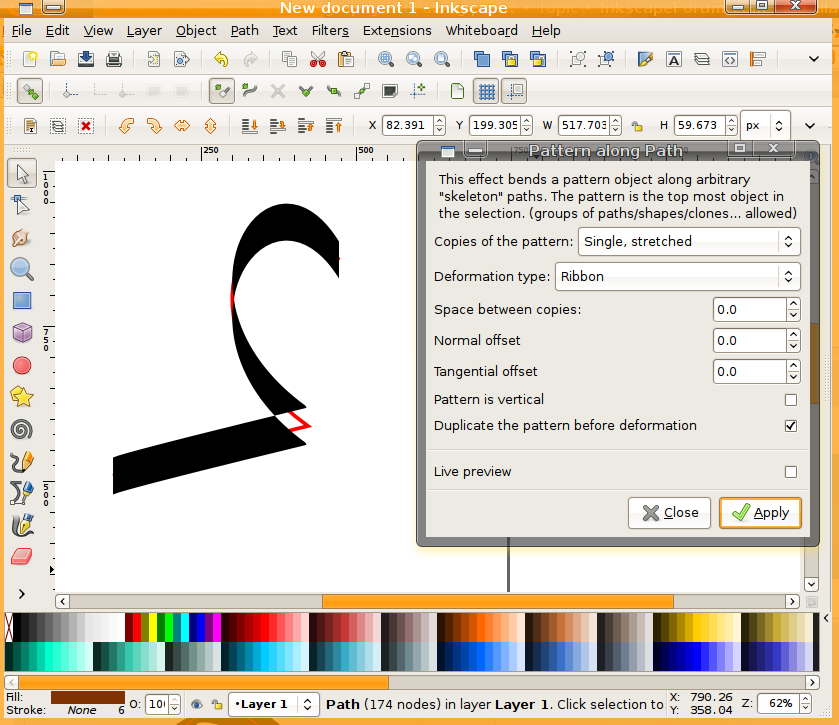
- screenshot_003.png (118.46 KiB) Viewed 7049 times
Re: Calligraphy tool along path?
Funny, I thought I had already replied.
You can use the ribbon setting, but it only works correctly (i.e. what you would expect) if the pattern is either horizontal or vertical.
Here is a grab explaining how you can rotate the path , apply pattern along a path, then rotate back to get what you are looking for...


-Rob A>
You can use the ribbon setting, but it only works correctly (i.e. what you would expect) if the pattern is either horizontal or vertical.
Here is a grab explaining how you can rotate the path , apply pattern along a path, then rotate back to get what you are looking for...


-Rob A>
 This is a read-only archive of the inkscapeforum.com site. You can search for info here or post new questions and comments at
This is a read-only archive of the inkscapeforum.com site. You can search for info here or post new questions and comments at 
