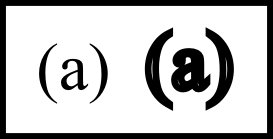I'm using Inkscape 0.48 on Windoes7. I'm trying to write text using
 . I used to be able to write the left one in the attached file, but from some point I can only write the right one. Both of them 'are supposed to be' Times New Roman 12pt. This is not just bold, because the bold of the left one doesn't look like the right one and the right one will be even thicker if I use bold. I've been trying to find the solution online for weeks, but I couldn't find it... I would appreciate your help.
. I used to be able to write the left one in the attached file, but from some point I can only write the right one. Both of them 'are supposed to be' Times New Roman 12pt. This is not just bold, because the bold of the left one doesn't look like the right one and the right one will be even thicker if I use bold. I've been trying to find the solution online for weeks, but I couldn't find it... I would appreciate your help.Regards,
Shin
 This is a read-only archive of the inkscapeforum.com site. You can search for info here or post new questions and comments at
This is a read-only archive of the inkscapeforum.com site. You can search for info here or post new questions and comments at