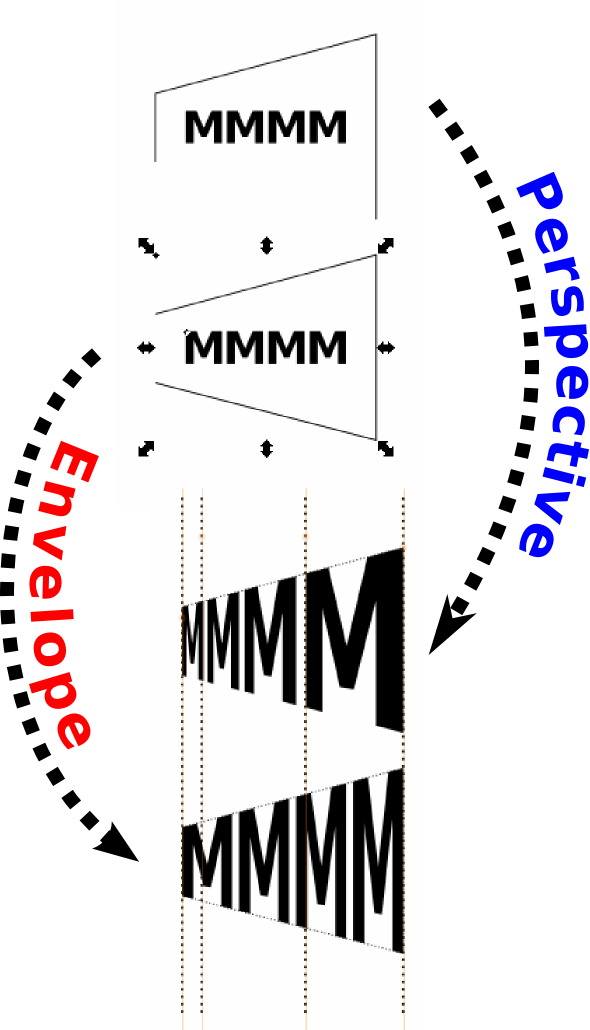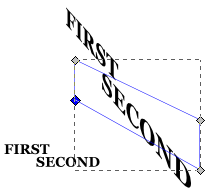I'm drawing a picture of a book, with about 1.5 inch spine, with a title printed on the spine. The spine is at roughly a 45 degree angle to me...to the horizon, so that it is easily readable. The book is on a reflective surface, so that part of the title on the spine is reflected. I used the Envelope Deformation LPE to create simple perspective for the text (title). I understand that the Envelope Deform LPE is not the same as using the Perspective extension, but it does the job in this case.
However, I'm stumped on the reflection, and think one or both problems might be solved by using the Perspective extension instead. I'm not sure though, and hope you wise Inkscapers can help explain things
I was hoping I could use the same text by duplicating the title, but simply flipping the text vertically, while it does make the text upside-down, also makes it at a roughly 45 degrees to the horizon, in the opposite direction. This is along the line of text.....I might have to make some screenshots. I can rotate it around to where I lies along the same angle as the original, but then it's at the wrong angle along the height of the text.
The other problem is that not all of the text needs to be reflected. It would take too long to explain why, and the why doesn't matter. But I only need around half of the title to be reflected. So I thought I would just delete what I don't need. The only way I can do that, is to select each letter with the Node tool, switch to Selection tool, and delete. I'm not sure why that's the only way to do it, but it probably has something to do with having used the Envelope Deform LPE. Anyway, that's what I did. But as soon as I move it, the remaining text jumps to almost twice its original size.
The original title along the spine lies on 2 lines of text. One word on the first line and the other word on the 2nd line. I deleted the first word, letter by letter, and the 2nd word still looked fine. But then when I moved the 2nd remaining word, it became what was the original size of both words. I'm pretty sure this also is related to having used the Envelope Deform LPE. I'm guessing that the deformation I applied to the 2 words, now applies to only one word, and thereby makes it bigger. Is that what's happening?
I'm pretty sure I'm gonna have to create a 2nd set of text for the reflection, rather than using a duplicate of the original. But if anyone can think of a way to use the original, I would definitly be interested to hear/read it
I'll make a simple sample file to clarify and illustrate the reflection problems, and attach it as soon as I can draw it.
Thanks for your help
 This is a read-only archive of the inkscapeforum.com site. You can search for info here or post new questions and comments at
This is a read-only archive of the inkscapeforum.com site. You can search for info here or post new questions and comments at 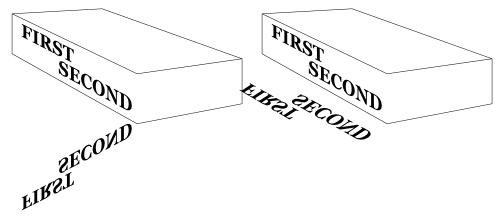


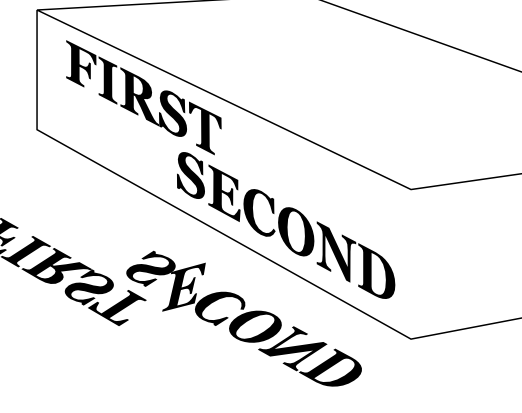

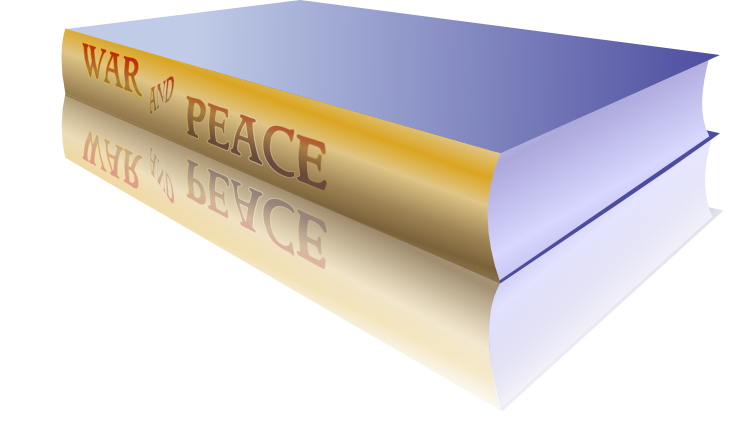
 At my age, I will probably never become an artist, but I do hope trying is keeping my brain active, and staving off cognitive dyfunction, or worse, dementia.
At my age, I will probably never become an artist, but I do hope trying is keeping my brain active, and staving off cognitive dyfunction, or worse, dementia.