Hello All,
I'm new to these forums. Forgive me if I'm not posting in the right place.
I was using Inkscape one day, and all my shapes, fills, strokes disappeared. I was trying to edit gradients at the time. After I exited the application and launched it again, same thing. I even deleted the application (and the settings) and reinstalled the application. Still the same... Any ideas on how I can get it back working properly again? It's been like that for like two weeks. I have to load up Windows in order to use Inkscape and I would prefer to use it on my Snow Leopard.
I have attached a screenshot of the problem. Notice that I get two square handles and what appears to be a circular handle on the upper right corner. If I click out of it, I see nothing. But Inkscape still thinks it's there. I can try and change colors and stroke widths, etc. Nothing. Please help!
Thanks!
Zenkimoto
Problem with Inkscape on Snow Leopard
Problem with Inkscape on Snow Leopard
- Attachments
-
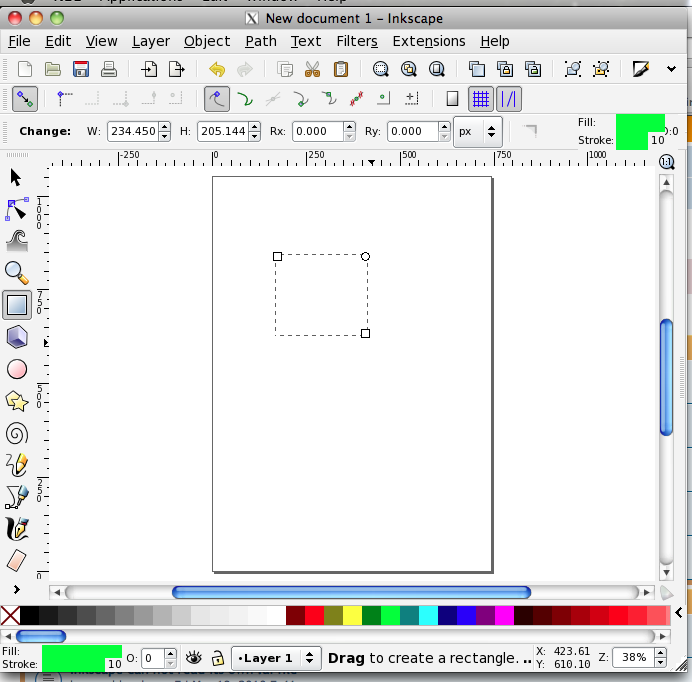
- Inkscape Error on Snow Leopard
- Inkscape Error.png (86.8 KiB) Viewed 832 times
Re: Problem with Inkscape on Snow Leopard
You have changed the object opacity to 0, this means they are completely transparent. Look at the bottom left corner of the window, you'll see Opacity box next to Fill and Stroke boxes. Change it to 100 if you don't want your objects to be transparent at all. You can also do it through Fill and Stroke dialogue, there's a slider for Opacity there.
just hand over the chocolate and nobody gets hurt
Inkscape Manual on Floss
Inkscape FAQ
very comprehensive Inkscape guide
Inkscape 0.48 Illustrator's Cookbook - 109 recipes to learn and explore Inkscape - with SVG examples to download
Inkscape Manual on Floss
Inkscape FAQ
very comprehensive Inkscape guide
Inkscape 0.48 Illustrator's Cookbook - 109 recipes to learn and explore Inkscape - with SVG examples to download
Re: Problem with Inkscape on Snow Leopard
I obviously don't know how to use it. LOL!!
Thanks, it shows up now. I don't know how it set opacity to 0% by default. Maybe I should read the manual. LOL!! Thanks again!
Thanks, it shows up now. I don't know how it set opacity to 0% by default. Maybe I should read the manual. LOL!! Thanks again!
 This is a read-only archive of the inkscapeforum.com site. You can search for info here or post new questions and comments at
This is a read-only archive of the inkscapeforum.com site. You can search for info here or post new questions and comments at