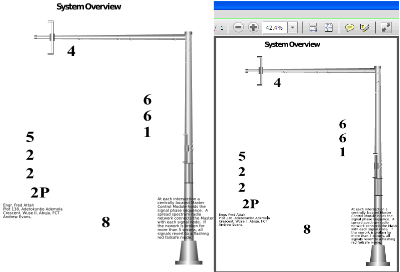I'm brand new to Inkscape, coming from Illustrator.
I've got a drawing with numerous elements. When I print to PDF most of the elements are missing. If I export to PDF then many, but a few less, elements are still missing.
Only one text box prints, the others don't.
If I add a simple element like a circle, it also does not print. Even if I copy and paste an element that does print, the pasted copy of that element does not print.
I'm using Inkscape 0.48 with Windows 7 and PDF Architect to view the PDFs.
I believe there is only one layer.
It seems that if I delete almost all of the complex elements, then other objects do start to print. This might be a file size issue.
The original Inkscape file is too big to upload here, it is 1.5mg. So I have cut it back substantially to upload. The pdf is attached. You can see that the main pole is missing. If I even ad one more complex element, (about 100k), then the typing on the bottom right also disappears.
Thanks for your help.
Andrew
Many obects missing from PDF
Many obects missing from PDF
- Attachments
-
- Print Upload2.pdf
- (52.03 KiB) Downloaded 233 times
-
- Upload1.svg
- (194.48 KiB) Downloaded 196 times
Re: Many obects missing from PDF
Well, this document has some serious problems i am assuming it was not made in Inkscape! Is it an import from AI?
looking at the XML it is written very badly with a lot of unnecessary groups and clips, characteristic of AI svgs not that i am an expert! Since this not our real doc there's no point in my spending time cleaning it up.
what you could do: select things one by one with the tab key. if all it says is "group of 1 object" hit ctrl u to ungroup it, repeatedly, until it says "path". then tab to pick the next group, repeat etc. Finally do a vacuum defs. The doc has hundreds of unused defs already and there will be many more once you go through the above process.
AIl these clips are probably messing up your PDF export, too.
Do you really absolutely not just want to draw this over? It might be much quicker!
looking at the XML it is written very badly with a lot of unnecessary groups and clips, characteristic of AI svgs not that i am an expert! Since this not our real doc there's no point in my spending time cleaning it up.
what you could do: select things one by one with the tab key. if all it says is "group of 1 object" hit ctrl u to ungroup it, repeatedly, until it says "path". then tab to pick the next group, repeat etc. Finally do a vacuum defs. The doc has hundreds of unused defs already and there will be many more once you go through the above process.
AIl these clips are probably messing up your PDF export, too.
Do you really absolutely not just want to draw this over? It might be much quicker!
Your mind is what you think it is.
Re: Many obects missing from PDF
I tried what you suggested and it did not change the result. I have attached the new inkscape file and resulting pdf.
Yes, this drawing did originate in Illustrator.
Unfortunately I have several large documents created in Illustrator that I need to continue using.
Yes, this drawing did originate in Illustrator.
Unfortunately I have several large documents created in Illustrator that I need to continue using.
- Attachments
-
- Print Upload3.pdf
- (42.03 KiB) Downloaded 187 times
-
- Upload3.svg
- (72.22 KiB) Downloaded 154 times
Re: Many obects missing from PDF
I would like to help but! I am not clear on the problem. Here is what the svg you uploaded looks like on my system (after tinkering) with the exported PDF from it as it looks in Acrobat reader. Pretty much the same so what is missing? 

Of course i am assuming the numbers and text are not where they should be....
Of course i am assuming the numbers and text are not where they should be....
Your mind is what you think it is.
Re: Many obects missing from PDF
Maybe part of answer here? viewtopic.php?f=5&t=12599
Basics - Help menu > Tutorials
Manual - Inkscape: Guide to a Vector Drawing Program
Inkscape Community - Inkscape FAQ - Gallery
Inkscape for Cutting Design
Manual - Inkscape: Guide to a Vector Drawing Program
Inkscape Community - Inkscape FAQ - Gallery
Inkscape for Cutting Design
 This is a read-only archive of the inkscapeforum.com site. You can search for info here or post new questions and comments at
This is a read-only archive of the inkscapeforum.com site. You can search for info here or post new questions and comments at