Hello,
I have four objects that I want to distribute vertically with equal spacing so I used the alignment and distribute toolbox (see before_reduce.png)
But now I 'd like to easily adjust this spacing (because it should be less), by reducing the selection.
But while reducing the selection, it doesn't only reduce the spacing, but also the objects size (see after_reduce.png)
It's the normal behavior, but maybe there is a (keyboard) key to press while reducing the selection, as to say : 'hey, I don't want you to reduce the size of the objects, but only the spacing between them !'.
Because it would be great to visualize this just by reducing the selection.
Thanks
How to reduce the spacing between objects using the selection
How to reduce the spacing between objects using the selection
- Attachments
-
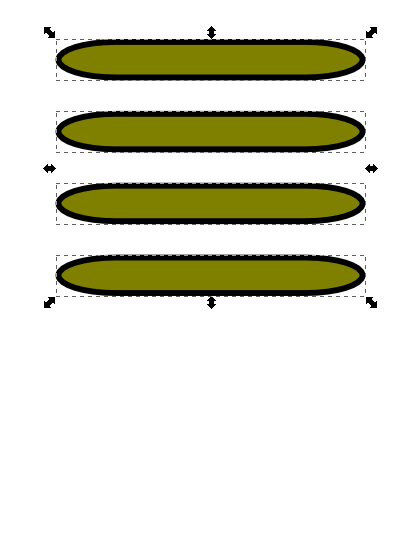
- after_reduce.png (12.6 KiB) Viewed 1793 times
-
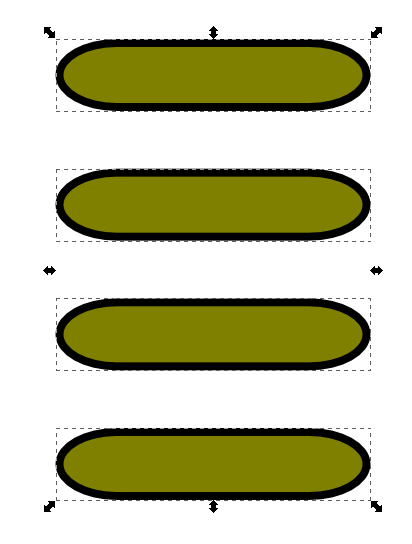
- before_reduce.png (16.48 KiB) Viewed 1793 times
Re: How to reduce the spacing between objects using the selection
Sounds like an interesting way to have the changes done to a selection. As far as I know there is no way to do it that way currently. Maybe there is a way to activate the desired option on the Arrange and distribute dialogue, and while it's active the scaling arrows would only move objects instead of affecting other attributes (size).
Maybe create a new bug (wishlist) in the bug tracker? If no one else comes up with something more.
Maybe create a new bug (wishlist) in the bug tracker? If no one else comes up with something more.
just hand over the chocolate and nobody gets hurt
Inkscape Manual on Floss
Inkscape FAQ
very comprehensive Inkscape guide
Inkscape 0.48 Illustrator's Cookbook - 109 recipes to learn and explore Inkscape - with SVG examples to download
Inkscape Manual on Floss
Inkscape FAQ
very comprehensive Inkscape guide
Inkscape 0.48 Illustrator's Cookbook - 109 recipes to learn and explore Inkscape - with SVG examples to download
Re: How to reduce the spacing between objects using the selection
You could use the Arrange dialog to set a distance. Make it one column, 4 rows.
Something doesn't work? - Keeping an eye on the status bar can save you a lot of time!
Inkscape FAQ - Learning Resources - Website with tutorials (German and English)
Inkscape FAQ - Learning Resources - Website with tutorials (German and English)
Re: How to reduce the spacing between objects using the selection
Thanks for answers !
Effectively, if you do know the spacing size you'd like to set, the arrange dialog with the organize button helps a lot.
But I'd like to look and feel this spacing while adjusting the selection size with the mouse...
What I tried also to do, is to copy the object itself, and then after resizing the selection, paste the size separately.
But same drawback, I must grope to achieve my goal.
Just resizing the selection - with a property checked in a dialog or with a keyboard key pressed to indicate that only the spacing should change - could be a more efficient solution.
Effectively, if you do know the spacing size you'd like to set, the arrange dialog with the organize button helps a lot.
But I'd like to look and feel this spacing while adjusting the selection size with the mouse...
What I tried also to do, is to copy the object itself, and then after resizing the selection, paste the size separately.
But same drawback, I must grope to achieve my goal.
Just resizing the selection - with a property checked in a dialog or with a keyboard key pressed to indicate that only the spacing should change - could be a more efficient solution.
Re: How to reduce the spacing between objects using the selection
I agree that sounds like a nice addition for on-canvas editing, and I think it has been requested before. If you want to know, please take a look at the bug report section at launchpad, and when you find it, subscribe yourself to it / add yourself to the people it concerns (at the top), then you will get updates.
https://bugs.launchpad.net/inkscape
https://bugs.launchpad.net/inkscape
Something doesn't work? - Keeping an eye on the status bar can save you a lot of time!
Inkscape FAQ - Learning Resources - Website with tutorials (German and English)
Inkscape FAQ - Learning Resources - Website with tutorials (German and English)
 This is a read-only archive of the inkscapeforum.com site. You can search for info here or post new questions and comments at
This is a read-only archive of the inkscapeforum.com site. You can search for info here or post new questions and comments at