I spent around a hour trying to figure it out, got a headache literally and still not a single clue. I basically want to:
1. Get the #XXXXXX colors of "7012-661-145-733-759-865-745" gradient.
2. Change its general color to gray.
How do I do it?
How to change the gradient color?
How to change the gradient color?
- Attachments
-
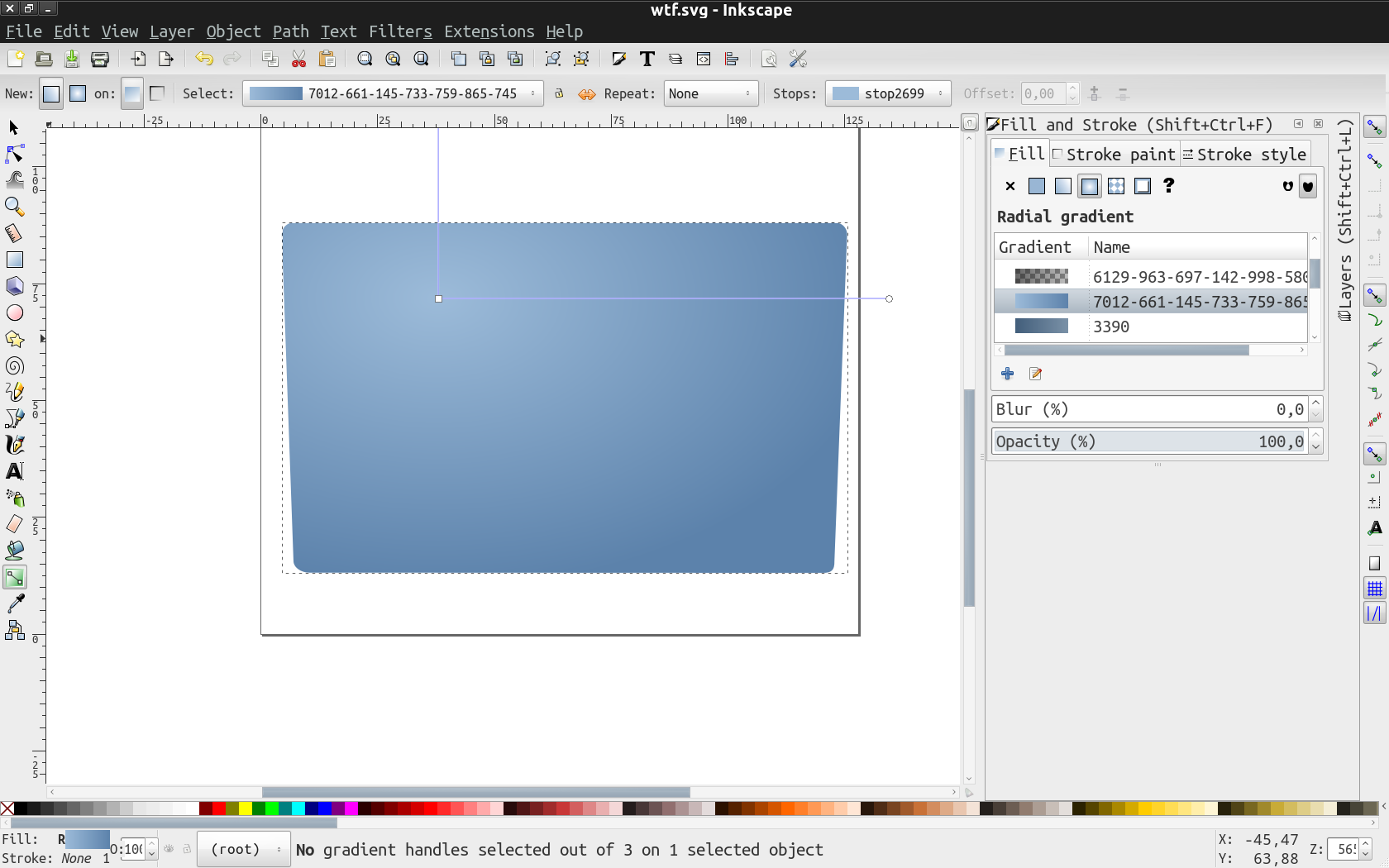
- screenshot.png (230.44 KiB) Viewed 1029 times
Re: How to change the gradient color?
Thanks dog I finally figured out how to do it. You need to click on the object then on create and edit gradients button then on the gradient point then the color edit dialogue will be opened.
- Attachments
-
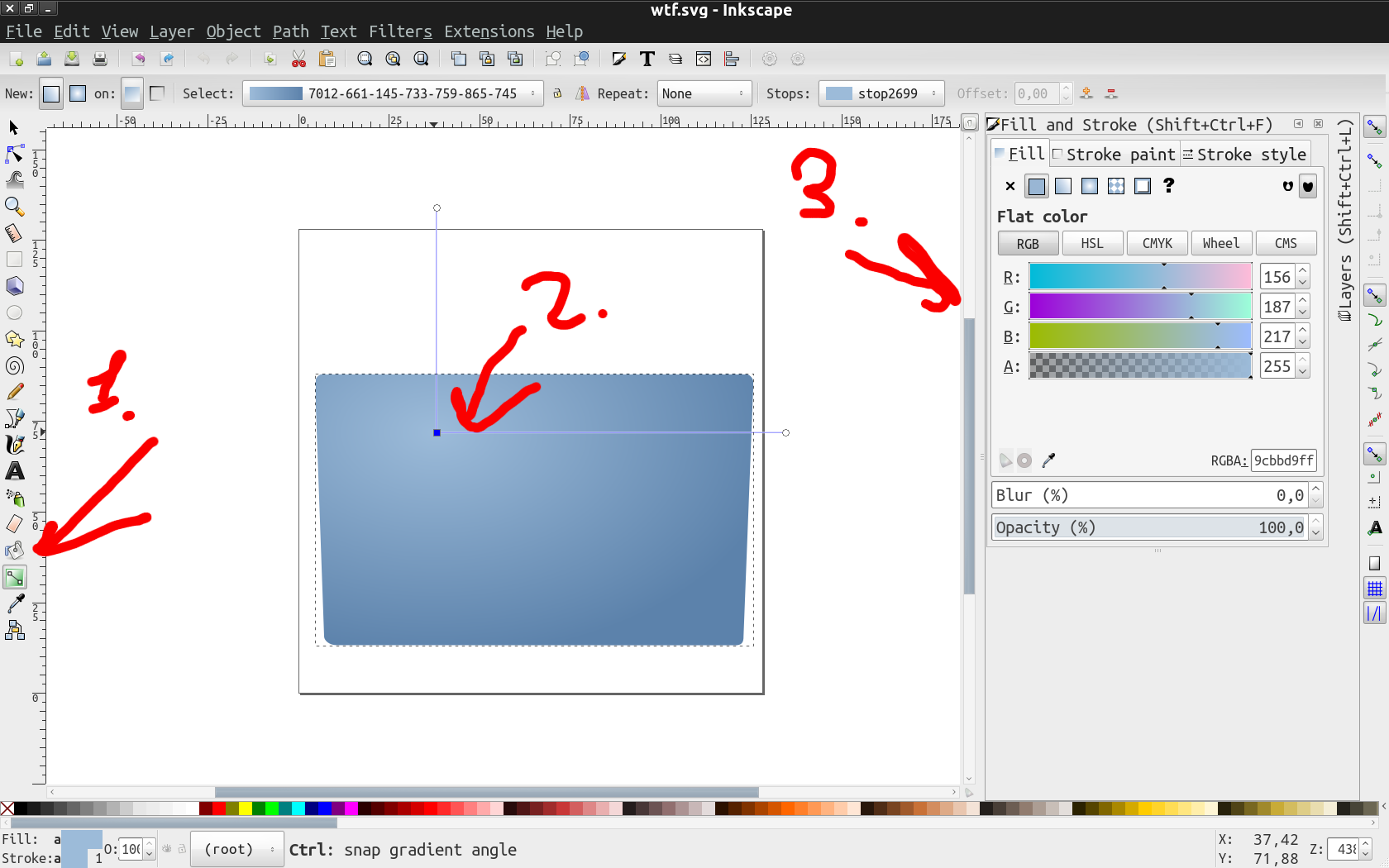
- screenshot2.png (227.23 KiB) Viewed 1020 times
 This is a read-only archive of the inkscapeforum.com site. You can search for info here or post new questions and comments at
This is a read-only archive of the inkscapeforum.com site. You can search for info here or post new questions and comments at