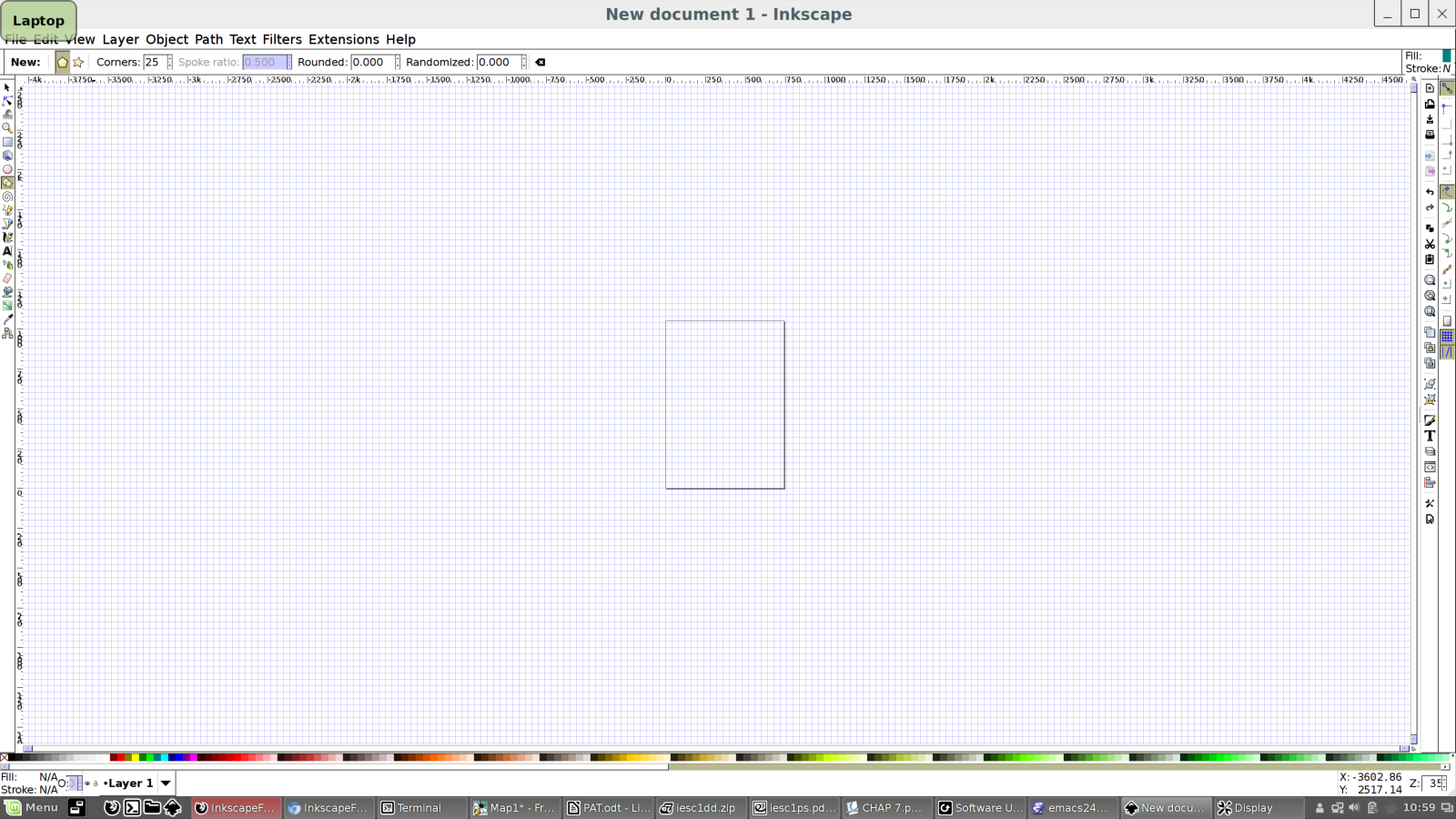Couldn't figure out how to customize the toolbox icon size. I am using a high resolution screen (3200X1800). the tool icons and menu are are too small. Any clue of how I can increase their size will be appreciated. The attachment shows how my screen currently looks.
toolbox icon size on a high resolution screen
Re: toolbox icon size on a high resolution screen
In Inkscape Preferences > Interface are controls for changing the icon size. But I seem to recall certain situations where those controls don't work very well. You could try searching the forum for more info. I'm pretty sure this is where I've seen other messages about the icon size.
Basics - Help menu > Tutorials
Manual - Inkscape: Guide to a Vector Drawing Program
Inkscape Community - Inkscape FAQ - Gallery
Inkscape for Cutting Design
Manual - Inkscape: Guide to a Vector Drawing Program
Inkscape Community - Inkscape FAQ - Gallery
Inkscape for Cutting Design
Re: toolbox icon size on a high resolution screen
brynn wrote:In Inkscape Preferences > Interface are controls for changing the icon size. But I seem to recall certain situations where those controls don't work very well. You could try searching the forum for more info. I'm pretty sure this is where I've seen other messages about the icon size.
The screenshot attached in the post is already the 'Large' icon set from the Preferences > Interface controls. Doesn't solve the issue.
Re: toolbox icon size on a high resolution screen
Wow! I guess either those controls aren't working for you (as I've seen other reports about) or it's a really big screen.
Other members may have more helpful or better comments for you. The only thing I can think of would be making up your own custom icon set, with larger icons.
Oh! Or maybe it's related to the bug that.....oh, well it doesn't seem to be affecting you. With 0.91 there's a bug which partly is expressed by the Undo and Redo icons not showing up....let me find the report. Here: https://bugs.launchpad.net/inkscape/+bug/1269698
Maybe some info in that report can lead you to a solution?
I made this report (although it's not about toolbox icons), but it hasn't received any attention (at all). https://bugs.launchpad.net/inkscape/+bug/1372150 But, well you can read it - in the 64-bit version, certain icons are really tiny, on just a normal laptop screen.
Other members may have more helpful or better comments for you. The only thing I can think of would be making up your own custom icon set, with larger icons.
Oh! Or maybe it's related to the bug that.....oh, well it doesn't seem to be affecting you. With 0.91 there's a bug which partly is expressed by the Undo and Redo icons not showing up....let me find the report. Here: https://bugs.launchpad.net/inkscape/+bug/1269698
Maybe some info in that report can lead you to a solution?
I made this report (although it's not about toolbox icons), but it hasn't received any attention (at all). https://bugs.launchpad.net/inkscape/+bug/1372150 But, well you can read it - in the 64-bit version, certain icons are really tiny, on just a normal laptop screen.
Basics - Help menu > Tutorials
Manual - Inkscape: Guide to a Vector Drawing Program
Inkscape Community - Inkscape FAQ - Gallery
Inkscape for Cutting Design
Manual - Inkscape: Guide to a Vector Drawing Program
Inkscape Community - Inkscape FAQ - Gallery
Inkscape for Cutting Design
Re: toolbox icon size on a high resolution screen
There is no solution to your problem because the icon size is specified in pixels in the code. Unless you want to compile it yourself after making the changes! In a practical way you might consider simply memorizing all the shortcuts and then just not displaying the toolbox. This only works if you use Inkscape a lot. (Probably I will be flamed now by all those people who don't want to memorize shortcuts.)
Your mind is what you think it is.
 This is a read-only archive of the inkscapeforum.com site. You can search for info here or post new questions and comments at
This is a read-only archive of the inkscapeforum.com site. You can search for info here or post new questions and comments at