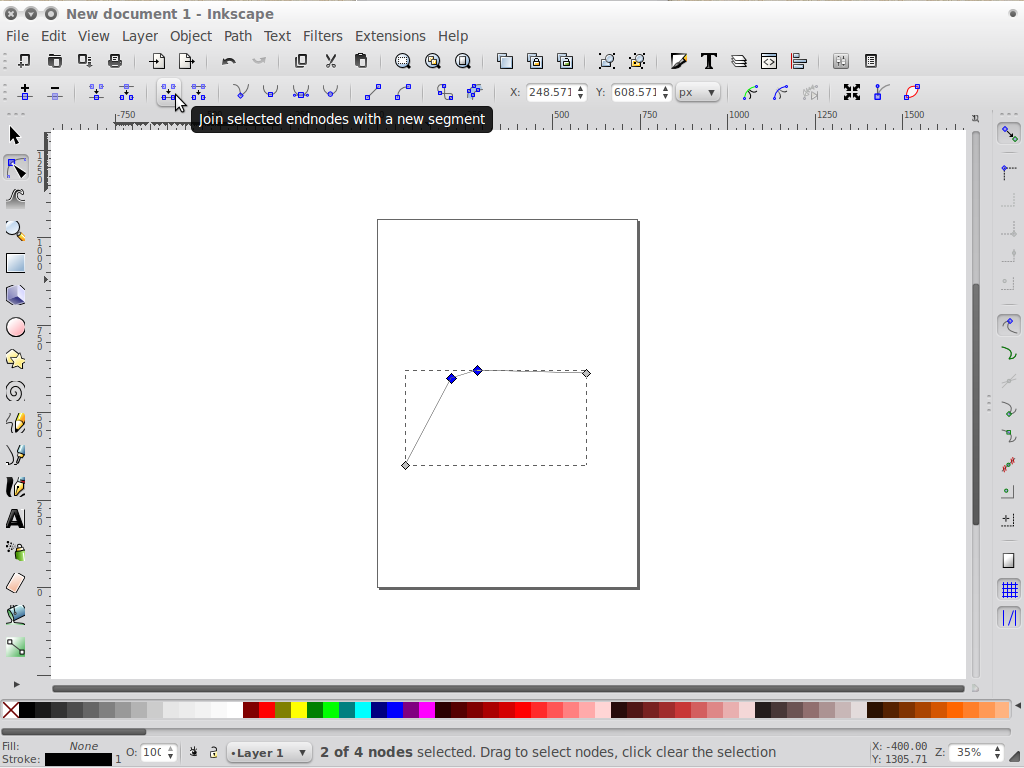When I select two end point nodes and click "join nodes", they seem to kind of meet in the middle. Is there anyway to say "move node A to node B" (so that B doesn't move in the process)?
Thanks,
David
Fixing the position of one node while joining nodes
-
daviddoria
- Posts: 56
- Joined: Fri Oct 03, 2008 7:57 am
Fixing the position of one node while joining nodes
- Attachments
-
- curve_square.svg
- (2.17 KiB) Downloaded 152 times
Re: Fixing the position of one node while joining nodes
It seems that rather than joining nodes you want to join nodes with a new segment.
Re: Fixing the position of one node while joining nodes
daviddoria wrote:When I select two end point nodes and click "join nodes", they seem to kind of meet in the middle. Is there anyway to say "move node A to node B" (so that B doesn't move in the process)?
Hover with the mouse pointer over the node you want to stay fixed (in your example: B ), and use the keyboard shortcut to join the selected end-nodes: 'Shift+J'
 This is a read-only archive of the inkscapeforum.com site. You can search for info here or post new questions and comments at
This is a read-only archive of the inkscapeforum.com site. You can search for info here or post new questions and comments at