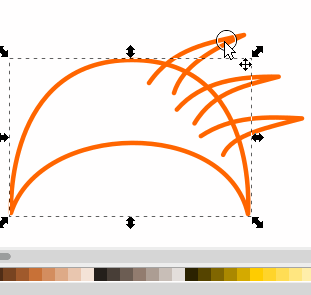The first image is incorrect since the strands of hair should not have a stroke at the bottom
The second is "fixed". But to do this I had to make each strand of hair as fill only, then create a second object for each strand which is stroke only. In this simple example its no big deal, but if you have 50 strands of hair, it is. And ever time you try to edit a strand, you have two objects to change, AND they have to match.
Wondering if anyone has a better technique for this? How do you handle this type of situation?
Thanks in advance!

 This is a read-only archive of the inkscapeforum.com site. You can search for info here or post new questions and comments at
This is a read-only archive of the inkscapeforum.com site. You can search for info here or post new questions and comments at