Mac 10.6.8, XQ 2.7.3
You Tube: Inkscape beginner tutorial: Spiro Swirls and flourishes
http://www.youtube.com/watch?v=nk-rSJSuCQ8
This tutorial shows clicking on the Bezier Tool then:
"Set the drawing mode to 'Create Spiro Path.' Inkscape will automatically apply the Path Effect 'Spiro Splines.'
Set the Shape to 'Triangle in.' Inkscape will automatically apply the Path Effect 'Pattern Along Path' to the curve."
This does not work with my setup. Any assistance appreciated.
Thank you.
Mac 10.6.8, XQ 2.7.3 Spiro Swirls and flourishes
Mac 10.6.8, XQ 2.7.3 Spiro Swirls and flourishes
The greatest tragedy in art is when theory [description and explanation] outstrips performance. Leonardo da Vinci
-
generatemutate
- Posts: 39
- Joined: Thu Aug 23, 2012 5:48 am
Re: Mac 10.6.8, XQ 2.7.3 Spiro Swirls and flourishes
Which part exactly are you struggling with? You select all three items before drawing - see attachment.
Are you using the latest version of inkscape?

Are you using the latest version of inkscape?
- Attachments
-
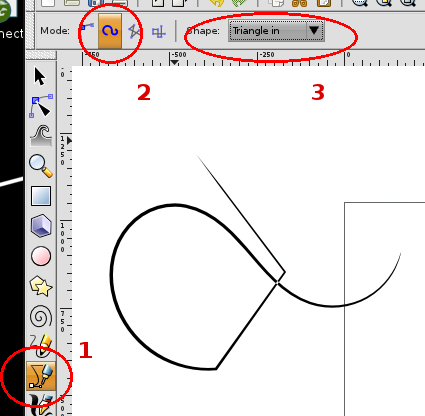
- inkspiro.png (30.43 KiB) Viewed 3010 times
Re: Mac 10.6.8, XQ 2.7.3 Spiro Swirls and flourishes
Instead of curves I get sharp angles on Inkscape 47 and 48 on two different Macs (Tiger and Snow Leopard) when I follow the 1, 2, 3 sequence. (I tried to attach a tiff file but it didn't display in the Preview or Post so I deleted it.)
Thank you for your reply and hopefully a solution.
Thank you for your reply and hopefully a solution.
The greatest tragedy in art is when theory [description and explanation] outstrips performance. Leonardo da Vinci
Re: Mac 10.6.8, XQ 2.7.3 Spiro Swirls and flourishes
Here's the results of the 1-2-3 sequence:
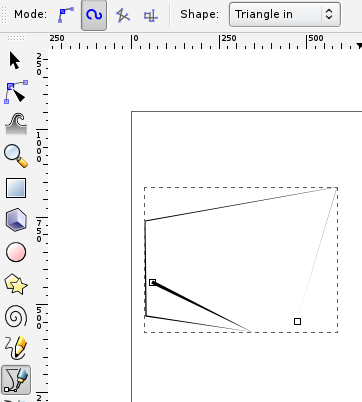
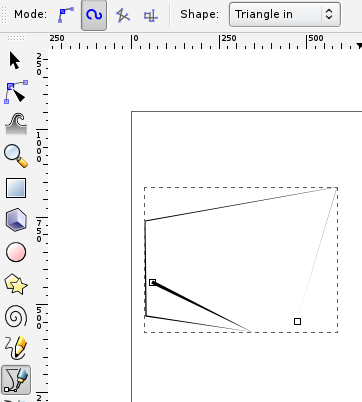
The greatest tragedy in art is when theory [description and explanation] outstrips performance. Leonardo da Vinci
Re: Mac 10.6.8, XQ 2.7.3 Spiro Swirls and flourishes
It looks like you are just clicking to place the node, instead of click + drag. It's not clear from the video....well, it sort of is, but if you're not familiar with using the Pen/Bezier tool, it's not obvious. Anyway, you have to click, and drag the mouse a little, before you release the click. What that does, no matter whether you are in spiro mode or normal mode, is place smooth nodes. When you just click, it places cusp/corner nodes.
Alternatively to click + drag, you could just click, like you're doing, and later, select the nodes and switch to smooth. Or select the node and drag out a handle "manually". When I use that method to make a smooth node in normal mode, I find it rather hard to control. But in spiro mode, you don't really need that much control.
Spiro splines are really fun -- you'll enjoy it a lot once you get the hang of it
Alternatively to click + drag, you could just click, like you're doing, and later, select the nodes and switch to smooth. Or select the node and drag out a handle "manually". When I use that method to make a smooth node in normal mode, I find it rather hard to control. But in spiro mode, you don't really need that much control.
Spiro splines are really fun -- you'll enjoy it a lot once you get the hang of it
Basics - Help menu > Tutorials
Manual - Inkscape: Guide to a Vector Drawing Program
Inkscape Community - Inkscape FAQ - Gallery
Inkscape for Cutting Design
Manual - Inkscape: Guide to a Vector Drawing Program
Inkscape Community - Inkscape FAQ - Gallery
Inkscape for Cutting Design
Re: Mac 10.6.8, XQ 2.7.3 Spiro Swirls and flourishes
"…but if you're not familiar with using the Pen/Bezier tool, it's not obvious." ~ brynn
Thank you very much brynn for pointing out that which becomes obvious with experience. I only use Inkscape occasionally because of the frustration over missing these necessary subtle techniques. Once practiced they become unconscious to experienced users but are missed by the inexperienced user because they are not explicitly stated.
It is amazing how easy it is to learn a tutorial once ALL THE NECESSARY INSTRUCTIONS ARE EXPLICITLY STATED and not assumed to be known. I have to learn to ask more obvious questions more often to find out what I'm missing especially if it's not obvious!
Thank you very much brynn for pointing out that which becomes obvious with experience. I only use Inkscape occasionally because of the frustration over missing these necessary subtle techniques. Once practiced they become unconscious to experienced users but are missed by the inexperienced user because they are not explicitly stated.
It is amazing how easy it is to learn a tutorial once ALL THE NECESSARY INSTRUCTIONS ARE EXPLICITLY STATED and not assumed to be known. I have to learn to ask more obvious questions more often to find out what I'm missing especially if it's not obvious!
The greatest tragedy in art is when theory [description and explanation] outstrips performance. Leonardo da Vinci
Re: Mac 10.6.8, XQ 2.7.3 Spiro Swirls and flourishes
Oh gosh, I would have answered much sooner, but because you put your os in the title, I thought the topic was about a bug. And I'm not so familiar with bugs, or with Macs. So I overlooked it at first. But I guess maybe you thought it might be a bug, and that's why you put the os in the title.
Anyway, you're welcome, and I'm glad you got it working
Slightly off-topic, I've been thinking about compiling a list of tutorials, ranking them beginner, advanced, etc. Maybe something like a clearinghouse for Inkscape tuts. I do think it would be helpful, but certainly wouldn't happen overnight, lol.
Anyway, you're welcome, and I'm glad you got it working
Slightly off-topic, I've been thinking about compiling a list of tutorials, ranking them beginner, advanced, etc. Maybe something like a clearinghouse for Inkscape tuts. I do think it would be helpful, but certainly wouldn't happen overnight, lol.
Basics - Help menu > Tutorials
Manual - Inkscape: Guide to a Vector Drawing Program
Inkscape Community - Inkscape FAQ - Gallery
Inkscape for Cutting Design
Manual - Inkscape: Guide to a Vector Drawing Program
Inkscape Community - Inkscape FAQ - Gallery
Inkscape for Cutting Design
 This is a read-only archive of the inkscapeforum.com site. You can search for info here or post new questions and comments at
This is a read-only archive of the inkscapeforum.com site. You can search for info here or post new questions and comments at