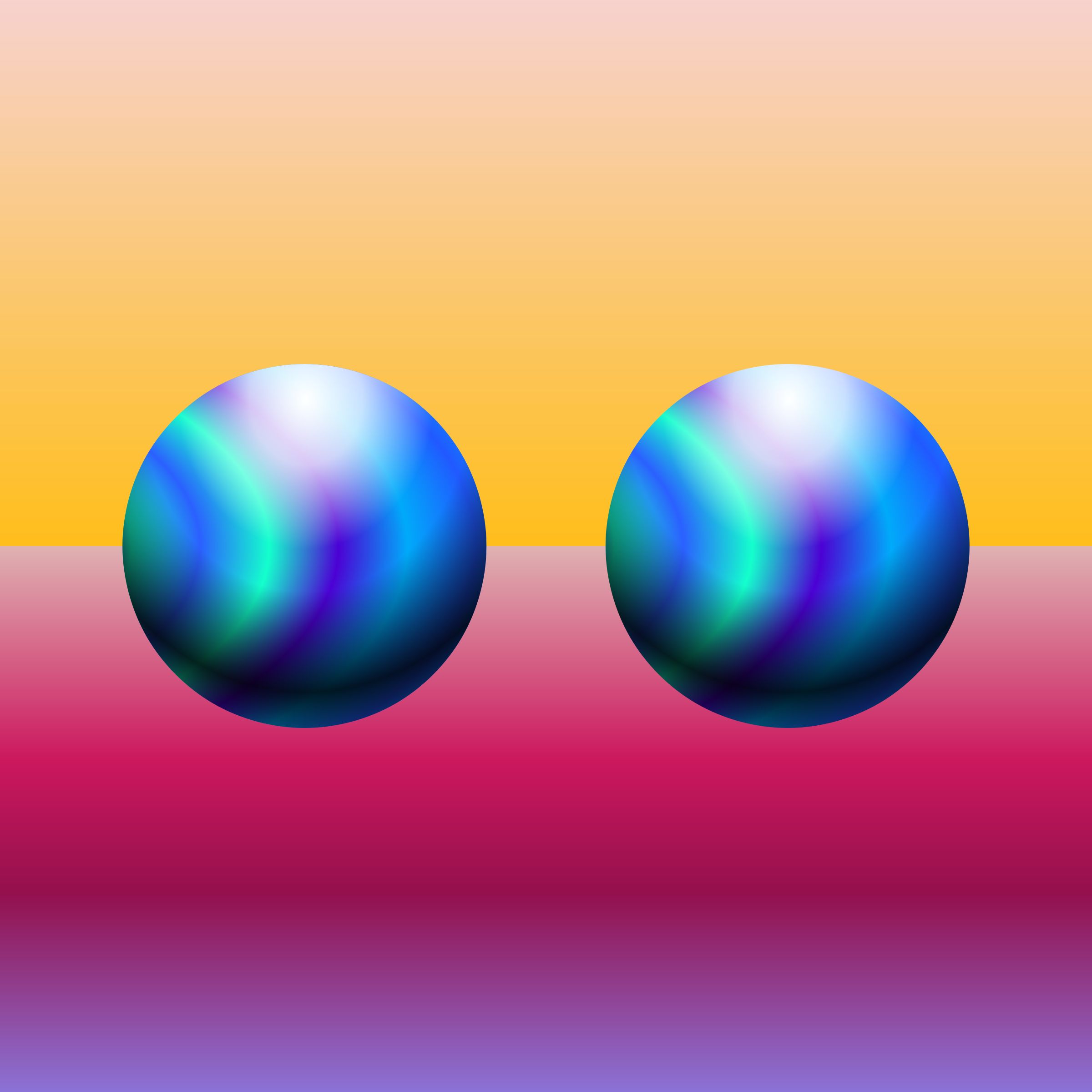I'm working with Kenny's game assets and am trying to get more color options with a particular block object from his Inkscape file:

These, along with four more blocks, are already available in the file but I need to add more colors like pink, red, and violet. Now, these are three objects but with at lease three different shade of the same color. Is there an easy way to change the color so that the shades are taken care of automatically i.e. work on the block object only and not handle the three objects separately?
I have Photoshop available apart from Inkscape.
Any help would be highly appreciated.
 This is a read-only archive of the inkscapeforum.com site. You can search for info here or post new questions and comments at
This is a read-only archive of the inkscapeforum.com site. You can search for info here or post new questions and comments at