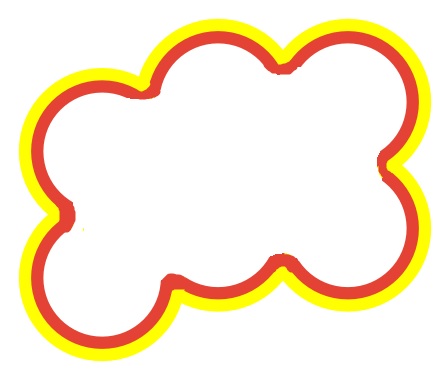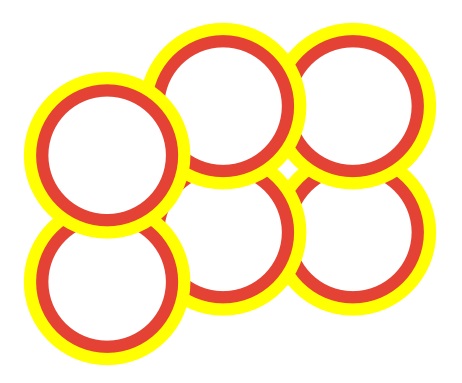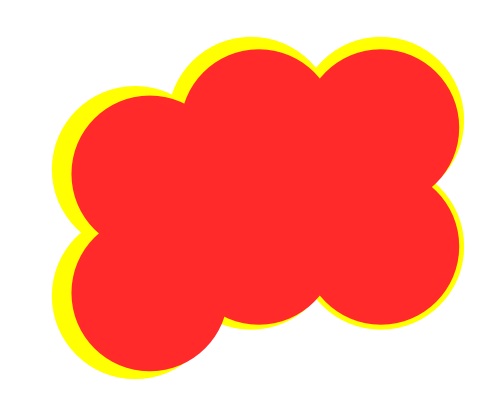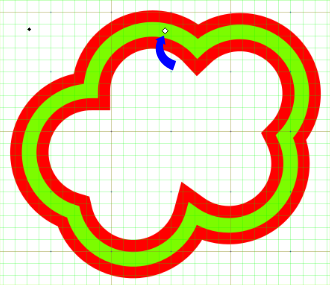I'm trying to achieve something like this:
I figured the best way would be to draw some circles, group them then get Inkscape to create a new shape by outlining the whole group. Ignoring the multiple colours this is how I started:
But I can't figure out how to do this
As a fudge I filled in all the circles with one colour then filled in the non-overlapping sections with squares to give me the solid shape (not great but it worked). However a second problem then appeared. If I copy/paste and reduce you cannot fit the smaller shape inside the larger shape and leave the same edge, like this:
Can anyone help, i.e. how to outline my shape and resize to allow it to be inset (and not using my hack of filling in gaps with random shapes.
Thanks.
 This is a read-only archive of the inkscapeforum.com site. You can search for info here or post new questions and comments at
This is a read-only archive of the inkscapeforum.com site. You can search for info here or post new questions and comments at