Just started using Inkscape and it seems a ton of fun. One problem I am having is with the filter creating extra white space.
Here is a pic:

As you can see the from the comparison the top 3 boxes using Fitler>Distort>Torn Edges, has the 'cursor border area' surrounding it quite far away.
The bottom image of the 3 boxes with no filter are normal with the 'cursor border area' hugging the shape.
Perhaps this is some sort of inevitable imaging formula that must occur with filters, and if I was just working with the graphics themselves it might be nothing more than a slight annoyance ... BUT the trouble is, the extra 'cursor border area' translate into WHITE background instead of transparent space when it is exported as PDF.
To make sure this is not a problem with just PDF exportation, I exported as PDF the top filter boxes image and it has the white background. When I exported the bottom non-filter boxes image there were no white background, it just showed the boxes.
So...
(1) Does anyone know of any way this can be fixed?
(2) If not, are there any work-arounds?
I tried using the bezier tool to make a box around the top box, and selected the top box and used Object>Clip>Set, but it didn't look professional because it still showed the white background, just closer to the torn edges.
Thanks
 This is a read-only archive of the inkscapeforum.com site. You can search for info here or post new questions and comments at
This is a read-only archive of the inkscapeforum.com site. You can search for info here or post new questions and comments at 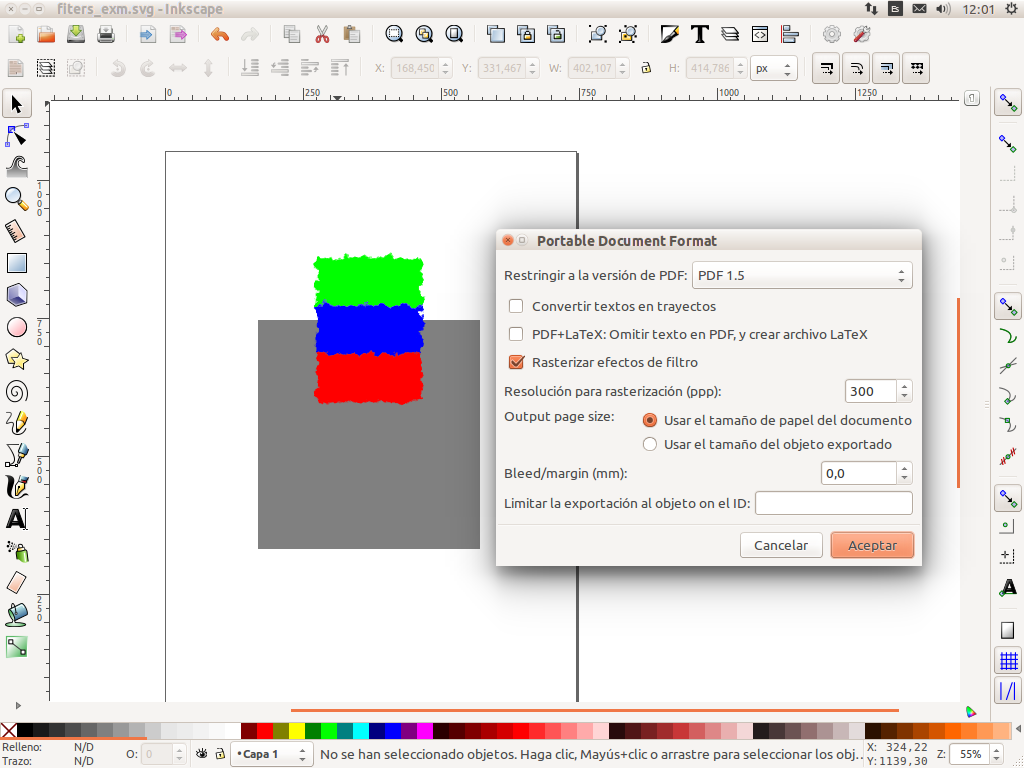

 (Xav's tutorials:
(Xav's tutorials: