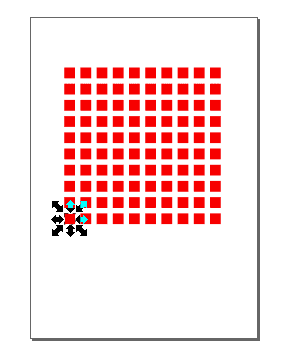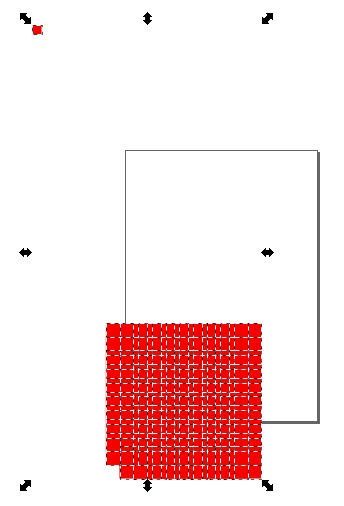...still having problems with clones.
For example:
if I create a red square 10x10mm and I clone it in a 10x10 matrix 150% spacing.
I get this:
If I copy (Ctrl+C) all objects and create a new Inkscape file (paper size also A4, dimensions also mm) and paste them there (Ctrl+V) I get this:
The original square still has 10x10mm but is sitting somewhere out of the paper. And the clones have now a size of 35.433x35.433mm and some very strange spacing.
Actually, I wanted to copy clones in several layers into one layer. But it doesn't work even with one layer.
How to explain and avoid this behaviour?
Inkscape 0.91pre2, Win7 64bit
Strange copy&paste of clones
-
tylerdurden
- Posts: 2344
- Joined: Sun Apr 14, 2013 12:04 pm
- Location: Michigan, USA
Re: Strange copy&paste of clones
I made similar and pasted in place. No issues.
Maybe you could share your svg to examine the tile clones settings.
Maybe you could share your svg to examine the tile clones settings.
- Attachments
-
- Paste10x10clones.svg
- (46.01 KiB) Downloaded 142 times
Have a nice day.
I'm using Inkscape 0.92.2 (5c3e80d, 2017-08-06), 64 bit win8.1
The Inkscape manual has lots of helpful info! http://tavmjong.free.fr/INKSCAPE/MANUAL/html/
I'm using Inkscape 0.92.2 (5c3e80d, 2017-08-06), 64 bit win8.1
The Inkscape manual has lots of helpful info! http://tavmjong.free.fr/INKSCAPE/MANUAL/html/
Re: Strange copy&paste of clones
I do see problems when the parent is not copied from one document to another with the clones.
Which doesn't affects the placing.
I suggest to group the clones together before copy/pasting.
If necessary to copy/paste. Duplicating (Ctrl+D) usually is much reliable.
Which doesn't affects the placing.
I suggest to group the clones together before copy/pasting.
If necessary to copy/paste. Duplicating (Ctrl+D) usually is much reliable.
Re: Strange copy&paste of clones
Thanks. In the meantime I also found out that grouping helps.
See attached a test file to illustrate the issue I have with copying clones.
Let me describe the attached file:
Layer 1a:
Original object red square 10x10mm with 99 clones. Tiled cloned 10x10 with 150% (i.e. 15mm) shift.
The clone on top of the original (whether you call it the 1st or the 100th) I always have to delete manually, because I do not want two objects on top of each other
Layer 1b:
A group of 10 yellow numbers as path, tiled cloned with 10x1 and 187.5% (I'd prefer to enter 15mm shift instead of calculating 15/8=1.875 myself).
Layer 2a:
Copied objects of Layer 1a. Ctrl+C, Ctrl+V. (Result: messed up)
Layer 3a:
Grouped and copied objects of Layer 1a: group original objects first & Ctrl+C, Ctrl+V (Result: OK)
Layer 4a:
Duplicated objects of Layer 1a. Ctrl+D and moved to Layer 4a (Result: OK)
Layer 5ab:
Selected objects of Layer 1a and 1b via Ctrl+Alt+A and moved to Layer 5ab (Result: OK)
Conclusion (as Lazur URH already wrote):
Copy & Paste of cloned objects does not work (properly), use duplicate instead!
Maybe it helps to check and play with the Inkscape settings Shift+Ctrl+P section Clones?
See attached a test file to illustrate the issue I have with copying clones.
Let me describe the attached file:
Layer 1a:
Original object red square 10x10mm with 99 clones. Tiled cloned 10x10 with 150% (i.e. 15mm) shift.
The clone on top of the original (whether you call it the 1st or the 100th) I always have to delete manually, because I do not want two objects on top of each other
Layer 1b:
A group of 10 yellow numbers as path, tiled cloned with 10x1 and 187.5% (I'd prefer to enter 15mm shift instead of calculating 15/8=1.875 myself).
Layer 2a:
Copied objects of Layer 1a. Ctrl+C, Ctrl+V. (Result: messed up)
Layer 3a:
Grouped and copied objects of Layer 1a: group original objects first & Ctrl+C, Ctrl+V (Result: OK)
Layer 4a:
Duplicated objects of Layer 1a. Ctrl+D and moved to Layer 4a (Result: OK)
Layer 5ab:
Selected objects of Layer 1a and 1b via Ctrl+Alt+A and moved to Layer 5ab (Result: OK)
Conclusion (as Lazur URH already wrote):
Copy & Paste of cloned objects does not work (properly), use duplicate instead!
Maybe it helps to check and play with the Inkscape settings Shift+Ctrl+P section Clones?
- Attachments
-
- Copy_of_clones.svg
- (175.07 KiB) Downloaded 143 times
-
tylerdurden
- Posts: 2344
- Joined: Sun Apr 14, 2013 12:04 pm
- Location: Michigan, USA
Re: Strange copy&paste of clones
"Paste into place" (Ctrl+Alt+V) not working for you?
Have a nice day.
I'm using Inkscape 0.92.2 (5c3e80d, 2017-08-06), 64 bit win8.1
The Inkscape manual has lots of helpful info! http://tavmjong.free.fr/INKSCAPE/MANUAL/html/
I'm using Inkscape 0.92.2 (5c3e80d, 2017-08-06), 64 bit win8.1
The Inkscape manual has lots of helpful info! http://tavmjong.free.fr/INKSCAPE/MANUAL/html/
Re: Strange copy&paste of clones
Ctrl+Alt+V gives the same result as Ctrl+V just shifted a little bit. On your system it works? Then it must be the Inkscape-Settings?!
Im just wondering if there is any logical reasoning behind this strange behaviour. It is definitely not intuitive and what you would expect from copy & paste.
Im just wondering if there is any logical reasoning behind this strange behaviour. It is definitely not intuitive and what you would expect from copy & paste.
Win7/64, Inkscape 0.92.2
Re: Strange copy&paste of clones
I didn't read the entire thread. But if you used a custom default doc or a custom template, and you pasted into layer Layer 1, there's a bug that could be responsible for the odd pasting. To avoid that bug, paste into a newly created layer.
Basics - Help menu > Tutorials
Manual - Inkscape: Guide to a Vector Drawing Program
Inkscape Community - Inkscape FAQ - Gallery
Inkscape for Cutting Design
Manual - Inkscape: Guide to a Vector Drawing Program
Inkscape Community - Inkscape FAQ - Gallery
Inkscape for Cutting Design
Re: Strange copy&paste of clones
Well, in the beginning I pasted in to a new file into the default layer (Layer 1).
But later, I noticed that I also see this strange behaviour within the same file when pasting into a new layer which was created later.
But later, I noticed that I also see this strange behaviour within the same file when pasting into a new layer which was created later.
Win7/64, Inkscape 0.92.2
-
tylerdurden
- Posts: 2344
- Joined: Sun Apr 14, 2013 12:04 pm
- Location: Michigan, USA
Re: Strange copy&paste of clones
My experience with some graphics programs including Inkscape, is Ctrl+V will paste at pointer location.
My current config will Paste-In-Place (Ctrl+Alt+V) the tiled clones with absolute precision, within a layer or into another.
In the attached file, a green clone array in Layer1 was PiP'ed into Layer2, those pasted clones were copied, PiP'ed in the same layer, disconnected and filled with red. All pasted objects are precisely stacked.
My current config will Paste-In-Place (Ctrl+Alt+V) the tiled clones with absolute precision, within a layer or into another.
In the attached file, a green clone array in Layer1 was PiP'ed into Layer2, those pasted clones were copied, PiP'ed in the same layer, disconnected and filled with red. All pasted objects are precisely stacked.
- Attachments
-
- PiP1.svg
- (73.9 KiB) Downloaded 154 times
Have a nice day.
I'm using Inkscape 0.92.2 (5c3e80d, 2017-08-06), 64 bit win8.1
The Inkscape manual has lots of helpful info! http://tavmjong.free.fr/INKSCAPE/MANUAL/html/
I'm using Inkscape 0.92.2 (5c3e80d, 2017-08-06), 64 bit win8.1
The Inkscape manual has lots of helpful info! http://tavmjong.free.fr/INKSCAPE/MANUAL/html/
 This is a read-only archive of the inkscapeforum.com site. You can search for info here or post new questions and comments at
This is a read-only archive of the inkscapeforum.com site. You can search for info here or post new questions and comments at