Thanks!
No "Input Device" to Be Found Under File
No "Input Device" to Be Found Under File
Hi. I'd like to add my pen tablet to use in Inkspace, but there is no option to input device under the file tab. I've included a screenshot. HELP?
Thanks!
Thanks!
- Attachments
-
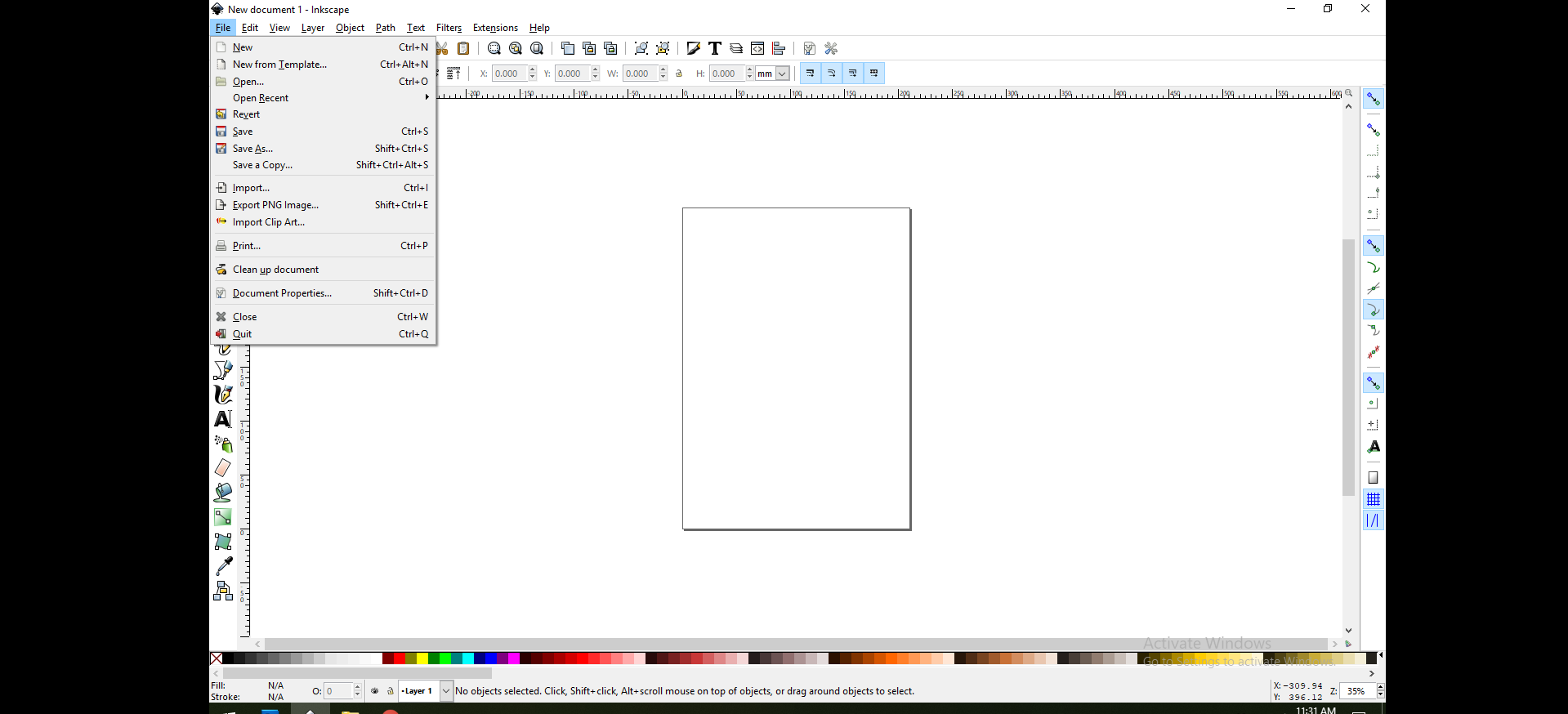
- Screenshot 2019-03-25 11.31.49.png (89.9 KiB) Viewed 643 times
Re: No "Input Device" to Be Found Under File
what is the brand of tablet you are using? Different tablets have varying success with being recognized. also need your version of inkscape and platform before someone with the same can offer advice
Your mind is what you think it is.
Re: No "Input Device" to Be Found Under File
I'd look in the preferences and in the Edit menu.
Something doesn't work? - Keeping an eye on the status bar can save you a lot of time!
Inkscape FAQ - Learning Resources - Website with tutorials (German and English)
Inkscape FAQ - Learning Resources - Website with tutorials (German and English)
 This is a read-only archive of the inkscapeforum.com site. You can search for info here or post new questions and comments at
This is a read-only archive of the inkscapeforum.com site. You can search for info here or post new questions and comments at 