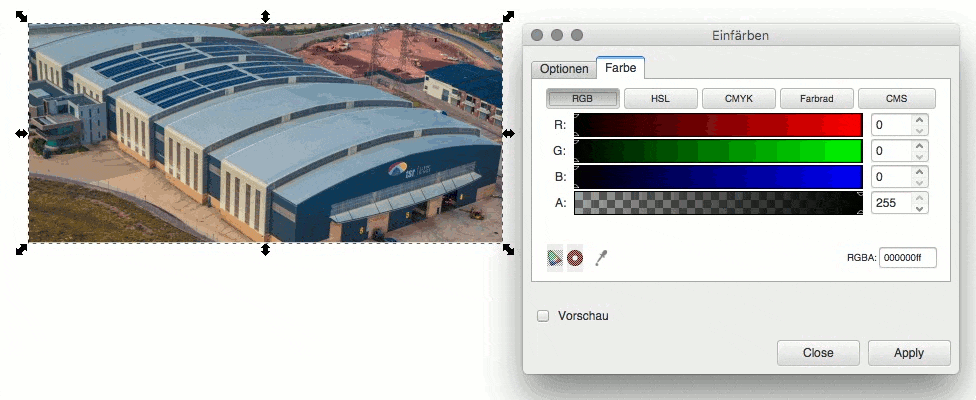Hi there,
Using inkscape, I'd like to achieve the "black overlay effect" which to me somehow almost illuminates the picture as shown in the screenshot WANT_THIS.jpg.
Is this possible in Inkscape and if so - does anyone know how I would go about it? If it is possible, I'd like to apply the effect to: Factory.jpg
Thanks very much in advance,
Michelle
How to do to this almost luminous black overlay
-
tylerdurden
- Posts: 2344
- Joined: Sun Apr 14, 2013 12:04 pm
- Location: Michigan, USA
Re: How to do to this almost luminous black overlay
Id try Menu: Filters>Lightness-Contrast


Have a nice day.
I'm using Inkscape 0.92.2 (5c3e80d, 2017-08-06), 64 bit win8.1
The Inkscape manual has lots of helpful info! http://tavmjong.free.fr/INKSCAPE/MANUAL/html/
I'm using Inkscape 0.92.2 (5c3e80d, 2017-08-06), 64 bit win8.1
The Inkscape manual has lots of helpful info! http://tavmjong.free.fr/INKSCAPE/MANUAL/html/
Re: How to do to this almost luminous black overlay
I´d choose Filter->Color->Colorise (When I got the translation right) because I can adjust a color and get rid of any color by using black:
Cheers
Cheers
Re: How to do to this almost luminous black overlay
A semi-transparent black rectangle seems to have a similar effect. Although admitedly, I don't share the illumination effect that you see.
Basics - Help menu > Tutorials
Manual - Inkscape: Guide to a Vector Drawing Program
Inkscape Community - Inkscape FAQ - Gallery
Inkscape for Cutting Design
Manual - Inkscape: Guide to a Vector Drawing Program
Inkscape Community - Inkscape FAQ - Gallery
Inkscape for Cutting Design
 This is a read-only archive of the inkscapeforum.com site. You can search for info here or post new questions and comments at
This is a read-only archive of the inkscapeforum.com site. You can search for info here or post new questions and comments at