Good Morning. I'm trying to find a way to create a 'sketch' effect with a jpeg image. I'd like to, ideally, save this as a svg when complete but not critical. Attached picture is an example of what I'm trying to create. Could someone please direct me as to how to best take a regular line drawing, create a path and then create a sketch effect? Thank you so very much,
Cindi
How to CREATE sketch effect (thank you!)
How to CREATE sketch effect (thank you!)
- Attachments
-

- barn_bw.jpg (139.09 KiB) Viewed 15098 times
-
tylerdurden
- Posts: 2344
- Joined: Sun Apr 14, 2013 12:04 pm
- Location: Michigan, USA
Re: How to CREATE sketch effect (thank you!)
It's not clear if you would like to trace existing artwork (bitmap) to convert to vector, of if you would like to draw vector art that has stroke qualities similar to the example image.
?
?
Have a nice day.
I'm using Inkscape 0.92.2 (5c3e80d, 2017-08-06), 64 bit win8.1
The Inkscape manual has lots of helpful info! http://tavmjong.free.fr/INKSCAPE/MANUAL/html/
I'm using Inkscape 0.92.2 (5c3e80d, 2017-08-06), 64 bit win8.1
The Inkscape manual has lots of helpful info! http://tavmjong.free.fr/INKSCAPE/MANUAL/html/
Re: How to CREATE sketch effect (thank you!)
Not draw but trace. Example let's say I have a line drawing of a pineapple... Just a black-and-white line drawing... I would like to create an effect that the pineapple looks like it was sketched with a pencil or pen.
-
tylerdurden
- Posts: 2344
- Joined: Sun Apr 14, 2013 12:04 pm
- Location: Michigan, USA
Re: How to CREATE sketch effect (thank you!)
While Inkscape has a trace feature, the tracing of sketched artwork is not exactly trivial, depending on how the resulting vector image will be used.
Vector lines are generally solid, of constant value or density. Calligraphic lines are often used to control line-weight, as compared to raster painting that can vary pixel color density (e.g. brushstrokes, spraycan, etc.). Hence, vector's use commonly in line-art, logos, typography, etc., and raster for "painterly" and sketchy artwork.
So, using Inkscape to trace the example image, the result is a vector image of much larger file-size than the bitmap, since many nodes are created to replicate the variations of line density in the sketchy lines. It can be done easily with the trace feature, but there are tradeoffs that may impact how the final vector will be used.
Vector lines are generally solid, of constant value or density. Calligraphic lines are often used to control line-weight, as compared to raster painting that can vary pixel color density (e.g. brushstrokes, spraycan, etc.). Hence, vector's use commonly in line-art, logos, typography, etc., and raster for "painterly" and sketchy artwork.
So, using Inkscape to trace the example image, the result is a vector image of much larger file-size than the bitmap, since many nodes are created to replicate the variations of line density in the sketchy lines. It can be done easily with the trace feature, but there are tradeoffs that may impact how the final vector will be used.
Have a nice day.
I'm using Inkscape 0.92.2 (5c3e80d, 2017-08-06), 64 bit win8.1
The Inkscape manual has lots of helpful info! http://tavmjong.free.fr/INKSCAPE/MANUAL/html/
I'm using Inkscape 0.92.2 (5c3e80d, 2017-08-06), 64 bit win8.1
The Inkscape manual has lots of helpful info! http://tavmjong.free.fr/INKSCAPE/MANUAL/html/
Re: How to CREATE sketch effect (thank you!)
Hello,
About an "sketch effect":
http://tavmjong.free.fr/INKSCAPE/MANUAL ... ketch.html
About the Tracing tool on Inkscape:
The tracing of a line-art doesn't generate "lines" but "patches". To see what I mean go and test by yourself with the Trace Bitmap Feature on Inkscape:
http://tavmjong.free.fr/INKSCAPE/MANUAL/html/Trace.html
And it's not an easy task to convert those patches to lines. There are solutions but you have to pay for them.
However, maybe I'm wrong there. I think that there are some online tools for tracing an image, and generating lines instead of patches.
Greetings
About an "sketch effect":
http://tavmjong.free.fr/INKSCAPE/MANUAL ... ketch.html
About the Tracing tool on Inkscape:
The tracing of a line-art doesn't generate "lines" but "patches". To see what I mean go and test by yourself with the Trace Bitmap Feature on Inkscape:
http://tavmjong.free.fr/INKSCAPE/MANUAL/html/Trace.html
And it's not an easy task to convert those patches to lines. There are solutions but you have to pay for them.
However, maybe I'm wrong there. I think that there are some online tools for tracing an image, and generating lines instead of patches.
Greetings
If you have problems:
1.- Post a sample (or samples) of your file please.
2.- Please check here:
http://tavmjong.free.fr/INKSCAPE/MANUAL/html/index.html
3.- If you manage to solve your problem, please post here your solution.
1.- Post a sample (or samples) of your file please.
2.- Please check here:
http://tavmjong.free.fr/INKSCAPE/MANUAL/html/index.html
3.- If you manage to solve your problem, please post here your solution.
Re: How to CREATE sketch effect (thank you!)
Hi.
On what end are you after this?
That freehand drawing style is related to the person making it, and the materials used.
By that, each line has it's own proportion, and the texture added to it by the paper is also very much in connection with the size of the image.
If it was a vector image, you could scale it even to the size of a building, it would look "off".
Like there are no nib pens with 2 inch stroke width.
On the other hand, if you don't need it in a large format print, you might use raster programs for that matter.
Because the texture effect can only be raster based, even as they are covered by svg filters.
Even if you wouldn't add the texture effect, and stick to an even fill on articulated strokes, the result would possibly be larger in size than if it was a raster image.
It is possible though to try live path effect -pattern along path sometimes for that style, but it is very time consuming.
Like, one stroke on that image takes less then a second drawing with a pen/pencil on paper, while it would took about thirty seconds with inkscape at least?
With the freehand tool, maybe simplifying the path, adding the lpe, setting the right width, editing nodes here and there -maybe 30 seconds wouldn't be enough.
That original image, made in ten minutes would take a few hours to be made with inkscape.
Is that really what you want to achieve?
On what end are you after this?
That freehand drawing style is related to the person making it, and the materials used.
By that, each line has it's own proportion, and the texture added to it by the paper is also very much in connection with the size of the image.
If it was a vector image, you could scale it even to the size of a building, it would look "off".
Like there are no nib pens with 2 inch stroke width.
On the other hand, if you don't need it in a large format print, you might use raster programs for that matter.
Because the texture effect can only be raster based, even as they are covered by svg filters.
Even if you wouldn't add the texture effect, and stick to an even fill on articulated strokes, the result would possibly be larger in size than if it was a raster image.
It is possible though to try live path effect -pattern along path sometimes for that style, but it is very time consuming.
Like, one stroke on that image takes less then a second drawing with a pen/pencil on paper, while it would took about thirty seconds with inkscape at least?
With the freehand tool, maybe simplifying the path, adding the lpe, setting the right width, editing nodes here and there -maybe 30 seconds wouldn't be enough.
That original image, made in ten minutes would take a few hours to be made with inkscape.
Is that really what you want to achieve?
Re: How to CREATE sketch effect (thank you!)
Lazur URH wrote:
That original image, made in ten minutes would take a few hours to be made with inkscape.
Is that really what you want to achieve?
I disagree.
-You mention the the pattern along path LPE. But The Sketch LPE exists. So It could, or coldn't take 10 hours.
- There are sketchs, specially those made with black ink ("tinta china"), where the texture of the paper is secondary.
- At the end, who knows? It could take to another style of art or technic.
Think in the posibilities

If you have problems:
1.- Post a sample (or samples) of your file please.
2.- Please check here:
http://tavmjong.free.fr/INKSCAPE/MANUAL/html/index.html
3.- If you manage to solve your problem, please post here your solution.
1.- Post a sample (or samples) of your file please.
2.- Please check here:
http://tavmjong.free.fr/INKSCAPE/MANUAL/html/index.html
3.- If you manage to solve your problem, please post here your solution.
Re: How to CREATE sketch effect (thank you!)
My end objective is that I use a Silhoutte Cameo and I just started using the 'sketch' feature where you insert pens in place of the blade. I'd like to take either
a photograph (ie. of my house) or a jpeg file (i.e. of a pineapple) and have it be a black and white sketch. After that, I would 'place' that image in SCAL to be traced and then I can 'sketch' it - a pen (in place of a blade) literally 'draws' the image. I'm wanting to have an image that literally looks like it was hand drawn with a pen or pencil. I know that the Silhouette Studio Designer edition has a 'sketch' feature (but I don't have the designer edition). I also know that Make The Cut has the ability to create a 'sketch' affect.
a photograph (ie. of my house) or a jpeg file (i.e. of a pineapple) and have it be a black and white sketch. After that, I would 'place' that image in SCAL to be traced and then I can 'sketch' it - a pen (in place of a blade) literally 'draws' the image. I'm wanting to have an image that literally looks like it was hand drawn with a pen or pencil. I know that the Silhouette Studio Designer edition has a 'sketch' feature (but I don't have the designer edition). I also know that Make The Cut has the ability to create a 'sketch' affect.
Re: How to CREATE sketch effect (thank you!)
Here's an example of an image 'sketched' using Make the cut (with a silhouette cameo pen)
- Attachments
-
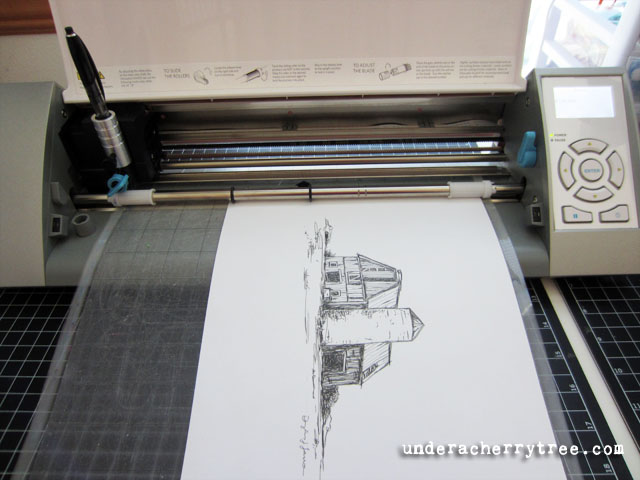
- adjIMG_2495 (1).jpg (74.27 KiB) Viewed 15040 times
Re: How to CREATE sketch effect (thank you!)
hulf2012 wrote:Lazur URH wrote:
That original image, made in ten minutes would take a few hours to be made with inkscape.
Is that really what you want to achieve?
I disagree.
-You mention the the pattern along path LPE. But The Sketch LPE exists. So It could, or coldn't take 10 hours.
- There are sketchs, specially those made with black ink ("tinta china"), where the texture of the paper is secondary.
- At the end, who knows? It could take to another style of art or technic.
Think in the posibilities
Well then, time start a series of "Sketch it up!" competitions, to keep things going.
http://www.inkscapeforum.com/viewtopic.php?f=24&t=17346
Prove inkscape can make good sketches in a reasonable time, I will try it too.
Edit:
Now I understand the starting post more. Well, if articulated stroke style should be maintained with strokes of even thicknesses, that would be a different story.
For that kind of tool, an etching style is more suitable, though that is very time consuming originally.
.jpg)
 This is a read-only archive of the inkscapeforum.com site. You can search for info here or post new questions and comments at
This is a read-only archive of the inkscapeforum.com site. You can search for info here or post new questions and comments at