Ok, I tweaked the interpolated lines a bit, because I thought the shading looked darker near the top of the cone, which I don't think is realistic. Also, I think I got a better color choice on the left side now.
Now, I've decided to put a shadow on the suface on which the cone is sitting. But I'm having trouble getting the right placement for the shadow that falls on the surface on which the cone sits. Here's a screenshot. The shadow's red at the moment, while I work with it.

I started on the shadow by duplicating the original cone shape, flipping horzontal, and snapping the nodes at the base of the cone (there's a red horizontal guide also snapped to those nodes, partly for clarity). So that's perfect, if the light were directly behind the cone. But it's not, it comes from behind, and to the left. So I thought great, I'll just drag the node at the shadow's apex, over to the right! And you can see the result. The problem is the area indicated by the black arrow. That part of the cone is throwing no shadow. That's definitely not realistic, lol!
And I realize that I could just "eyeball it", to set the shadow. But I'm curious how this should work geometrically. I think with the light coming from where it does, the outer edges of the shadow should not connect where the nodes are. They need to connect to the points of a line perpendicular to the direction of the light, where the line intersects with the circumference of the circle at it's diameter.
So I drew out 2 guides and placed them so that they intersect at the center of the circle (ellipse) at the base of the cone. Then I turned the shadow (which was the duplicated cone) into a triangle, by deleting the node between the 2 base nodes, and making it a straight segment. So now this new straight segment, the base of the new triangle, actually represents the diameter of the circle. I dragged the shadow's rotation center to the center of the circle, so that it rests on this segment (at exactly the center). (Since I had drawn the original cone using snapping and a grid, I knew it was exactly symmetrical. Otherwise none of this would work.) Here's an illustration:

So now when I rotate the triangle, it rotates the diameter of the circle that's at the base of the cone. (I indicated that diameter by highlighting the base of the triangle with a black line.) I estimate that line now is perpendicular to the direction of the light, and where it intersects with the circle (ellipse) is the point where the edge of the shadow should start. So I just need to snap the corner node of the shadow (the one on the left) to that intersection.
For the placement of the right node, I see that the intersection of the other end of the diameter and circle is behind the cone (from the viewer). Therefore, the original base node of the cone should work for the right side. So all that's left for me now is to drag the apex of the shadow a little further to the right, and maybe down some. Then give the shadow some appropriate dark color, and some blur.
Now after all that, I'm wondering if anyone has any ideas for a quicker, more exact, or easier way to place the shadow. I know I've seen some brilliant solutions to geometric problems in this forum, and I always learn so much. So certainly there's no urgency -- I just thought I'd put it out there, to see if anyone has other ideas

All best

 This is a read-only archive of the inkscapeforum.com site. You can search for info here or post new questions and comments at inkscape.org/forums
This is a read-only archive of the inkscapeforum.com site. You can search for info here or post new questions and comments at inkscape.org/forums  This is a read-only archive of the inkscapeforum.com site. This feature is no longer available.
This is a read-only archive of the inkscapeforum.com site. This feature is no longer available. 





nice Rubik's cube! Are you using the axonomic/isometric grid, or just "eyeballing it"

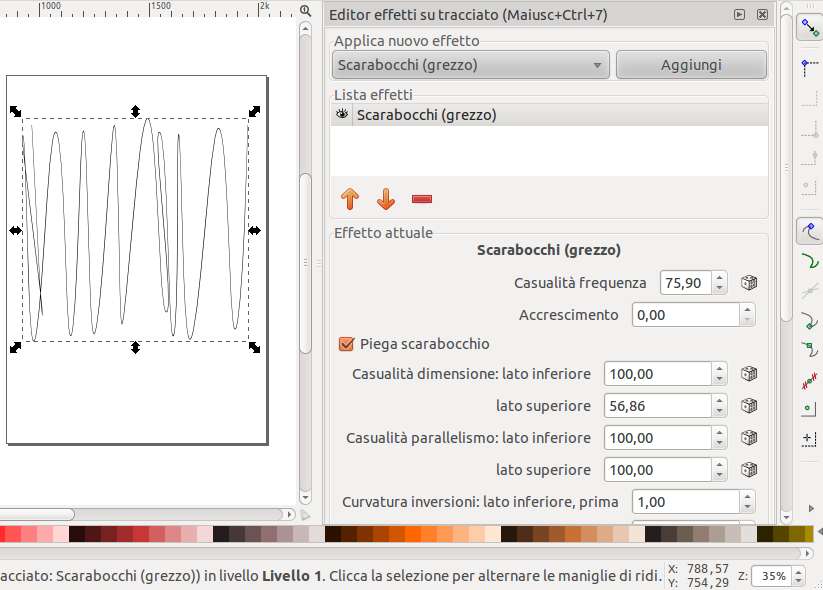
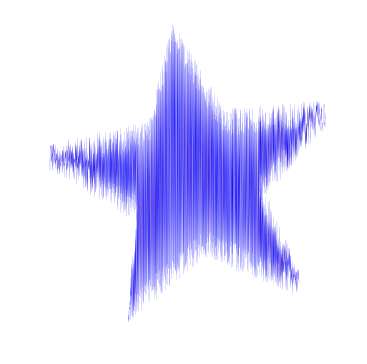

 Oh wow, I can't believe my first idea worked so well! I thought I was going to have to work all kinds of magic, but it turns out that blur and interpolate are the only magic needed. Also needed is a good eye for color, which I don't quite have. But this is close enough to get the idea across
Oh wow, I can't believe my first idea worked so well! I thought I was going to have to work all kinds of magic, but it turns out that blur and interpolate are the only magic needed. Also needed is a good eye for color, which I don't quite have. But this is close enough to get the idea across 



