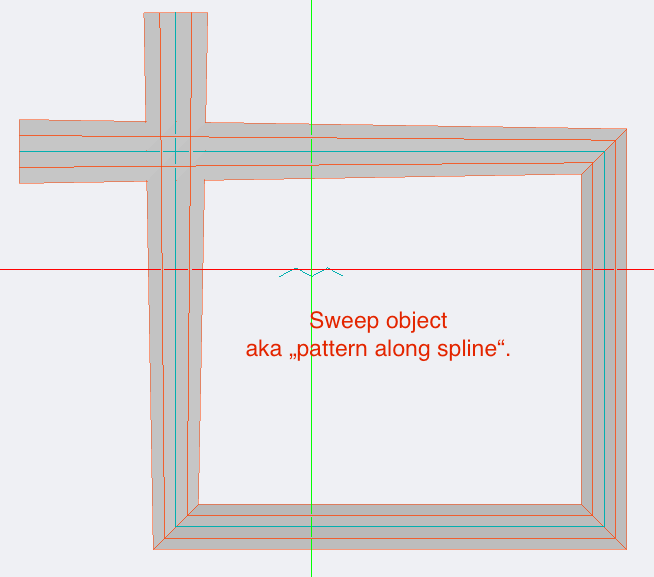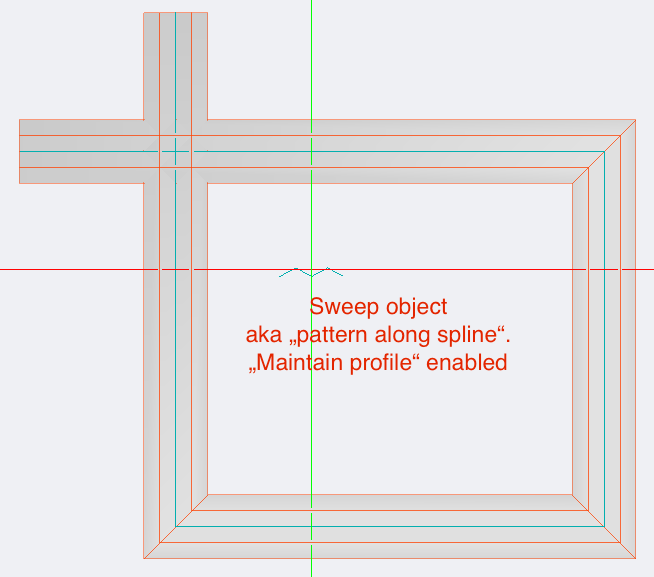Hi,
I am new to Inkscape, so this is a beginner's question. The basic question is: How do I do this in Inkscape.
I already learned about inner, outer, dynamic and linked offset, but all these tools close my path. I would just like to have multiple parallel lines.
Thank you very much!
Parallel drawing (without closing paths)
- Espermaschine
- Posts: 892
- Joined: Thu Jun 05, 2014 9:10 pm
Re: Parallel drawing (without closing paths)
Its a matter of context.
Tiled clones is an option.
Interpolate Subpaths LPE another.
Or duplicating a bunch of lines and arranging them with 'Arrange & Distribute'.
Im sure there are a lot more ways.
Tiled clones is an option.
Interpolate Subpaths LPE another.
Or duplicating a bunch of lines and arranging them with 'Arrange & Distribute'.
Im sure there are a lot more ways.
Re: Parallel drawing (without closing paths)
Thank you very much! I think tiles clones is what I want here =)
- Espermaschine
- Posts: 892
- Joined: Thu Jun 05, 2014 9:10 pm
Re: Parallel drawing (without closing paths)
If you tell us what you want to do, im sure you would get a ton of solutions.
I can tell you for sure, there is no parallel lines tool in Inkscape as in the Corel video. The closest is the paraxial mode for the Bezier Tool, but that doesnt produce the unconnected lines you want.
I can tell you for sure, there is no parallel lines tool in Inkscape as in the Corel video. The closest is the paraxial mode for the Bezier Tool, but that doesnt produce the unconnected lines you want.
Re: Parallel drawing (without closing paths)
By the look at 1:05 it seems more of a pattern along path lpe.
- Espermaschine
- Posts: 892
- Joined: Thu Jun 05, 2014 9:10 pm
Re: Parallel drawing (without closing paths)
Lazur URH wrote:By the look at 1:05 it seems more of a pattern along path lpe.
Good idea, but gives me slightly unexpected oddity:
.
- Attachments
-
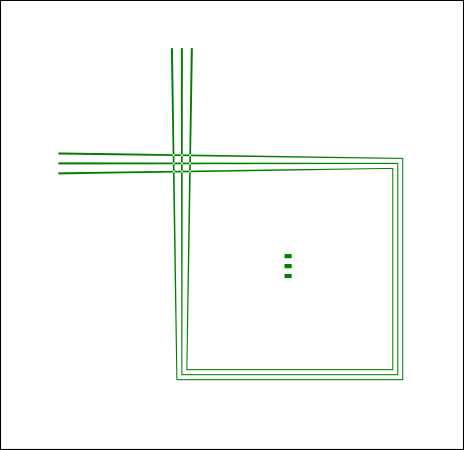
- space_oddity.png (6.89 KiB) Viewed 2994 times
Re: Parallel drawing (without closing paths)
Hmm yes that seems to be intentional.
If it's for a paraxial core path maybe adding two extra bending nodes at the starting/ending wouldn't hurt that much.
If it's for a paraxial core path maybe adding two extra bending nodes at the starting/ending wouldn't hurt that much.
- Espermaschine
- Posts: 892
- Joined: Thu Jun 05, 2014 9:10 pm
Re: Parallel drawing (without closing paths)
Lazur URH wrote:Hmm yes that seems to be intentional.
If it's for a paraxial core path maybe adding two extra bending nodes at the starting/ending wouldn't hurt that much.
Bend at a 90°angle and then clip the weird ends or what ?
.
- Attachments
-
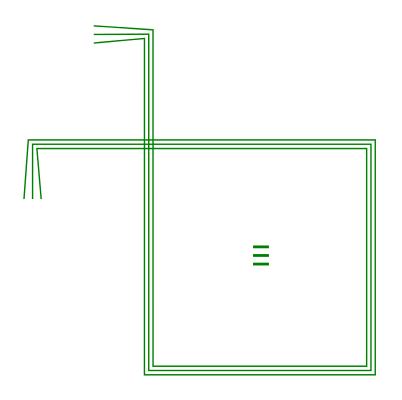
- weirdends.png (4.21 KiB) Viewed 2968 times
Re: Parallel drawing (without closing paths)
Or converting object to path and perform a cut maybe?
Yes, clipping would be better.
Yes, clipping would be better.
- Espermaschine
- Posts: 892
- Joined: Thu Jun 05, 2014 9:10 pm
Re: Parallel drawing (without closing paths)
This is actually quite a cool technique as you can live edit the distance between the lines.
Re: Parallel drawing (without closing paths)
This effect seems quite common. We have to deal with it in 3d sweep-objects as well until we got an option called "Maintain profile".
Cheers
P.
Cheers
P.
 This is a read-only archive of the inkscapeforum.com site. You can search for info here or post new questions and comments at
This is a read-only archive of the inkscapeforum.com site. You can search for info here or post new questions and comments at