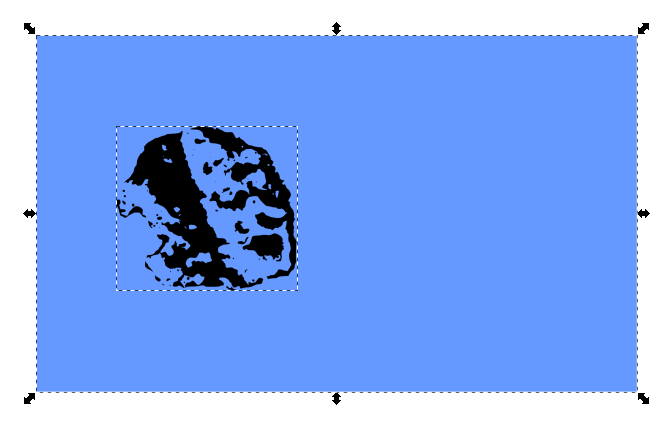Hi guys,
I have a plain black rectangle as background and a single image in my project (see attached). When I move the image (the sad face) over the black rectangle the image goes behind it. Even when I push the "Raise selection to top" button, the image still doesn't come to top of the black rectangle. How could I solve this?
Thanks a lot
Move to top doesn't work
-
gholamghar
- Posts: 3
- Joined: Sat Jan 16, 2016 1:46 pm
Move to top doesn't work
- Attachments
-
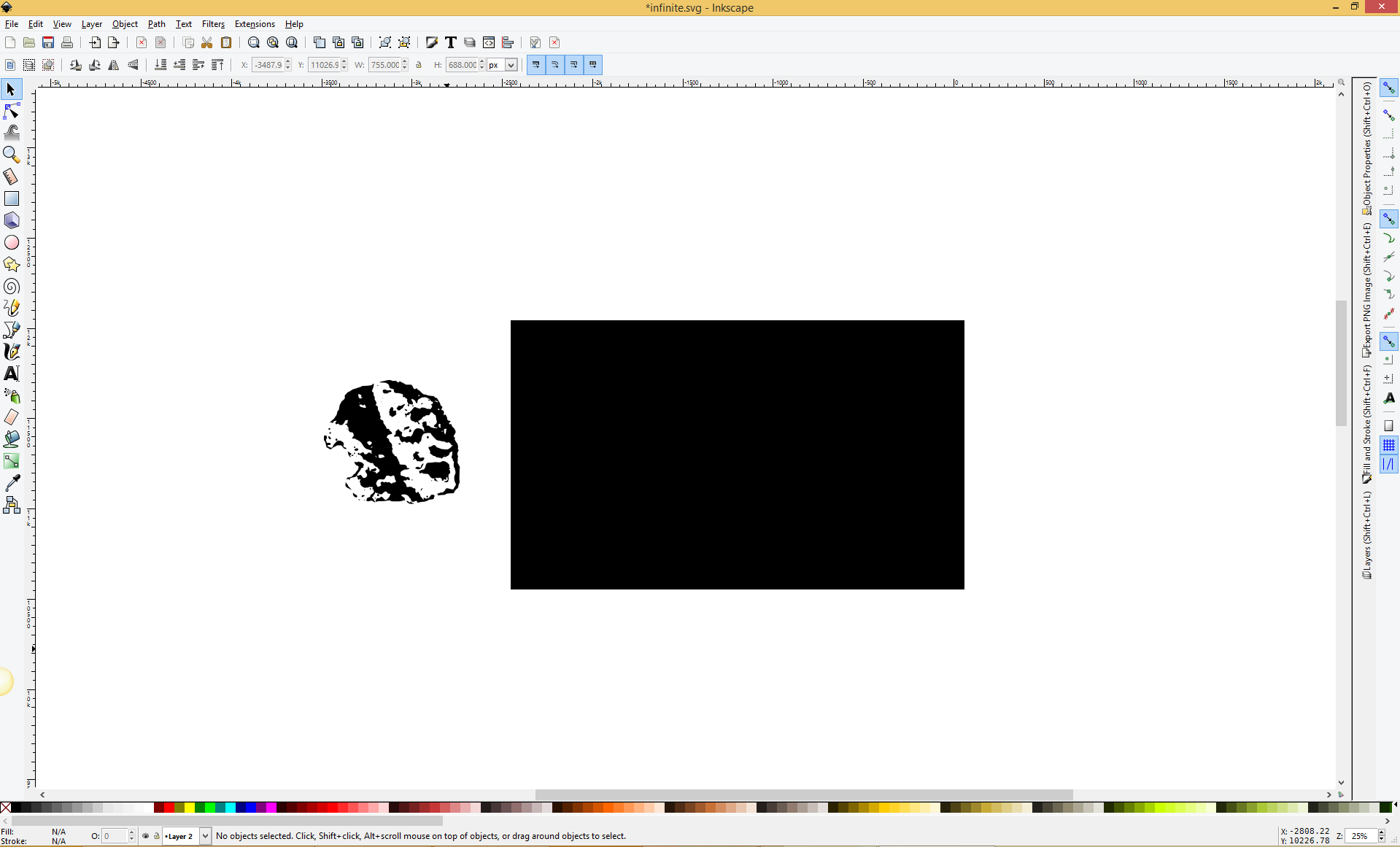
- sadasf.png (116.74 KiB) Viewed 1274 times
Re: Move to top doesn't work
Hi.
Check the status bar at the bottom, possibly the structure of your file prevents doing so.
Like the black rectangle is on a layer above the face, or
the face is inside a group below the rectangle and you had entered that group before moving the face.
Just guessing.
Check the status bar at the bottom, possibly the structure of your file prevents doing so.
Like the black rectangle is on a layer above the face, or
the face is inside a group below the rectangle and you had entered that group before moving the face.
Just guessing.
Re: Move to top doesn't work
Another guess: the black face features transparency, and you just can't see it is above the black rectangle (easy to check by changing the color of the rectangle).
Something doesn't work? - Keeping an eye on the status bar can save you a lot of time!
Inkscape FAQ - Learning Resources - Website with tutorials (German and English)
Inkscape FAQ - Learning Resources - Website with tutorials (German and English)
-
gholamghar
- Posts: 3
- Joined: Sat Jan 16, 2016 1:46 pm
Re: Move to top doesn't work
Thanks a lot for the answers. I tried your suggestions but I guess I'm still missing some of the steps you guys suggested to me and couldn't get it right. I have uploaded my inkscape file here, could you please kindly open it and see what I am possibly doing wrong?
I really appreciate it.
Thank you so much
I really appreciate it.
Thank you so much
- Attachments
-
- drawing.svg
- (66.4 KiB) Downloaded 164 times
Re: Move to top doesn't work
The image is already above the rectangle (in terms of stacking order).
It's just that what *looks* white in the 'head' is transparent. So if you move it to be on the rectangle, the black from below will shine through the holes in the head image. And you will not see the head, because there is no difference in color between it and the background.
So you either need to add a white shape between the head and the black rectangle, or change either the color of the head or the color of the rectangle to achieve visibility.
It's just that what *looks* white in the 'head' is transparent. So if you move it to be on the rectangle, the black from below will shine through the holes in the head image. And you will not see the head, because there is no difference in color between it and the background.
So you either need to add a white shape between the head and the black rectangle, or change either the color of the head or the color of the rectangle to achieve visibility.
Something doesn't work? - Keeping an eye on the status bar can save you a lot of time!
Inkscape FAQ - Learning Resources - Website with tutorials (German and English)
Inkscape FAQ - Learning Resources - Website with tutorials (German and English)
-
gholamghar
- Posts: 3
- Joined: Sat Jan 16, 2016 1:46 pm
Re: Move to top doesn't work
Thanks a lot Moini, that was exactly the issue. I was having a hard time figuring this out, not anymore thanks to you.
Re: Move to top doesn't work
Glad it helped 
I've just written a whole tutorial about transparency in Inkscape (in German, though, so probably not something you can use...), as we all know there are a few pitfalls associated with it.
Happy drawing!
I've just written a whole tutorial about transparency in Inkscape (in German, though, so probably not something you can use...), as we all know there are a few pitfalls associated with it.
Happy drawing!
Something doesn't work? - Keeping an eye on the status bar can save you a lot of time!
Inkscape FAQ - Learning Resources - Website with tutorials (German and English)
Inkscape FAQ - Learning Resources - Website with tutorials (German and English)
 This is a read-only archive of the inkscapeforum.com site. You can search for info here or post new questions and comments at
This is a read-only archive of the inkscapeforum.com site. You can search for info here or post new questions and comments at