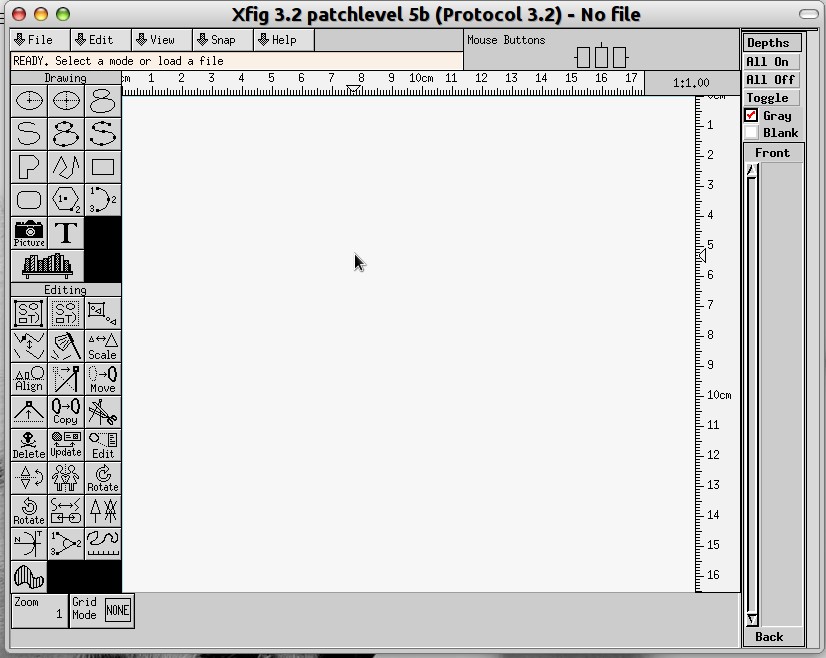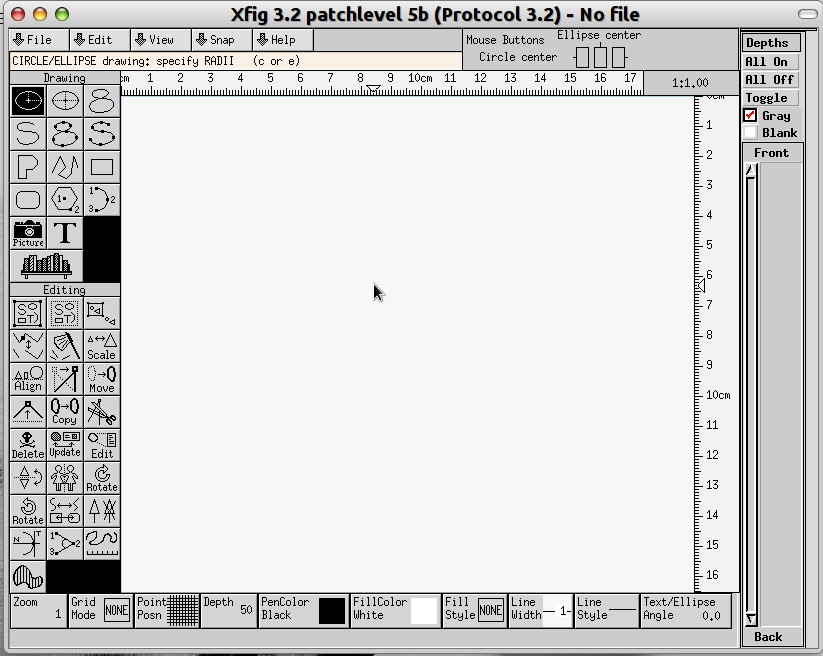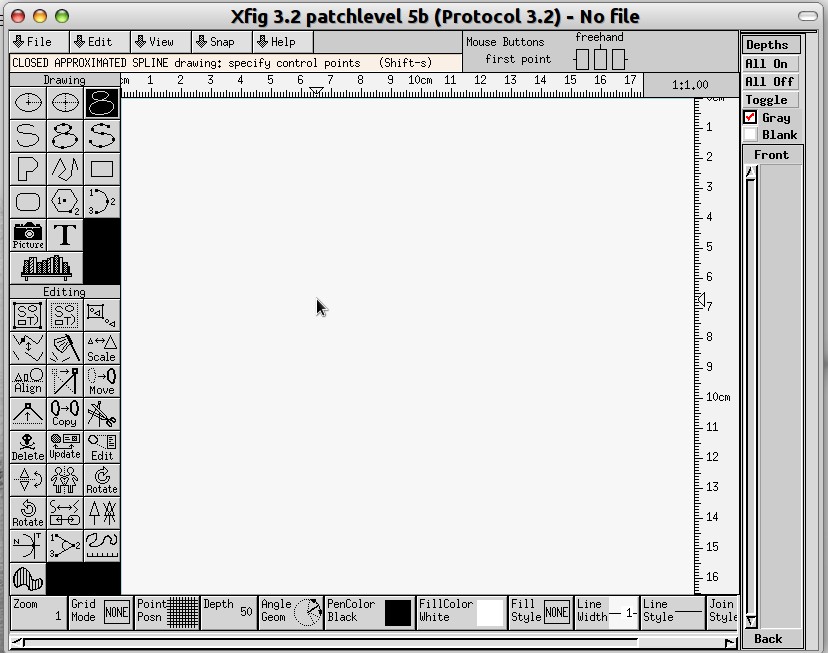Some more info:
The oldest copyright date in the About > Help is 2007
The Xfig user manual is dated December 2002
The software is very interesting. It seems to have a specific purpose: it would appear this is more of a draftman's tool than a general graphics system that Inkscape is.
I haven't found a way to import a bitmap, but I think the notion wasn't ever in the plans for Xfig. Ah! I found a way to add an image. So, yes: even adding images is possible. Sweet.
The export extension list is extensive and impressive.
The interface isn't beautiful. But neither is a well-used hammer.

But even a rusty hammer will get a nail into the wood.
The load time, compared to Inkscape, is incredibly fast.
I wouldn't call this project "abandoned". I think rather that the developer(s) put into it all they wanted. It does what they needed and more would be superfluous.
It will never supplant Inkscape in my daily use. But it's a nice handy tool to have in my tool belt.
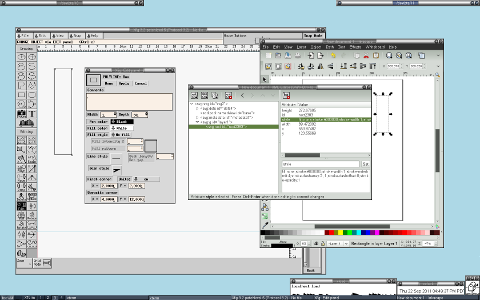 full size (1680 x 1050)
full size (1680 x 1050) This is a read-only archive of the inkscapeforum.com site. You can search for info here or post new questions and comments at
This is a read-only archive of the inkscapeforum.com site. You can search for info here or post new questions and comments at 
 in this case.
in this case.