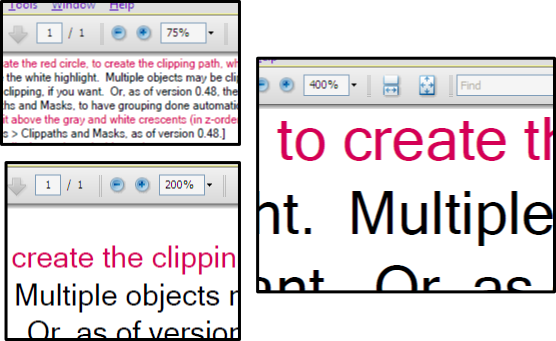brynn wrote:"...screenshots from different versions?" of what? Different versions of what?
Sorry for not better explaining: I meant different versions of the SVG file in the work process, which use(d) different fonts e.g. for testing or for comparing readability in Inkscape and in the PDF viewer on-screen.
I understand now that you always used "Microsoft Sans Serif" in Inkscape. The PDF viewer as seen on your screenshot renders the text in a different font though (looks similar to Verdana, has different proportions than "Microsoft Sans Serif").
brynn wrote:I'm not sure what you mean about the info in your edit.
It could have played a role if in Inkscape you had used the generic font 'Sans', but you didn't, so it is not relevant here.
brynn wrote:You're saying that Adobe Reader might display a different font than what was formatted?
possibly yes (I do not know, but it looks like that, from your screenshot)
brynn wrote:Or that the conversion to PDF might code in a different font?
less likely, but could happen when dealing with a generic font (like 'Sans')
brynn wrote:Is this in the case of an unusual or rare font?
should not matter as long as the font is installed, of decent quality and available in Inkscape.
brynn wrote:Or is it just what always happens?
no - usually it does not happen.
brynn wrote:(…) I specifically formatted every last paragraph in Microsoft Sans Serif (sometimes called MS Sans) 14 size (except for the titles and subtitles, which are same font, but size 18 and 16 respectively) while in Inkscape, in the SVG.
Thanks for providing additional details and a sample SVG file.
When comparing the rendering of the SVG file in Inkscape 0.48 to the PDF file I exported (i.e. used 'File > Save a copy as…') from Inkscape 0.48 on Mac OS X 10.5.8, I do not see the same differences (see attached screenshot). The font is installed, as can be seen in the controls bar of the text tool in Inkscape, embedded in the PDF file and used by Apple's default PDF viewer.
Note that I do not have a bold version of the font installed, hence the heading '
Traditional "Cropping"' isn't rendered bold even though formatted as bold in Inkscape. But your Inkscape screenshot shows the same (no boldening of the header in Inkscape) so it doesn't play a role in why your PDF file is displayed differently with incorrectly rendered, fatter 'M's:
.png)
brynn wrote:(For some reason which I don't understand, the default font in my Inkscape 0.48 is Segoe Print????)
You can change the default font in the 'Text & Font' dialog: choose a font and font size and click on 'Set as default' in the lower left corner of the dialog.
 This is a read-only archive of the inkscapeforum.com site. You can search for info here or post new questions and comments at
This is a read-only archive of the inkscapeforum.com site. You can search for info here or post new questions and comments at 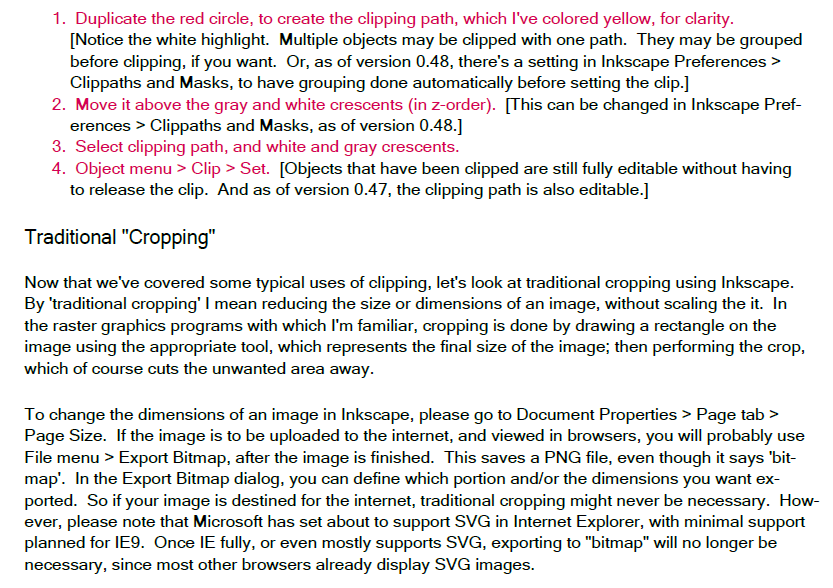
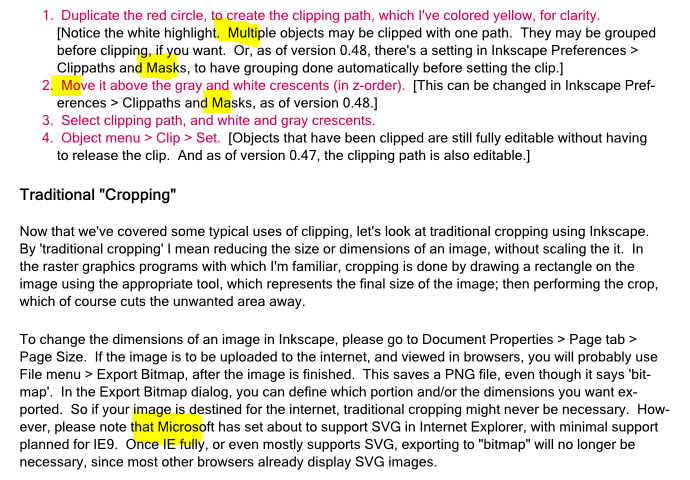

.png)