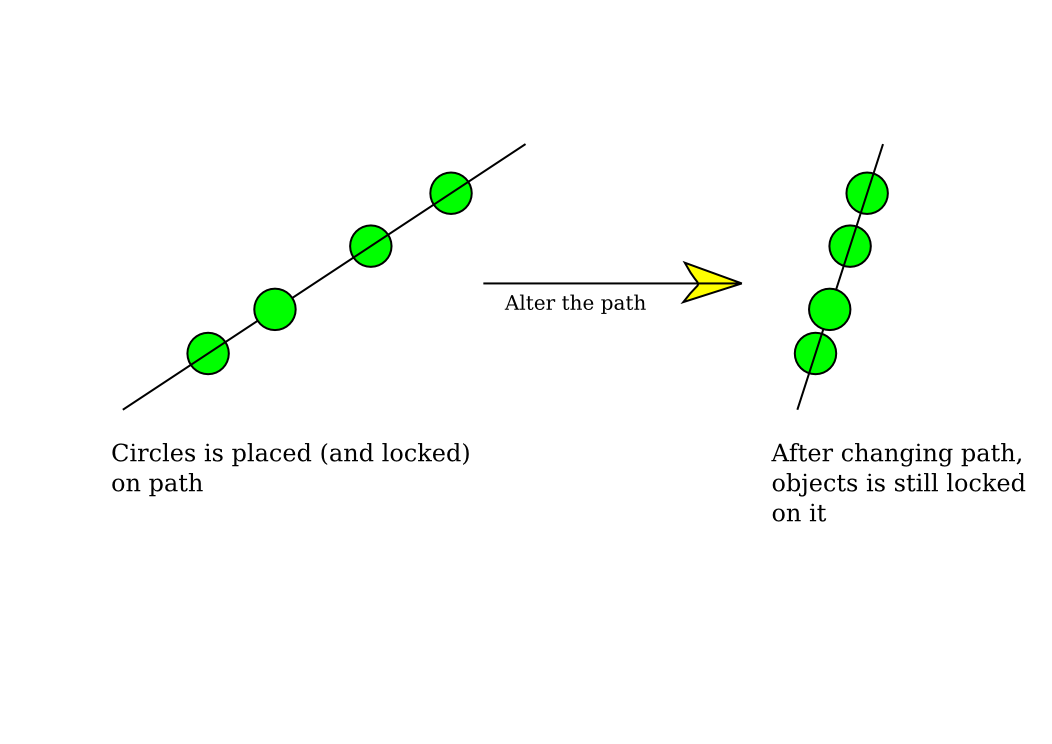I assume this is not posible at this time - but I ask anyway
I hava a regular path. Along with the path I have four circles (just an example, could be any type of object) that center point is snapped to the path. Can I somehow lock the circles to the path so that when I move or change the path, the circles follow and is stuck to the path?
Alternative: Can I lock circle center point to a spesific node so that the circle moves along witg the node as the node moves?
 This is a read-only archive of the inkscapeforum.com site. You can search for info here or post new questions and comments at
This is a read-only archive of the inkscapeforum.com site. You can search for info here or post new questions and comments at