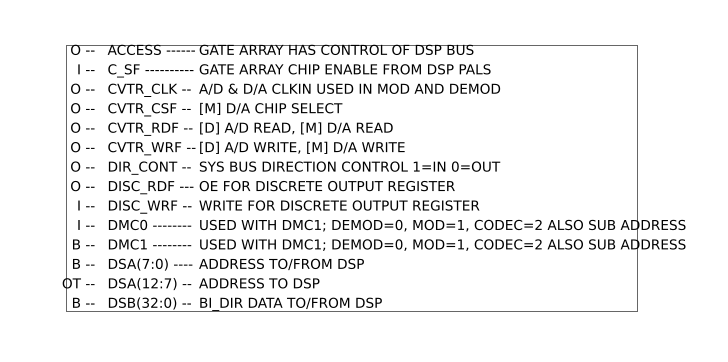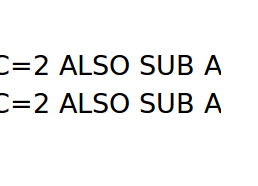[solved] data with the frame clipped
-
hansonrichardj
- Posts: 13
- Joined: Thu Jun 11, 2015 9:47 pm
[solved] data with the frame clipped
Hello All,
I just to Inkscape 0.92 and was really impressed, until I opened up the svg file in adobe activate 9 and firefox. I have no idea why my data within the svg is now being clipped off. When I looked at my data in inkscape 0.92 everything looks OK, but viewed in adobe captivate 9 or firefox the right edge cropped off the data. I have never had this issue with 0.91.
I have tried the new scale section in the document properties and it only makes things work
Can any one assist me in correcting this issue?
Thanks
Richard
OK, I can't wait for help, the user guide did not help nor anywhere else on the net so I am going back to 0.91 where I know I can get some work done, will have to wait a couple of months for bugs to get worked out or information is more clear for my simple mind
you can please close this for me, thanks
I just to Inkscape 0.92 and was really impressed, until I opened up the svg file in adobe activate 9 and firefox. I have no idea why my data within the svg is now being clipped off. When I looked at my data in inkscape 0.92 everything looks OK, but viewed in adobe captivate 9 or firefox the right edge cropped off the data. I have never had this issue with 0.91.
I have tried the new scale section in the document properties and it only makes things work
Can any one assist me in correcting this issue?
Thanks
Richard
OK, I can't wait for help, the user guide did not help nor anywhere else on the net so I am going back to 0.91 where I know I can get some work done, will have to wait a couple of months for bugs to get worked out or information is more clear for my simple mind
you can please close this for me, thanks
Re: data with the frame clipped
Hi Richard,
why don't you attach an example file? Without it, we're blind.
why don't you attach an example file? Without it, we're blind.
Something doesn't work? - Keeping an eye on the status bar can save you a lot of time!
Inkscape FAQ - Learning Resources - Website with tutorials (German and English)
Inkscape FAQ - Learning Resources - Website with tutorials (German and English)
Re: data with the frame clipped
My first thought is maybe related to the change from native dpi 90 (in 0.91) to 96 dpi in 0.92. I don't know if that change affects vector content, but certainly it would affect any raster content in the file. I still need to learn what that viewbox thing is about, but maybe that's part of the problem?
However, without a test file, we can't be sure what the problem is.
However, without a test file, we can't be sure what the problem is.
Basics - Help menu > Tutorials
Manual - Inkscape: Guide to a Vector Drawing Program
Inkscape Community - Inkscape FAQ - Gallery
Inkscape for Cutting Design
Manual - Inkscape: Guide to a Vector Drawing Program
Inkscape Community - Inkscape FAQ - Gallery
Inkscape for Cutting Design
-
hansonrichardj
- Posts: 13
- Joined: Thu Jun 11, 2015 9:47 pm
Re: data with the frame clipped
Hello again,
I attached my simple svg file
here is what I was doing
Created 3 text columns left to right
right column has 2 rows that are quite a bit longer than the rest of the rows
When viewed in firefox, chrome, captivate 9, the last word both long row are clipped
I have tried changing the viewbox, adding additional margin space, nothing is working
Any help would be great because I only use inkscape for all my svgs for my work and I am way behind.
Thanks
Richard
I attached my simple svg file
here is what I was doing
Created 3 text columns left to right
right column has 2 rows that are quite a bit longer than the rest of the rows
When viewed in firefox, chrome, captivate 9, the last word both long row are clipped
I have tried changing the viewbox, adding additional margin space, nothing is working
Any help would be great because I only use inkscape for all my svgs for my work and I am way behind.
Thanks
Richard
- Attachments
-
- rjhanson-test-svg.svg
- (12.24 KiB) Downloaded 290 times
Re: data with the frame clipped
Hi Richard,
the text that is cut off goes beyond the page borders. It's normal that that part is not displayed in browsers, or exported to pdf.
To make it go back into the page borders, select all in all layers (Ctrl+Shift+A), then resize until the text is inside the page area again.
As for the cause, the question is, what did you do to get it into that state? And which file did you start out with?
Do you have the original file available, too? If so, please upload. Can you tell us what you clicked, when Inkscape (maybe) offered to convert the picture for you? If so, please detail the steps. We can only find out what happened and how to avoid it in the future, if you can help us repeat what you did.
the text that is cut off goes beyond the page borders. It's normal that that part is not displayed in browsers, or exported to pdf.
To make it go back into the page borders, select all in all layers (Ctrl+Shift+A), then resize until the text is inside the page area again.
As for the cause, the question is, what did you do to get it into that state? And which file did you start out with?
Do you have the original file available, too? If so, please upload. Can you tell us what you clicked, when Inkscape (maybe) offered to convert the picture for you? If so, please detail the steps. We can only find out what happened and how to avoid it in the future, if you can help us repeat what you did.
Something doesn't work? - Keeping an eye on the status bar can save you a lot of time!
Inkscape FAQ - Learning Resources - Website with tutorials (German and English)
Inkscape FAQ - Learning Resources - Website with tutorials (German and English)
-
hansonrichardj
- Posts: 13
- Joined: Thu Jun 11, 2015 9:47 pm
Re: data with the frame clipped
Hello Moini,
Not sure exactly what you mean by outside the page so I attached my file in inkscape
I changed the page size to larger than my text
and re-saved the file with no change, right sized still clipped
I do not have the original, over-wrote it but I believe this problem happened when I went from 0.91 to 0.92.
but I believe this problem happened when I went from 0.91 to 0.92.
Thanks
Not sure exactly what you mean by outside the page so I attached my file in inkscape
I changed the page size to larger than my text
and re-saved the file with no change, right sized still clipped
I do not have the original, over-wrote it
Thanks
- Attachments
-
- rjhanson-test-svg.svg
- (12.29 KiB) Downloaded 275 times
-
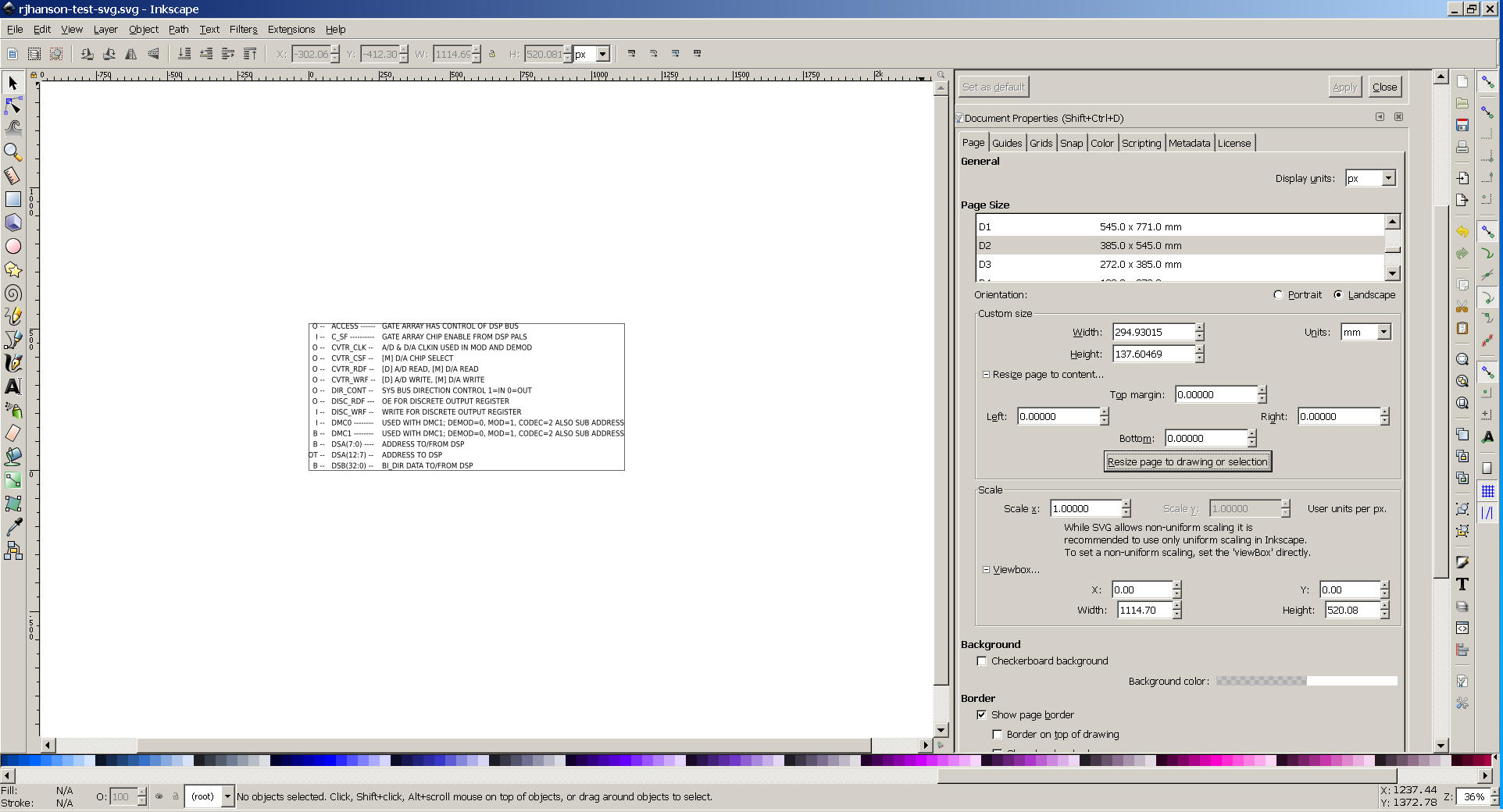
- rjhanson-inkscape-1.jpg (212 KiB) Viewed 4782 times
Re: data with the frame clipped
Well, that's weird. When I open the file you attached with Inkscape 0.92, it has got the same dimensions, but the text looks like this:
But that still is not as it looks in the browser, which is like this (just the area of interest):
You may want to file a bug report to get more qualified help... If possible, try to replicate the issue, with another file, so you have both the original and the 'wrong' one available.
But that still is not as it looks in the browser, which is like this (just the area of interest):
You may want to file a bug report to get more qualified help... If possible, try to replicate the issue, with another file, so you have both the original and the 'wrong' one available.
Something doesn't work? - Keeping an eye on the status bar can save you a lot of time!
Inkscape FAQ - Learning Resources - Website with tutorials (German and English)
Inkscape FAQ - Learning Resources - Website with tutorials (German and English)
-
tylerdurden
- Posts: 2344
- Joined: Sun Apr 14, 2013 12:04 pm
- Location: Michigan, USA
Re: data with the frame clipped
RJ, When you opened the file the first time in 0.92, did you get a message about the file being legacy?
If you did, there may be a backup file of the original automatically saved in the same directory.
If you did, there may be a backup file of the original automatically saved in the same directory.
Have a nice day.
I'm using Inkscape 0.92.2 (5c3e80d, 2017-08-06), 64 bit win8.1
The Inkscape manual has lots of helpful info! http://tavmjong.free.fr/INKSCAPE/MANUAL/html/
I'm using Inkscape 0.92.2 (5c3e80d, 2017-08-06), 64 bit win8.1
The Inkscape manual has lots of helpful info! http://tavmjong.free.fr/INKSCAPE/MANUAL/html/
Re: data with the frame clipped
Keep in mind that 'sans-serif' is a generic font family - which font actually is used to render text formatted with such a generic font family depends on the SVG viewer, and its (or the system's) font backend.
Based on the screenshot your current Inkscape installation (for whatever reason) seems to use a more condensed font for 'sans-serif' than likely the web browser(s) on your system, and compared to (what looks like) 'DejaVu Sans' on Moini's screenshot (on many linux desktops this is the default font for 'sans-serif' as configured by the font backend).
Based on the screenshot your current Inkscape installation (for whatever reason) seems to use a more condensed font for 'sans-serif' than likely the web browser(s) on your system, and compared to (what looks like) 'DejaVu Sans' on Moini's screenshot (on many linux desktops this is the default font for 'sans-serif' as configured by the font backend).
-
hansonrichardj
- Posts: 13
- Joined: Thu Jun 11, 2015 9:47 pm
Re: data with the frame clipped
Hello All,
OK, this gets more weird as I try to figure this out.
I have attached all my different versions for review.
So, what have I done. I have now created the same exact versions of my simple text svg, for a total of 9 files
Windows 7 Inkscape 0.92 = 3 each
1. set the page size larger than the data
2. set the page size larger than the data and than used resized to have zero px margin around the text
3. set the page size super small A10 from legal and use the resize to have zero px margin around the text
Ubuntu 16.10, Inkscape 0.91
Same as windows 7
Ubuntu 16.10, Inkscape 0.92 (different computer)
Same as windows 7
Verdict:
Windows 7, Inkscape 0.92
New created files, all of them, failed to stay within the svg page boundaries
Ubuntu 16.10, Inkscape 0.91
New created files, all of them, even the one with the page set to A10 but used the custom setting, all text was displayed correctly
Firefox
Chrome
Captivate 9
Ubuntu 16.10, Inkscape 0.92
Same as Ubuntu 16.10, Inkscape 0.91, all worked correctly
Now have zero experience understanding the svg text file as I just found out it is actually an xml file. Something else I have to learn
But because it only a text file I used UltraEdit and its text comparator
This is important, hopefully to someone important, I found out that the files, both created in Inkscape 0.92, one windows, one Linux, had different tag names and other things were not in the same place.
Now I am not the smartest rock in the bottom of the pile, but I would think that if I am using Inkscape 0.92 on any OS, the files created would be exactly the same if I created them exactly the same.
So, am I wrong, or was there a oops somewhere in the coding?
OK, this gets more weird as I try to figure this out.
I have attached all my different versions for review.
So, what have I done. I have now created the same exact versions of my simple text svg, for a total of 9 files
Windows 7 Inkscape 0.92 = 3 each
1. set the page size larger than the data
2. set the page size larger than the data and than used resized to have zero px margin around the text
3. set the page size super small A10 from legal and use the resize to have zero px margin around the text
Ubuntu 16.10, Inkscape 0.91
Same as windows 7
Ubuntu 16.10, Inkscape 0.92 (different computer)
Same as windows 7
Verdict:
Windows 7, Inkscape 0.92
New created files, all of them, failed to stay within the svg page boundaries
Ubuntu 16.10, Inkscape 0.91
New created files, all of them, even the one with the page set to A10 but used the custom setting, all text was displayed correctly
Firefox
Chrome
Captivate 9
Ubuntu 16.10, Inkscape 0.92
Same as Ubuntu 16.10, Inkscape 0.91, all worked correctly
Now have zero experience understanding the svg text file as I just found out it is actually an xml file. Something else I have to learn
But because it only a text file I used UltraEdit and its text comparator
This is important, hopefully to someone important, I found out that the files, both created in Inkscape 0.92, one windows, one Linux, had different tag names and other things were not in the same place.
Now I am not the smartest rock in the bottom of the pile, but I would think that if I am using Inkscape 0.92 on any OS, the files created would be exactly the same if I created them exactly the same.
So, am I wrong, or was there a oops somewhere in the coding?
- Attachments
-
- rjhandon-ubuntu-16.10-inkscape-92-new-a10-custom-size.svg
- (17.49 KiB) Downloaded 202 times
-
- rjhandon-ubuntu-16.10-inkscape-92-new-2.svg
- (17.47 KiB) Downloaded 196 times
-
- rjhandon-ubuntu-16.10-inkscape-92-new-1.svg
- (17.35 KiB) Downloaded 298 times
-
hansonrichardj
- Posts: 13
- Joined: Thu Jun 11, 2015 9:47 pm
Re: data with the frame clipped
Hmmm, I guess you only allow 3 files to be attached, well, here are the next 3
- Attachments
-
- rjhanson-linux-inkscape-91-new-1.svg
- (12.27 KiB) Downloaded 195 times
-
- rjhanson-linux-inkscape-91-92-new--page at10-custom-size.svg
- (12.25 KiB) Downloaded 198 times
-
- rjhanson-linux-inkscape-91-92-convert-window-new-2.svg
- (12.24 KiB) Downloaded 195 times
-
hansonrichardj
- Posts: 13
- Joined: Thu Jun 11, 2015 9:47 pm
Re: data with the frame clipped
next 3
- Attachments
-
- rjhanson-linux-inkscape-91-new--page at10-custom-size.svg
- (12.4 KiB) Downloaded 294 times
-
- rjhanson-linux-inkscape-91-new-2_backup.svg
- (12.37 KiB) Downloaded 194 times
-
- rjhanson-linux-inkscape-91-new-2.svg
- (12.37 KiB) Downloaded 200 times
-
hansonrichardj
- Posts: 13
- Joined: Thu Jun 11, 2015 9:47 pm
Re: data with the frame clipped
and the last files
- Attachments
-
- rjhanson-windows-inkscape-92-new-2.svg
- (15.89 KiB) Downloaded 303 times
-
- rjhanson-windows-inkscape-92-new-1.svg
- (12.29 KiB) Downloaded 211 times
-
- rjhanson-linux-inkscape-91-to-92-new-1.svg
- (12.12 KiB) Downloaded 273 times
Re: data with the frame clipped
I seem to remember there was something about the root layer not being taken into account when using the 0.92 resizing... But I don't know where I read this, nor do I know if that's still correct in the released version (all your text items are in the root layer).
V, do you happen to remember?
V, do you happen to remember?
Something doesn't work? - Keeping an eye on the status bar can save you a lot of time!
Inkscape FAQ - Learning Resources - Website with tutorials (German and English)
Inkscape FAQ - Learning Resources - Website with tutorials (German and English)
-
hansonrichardj
- Posts: 13
- Joined: Thu Jun 11, 2015 9:47 pm
Re: data with the frame clipped
Hello Moini,
Just as a test I moved all the text to 2nd layer but the same issue, right side clipped.
Just as a test I moved all the text to 2nd layer but the same issue, right side clipped.
Re: data with the frame clipped
*If* that what I remembered was correct, then this would have had to be done before the resizing for the dpi change. But I don't even know if it's correct.
Something doesn't work? - Keeping an eye on the status bar can save you a lot of time!
Inkscape FAQ - Learning Resources - Website with tutorials (German and English)
Inkscape FAQ - Learning Resources - Website with tutorials (German and English)
-
hansonrichardj
- Posts: 13
- Joined: Thu Jun 11, 2015 9:47 pm
Re: data with the frame clipped
The last test I did was using the windows 7, Inkscape 0.92 "New" fresh start and rebuilt from scratch so the conversion process was not involved. this is a problem of the windows version of inkscape 0.92 because I built 2 new versions from scratch using 0.91 and 0.92 on linux boxes and everything is fine. Only the windows version files are having issues.
Re: data with the frame clipped
Do you have any custom document templates?
Something doesn't work? - Keeping an eye on the status bar can save you a lot of time!
Inkscape FAQ - Learning Resources - Website with tutorials (German and English)
Inkscape FAQ - Learning Resources - Website with tutorials (German and English)
-
hansonrichardj
- Posts: 13
- Joined: Thu Jun 11, 2015 9:47 pm
Re: data with the frame clipped
I have no templates, using only the default template for all versions
Re: data with the frame clipped
Moini wrote:V, do you happen to remember?
I refer to my earlier comment, and would recommend to test with a specific font family instead of a generic one like sans-serif. And I would make sure that the specific font is installed in such a way that it is available to both Inkscape and to the web browsers on the system the comparisons between the different SVG viewers is done (for example on Windows, don't use a custom font manager to install the font; the fontconfig-based backend used in Inkscape's Windows builds (Inkscape >= 0.91) apparently only supports the system font management).
For testing purposes, I myself would probably also choose a rather specific font that has characteristics which make it easily recognizable (i.e. different from known fallback fonts for the generic font families).
-
hansonrichardj
- Posts: 13
- Joined: Thu Jun 11, 2015 9:47 pm
Re: data with the frame clipped
I don't believe the font is the issue as the svg's were all built with the same font on 3 different inkscape programs. The font set is the same ones I have been using for the last year and none of the them have had this issue either.
I opened the same svg into: Windows inkscape 0.92, ubuntu inkscape 0.92.
I have attached what they looked like within inkscape. You will notice the page size is different between them. The svg was originally created by the Ubuntu inkscape 0.92. So, the page size in the windows inkscape is incorrect, too large. If I would resize the page to match the page in the ubuntu inkscape 0.92 it would then be clipped on the right side when viewed in a browser.
I opened the same svg into: Windows inkscape 0.92, ubuntu inkscape 0.92.
I have attached what they looked like within inkscape. You will notice the page size is different between them. The svg was originally created by the Ubuntu inkscape 0.92. So, the page size in the windows inkscape is incorrect, too large. If I would resize the page to match the page in the ubuntu inkscape 0.92 it would then be clipped on the right side when viewed in a browser.
- Attachments
-
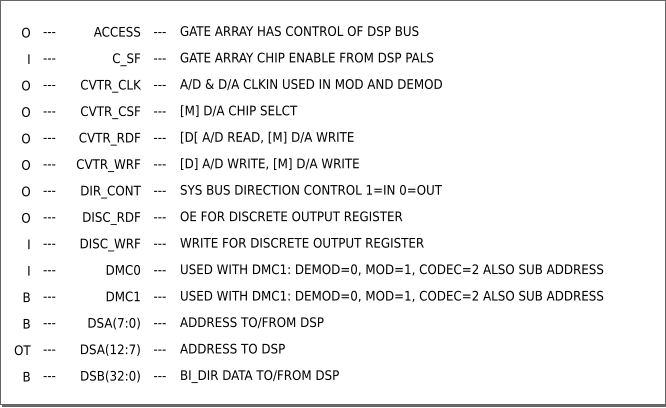
- Inkscape - windows 7 - example-1.png (77.41 KiB) Viewed 4548 times
-
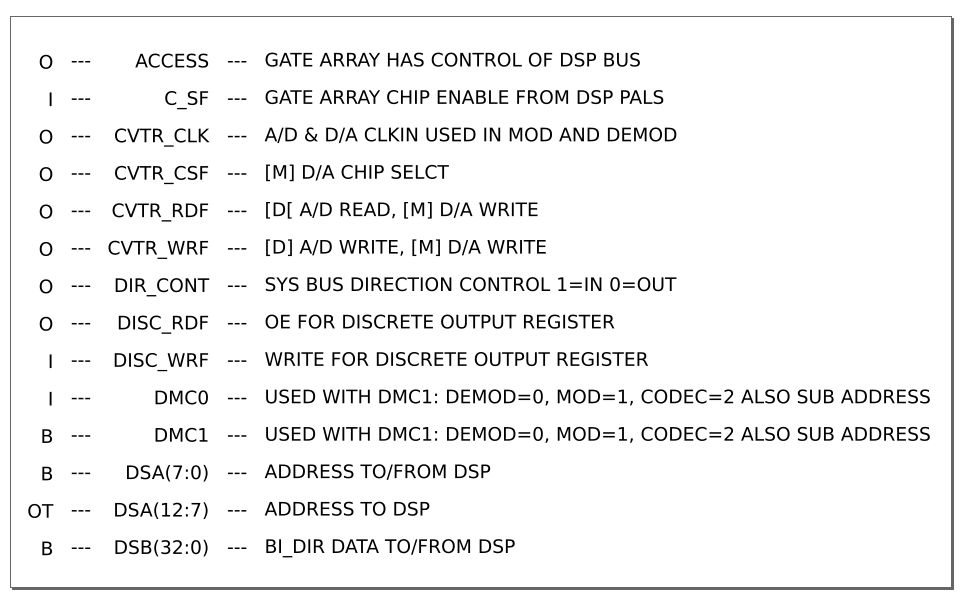
- Screenshot_2017-01-12_13-27-54.png (124.8 KiB) Viewed 4548 times
Re: data with the frame clipped
I haven't yet learned about the new viewbox options on Document Properties > Page tab. But I know the viewbox tells browsers what size of space is needed to display the image. Maybe it's something to do with that?
Basics - Help menu > Tutorials
Manual - Inkscape: Guide to a Vector Drawing Program
Inkscape Community - Inkscape FAQ - Gallery
Inkscape for Cutting Design
Manual - Inkscape: Guide to a Vector Drawing Program
Inkscape Community - Inkscape FAQ - Gallery
Inkscape for Cutting Design
-
hansonrichardj
- Posts: 13
- Joined: Thu Jun 11, 2015 9:47 pm
Re: data with the frame clipped
Well, I am absolutely completely confused 
I decided to give it another shot at trying to figure out exactly what was causing the data to be clipped on the right side. I could not figure it out today because it working correctly now. I have no idea what I did to get rid of whatever setting was causing the problem and right now I don't care because after beating my head against the key board for 5 days, I can now actually get back to work.
What an experience
How does one go about close a topic, because this one is done, not like I would like it but done non the less.
Thank you everyone for trying to help, greatly appreciate it.
I decided to give it another shot at trying to figure out exactly what was causing the data to be clipped on the right side. I could not figure it out today because it working correctly now. I have no idea what I did to get rid of whatever setting was causing the problem and right now I don't care because after beating my head against the key board for 5 days, I can now actually get back to work.
What an experience
How does one go about close a topic, because this one is done, not like I would like it but done non the less.
Thank you everyone for trying to help, greatly appreciate it.
Re: data with the frame clipped
This forum doesn't really have a mechanism to close a topic. Some people edit the title and put "solved" in it. But really, you don't have to do anything. The way the forum works, we don't really need to see a clue that a topic is solved.
I'm glad your proble is solved.
I'm glad your proble is solved.
Basics - Help menu > Tutorials
Manual - Inkscape: Guide to a Vector Drawing Program
Inkscape Community - Inkscape FAQ - Gallery
Inkscape for Cutting Design
Manual - Inkscape: Guide to a Vector Drawing Program
Inkscape Community - Inkscape FAQ - Gallery
Inkscape for Cutting Design
Re: [solved] data with the frame clipped
Hello
I want to add something. First I want to say that I'd wish to know more how this SVG is going to be used or where is going to be used. In a webpage, with other objects around it?, for printing?... for a presentation?, As an element in a plane or map?.
Sigh, now I see that it's also neccesary to delete the viewbox, which depending of the context may be a bad idea
Anyway...
Open Your SVG in any text editor and find:
and just replace height and width with and delete viewbox!!(Warning, make a backup before apply):
And Your 3 columns should appear completely, at least in Firefox, Chrome. I think even EDGE. I don't know what is captivate 9 (I'll check after finishing this post ). But They will occupy as much of the screen as possible.
). But They will occupy as much of the screen as possible.
Suv is right about that setting Your text just as sans-serif is very generic. Different web browsers will show the text with different dimensions. I think ( just a guess) that a best idea is set a font-letter that appears in the library of google-fonts. And download and install that font in your system and use it, just to get more consistent results.
About the new thing of 96dpi or 90 depending of the case... more experiments from users may give more enlightenment, in my opinion.
Hope You solved ( in a better way) the problem
Good Luck
I want to add something. First I want to say that I'd wish to know more how this SVG is going to be used or where is going to be used. In a webpage, with other objects around it?, for printing?... for a presentation?, As an element in a plane or map?.
Sigh, now I see that it's also neccesary to delete the viewbox, which depending of the context may be a bad idea
Anyway...
Open Your SVG in any text editor and find:
Code: Select all
version="1.1"
viewBox="0 0 1154.6967 560.08075"
height="560.08075"
width="1154.6967"
and just replace height and width with and delete viewbox!!(Warning, make a backup before apply):
Code: Select all
height="100%"
width="100%"
And Your 3 columns should appear completely, at least in Firefox, Chrome. I think even EDGE. I don't know what is captivate 9 (I'll check after finishing this post
Suv is right about that setting Your text just as sans-serif is very generic. Different web browsers will show the text with different dimensions. I think ( just a guess) that a best idea is set a font-letter that appears in the library of google-fonts. And download and install that font in your system and use it, just to get more consistent results.
About the new thing of 96dpi or 90 depending of the case... more experiments from users may give more enlightenment, in my opinion.
Hope You solved ( in a better way) the problem
Good Luck
If you have problems:
1.- Post a sample (or samples) of your file please.
2.- Please check here:
http://tavmjong.free.fr/INKSCAPE/MANUAL/html/index.html
3.- If you manage to solve your problem, please post here your solution.
1.- Post a sample (or samples) of your file please.
2.- Please check here:
http://tavmjong.free.fr/INKSCAPE/MANUAL/html/index.html
3.- If you manage to solve your problem, please post here your solution.
 This is a read-only archive of the inkscapeforum.com site. You can search for info here or post new questions and comments at
This is a read-only archive of the inkscapeforum.com site. You can search for info here or post new questions and comments at