Hi, need help with something...
When I trace a bitmap I'm having trouble maintaining the original dimensions of the image - how do I maintain the size of the image from bitmap to vector?
Any help appreciated!!
inkscape - trace bitmap help
Re: inkscape - trace bitmap help
Hhhmmmm.....I'm not sure how that would happen. How much does the size change? Is it like a few pixels? Could you estimate the percentage of change? Is the result larger or smaller than the original?
If no one else has any idea about this, I would suggest attaching the image, so we can try it, and investigate.
If no one else has any idea about this, I would suggest attaching the image, so we can try it, and investigate.
Basics - Help menu > Tutorials
Manual - Inkscape: Guide to a Vector Drawing Program
Inkscape Community - Inkscape FAQ - Gallery
Inkscape for Cutting Design
Manual - Inkscape: Guide to a Vector Drawing Program
Inkscape Community - Inkscape FAQ - Gallery
Inkscape for Cutting Design
Re: inkscape - trace bitmap help
The size change depends on image. I'll attach a simple example (two images, the original and the traced):
original is 650.00x378.00 px
traced is 504.302x263.491 px
When the object is traced, it appears the surrounding empty space is cut out. I wish to maintain it in the final trace...
Thanks!
original is 650.00x378.00 px
traced is 504.302x263.491 px
When the object is traced, it appears the surrounding empty space is cut out. I wish to maintain it in the final trace...
Thanks!
- Attachments
-
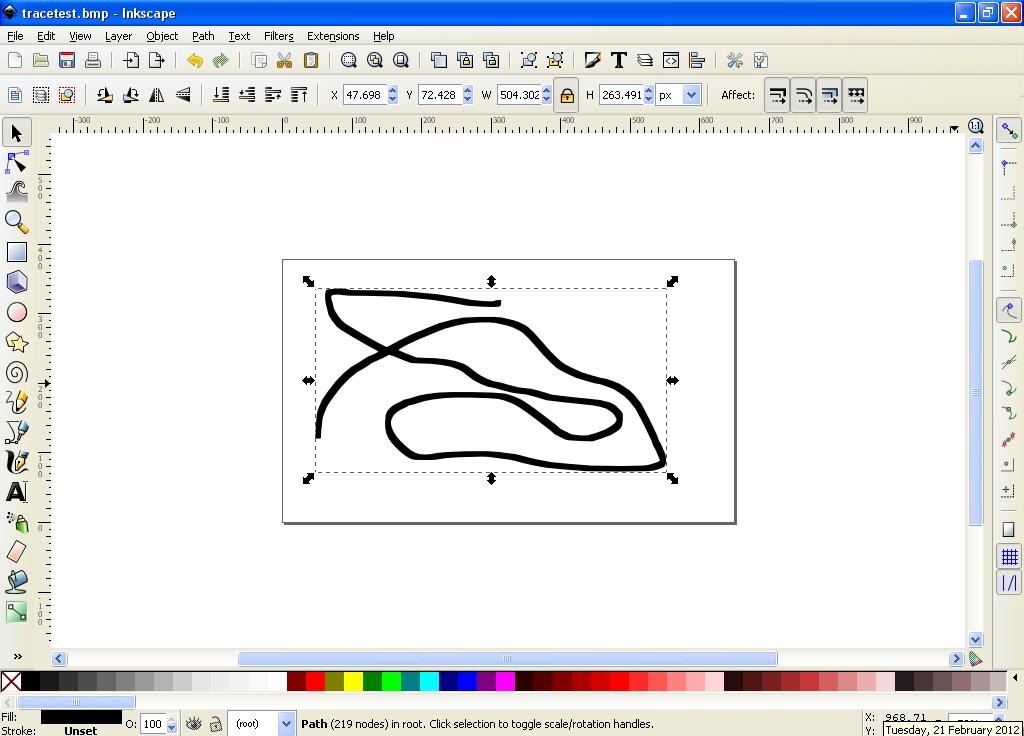
- testtrace2.JPG (89.01 KiB) Viewed 1357 times
-
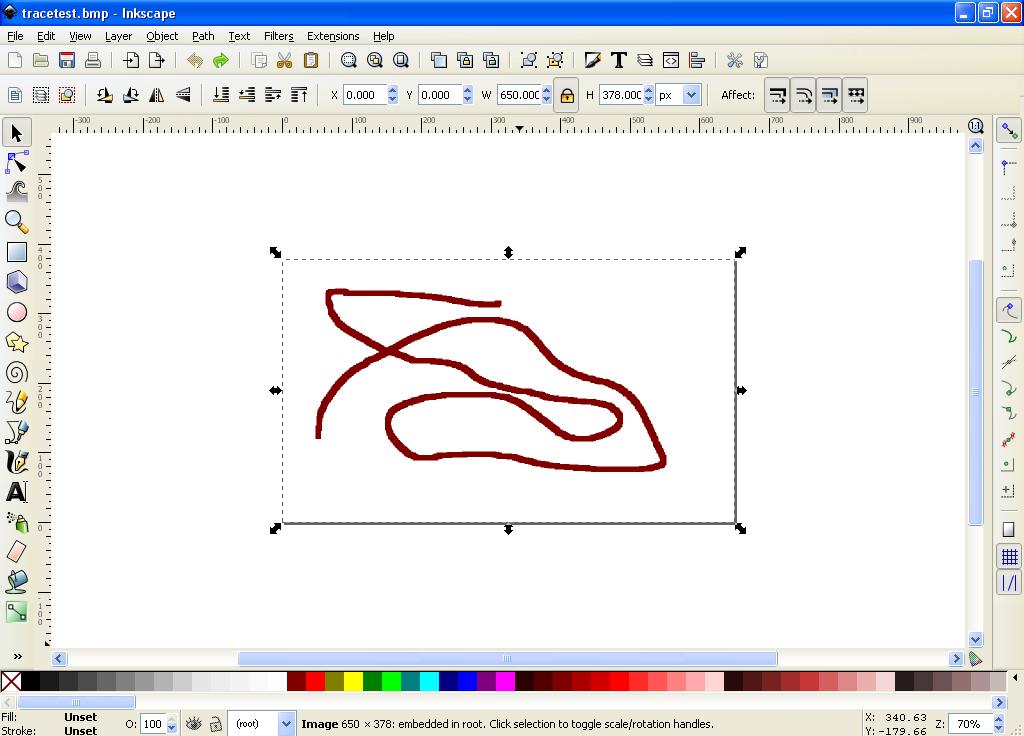
- testtrace1.JPG (89.34 KiB) Viewed 1357 times
Re: inkscape - trace bitmap help
Ooohhh, I understand now.
There's a technique using trace bitmap where you can automatically have the background removed. Apparently you must have had one or both of those settings engaged, when you did the trace. Make sure that Remove background and SIOX Foreground selection options are not checked, when you do the trace.
Does that fix it?
There's a technique using trace bitmap where you can automatically have the background removed. Apparently you must have had one or both of those settings engaged, when you did the trace. Make sure that Remove background and SIOX Foreground selection options are not checked, when you do the trace.
Does that fix it?
Basics - Help menu > Tutorials
Manual - Inkscape: Guide to a Vector Drawing Program
Inkscape Community - Inkscape FAQ - Gallery
Inkscape for Cutting Design
Manual - Inkscape: Guide to a Vector Drawing Program
Inkscape Community - Inkscape FAQ - Gallery
Inkscape for Cutting Design
Re: inkscape - trace bitmap help
The "Single Scan" section of the trace bitmap dialogue will always remove the background, as far as I can tell. If you want two paths (one for the "content" and one for the background area) you'll need to use the lower half of the dialogue ("Multiple Scans"). For the example image you posted I would suggest choosing "Greys", making sure that "Remove Background" is unchecked, and put the "Scans" spinbox down to a low value such as 2.
If all you want is a rectangle of the same size and shape as the original image to used as a background, there are a few alternative approaches you could take. I would just draw the background rectangle from scratch - if you enable snapping to bounding box corners then you can draw it precisely to the dimensions and location of the original image.
If all you want is a rectangle of the same size and shape as the original image to used as a background, there are a few alternative approaches you could take. I would just draw the background rectangle from scratch - if you enable snapping to bounding box corners then you can draw it precisely to the dimensions and location of the original image.
Re: inkscape - trace bitmap help
The "Single Scan" section of the trace bitmap dialogue will always remove the background, as far as I can tell.
Interesting -- I was not aware of that! I'll have to do some testing, when I get back to my other computer
Basics - Help menu > Tutorials
Manual - Inkscape: Guide to a Vector Drawing Program
Inkscape Community - Inkscape FAQ - Gallery
Inkscape for Cutting Design
Manual - Inkscape: Guide to a Vector Drawing Program
Inkscape Community - Inkscape FAQ - Gallery
Inkscape for Cutting Design
 This is a read-only archive of the inkscapeforum.com site. You can search for info here or post new questions and comments at
This is a read-only archive of the inkscapeforum.com site. You can search for info here or post new questions and comments at 