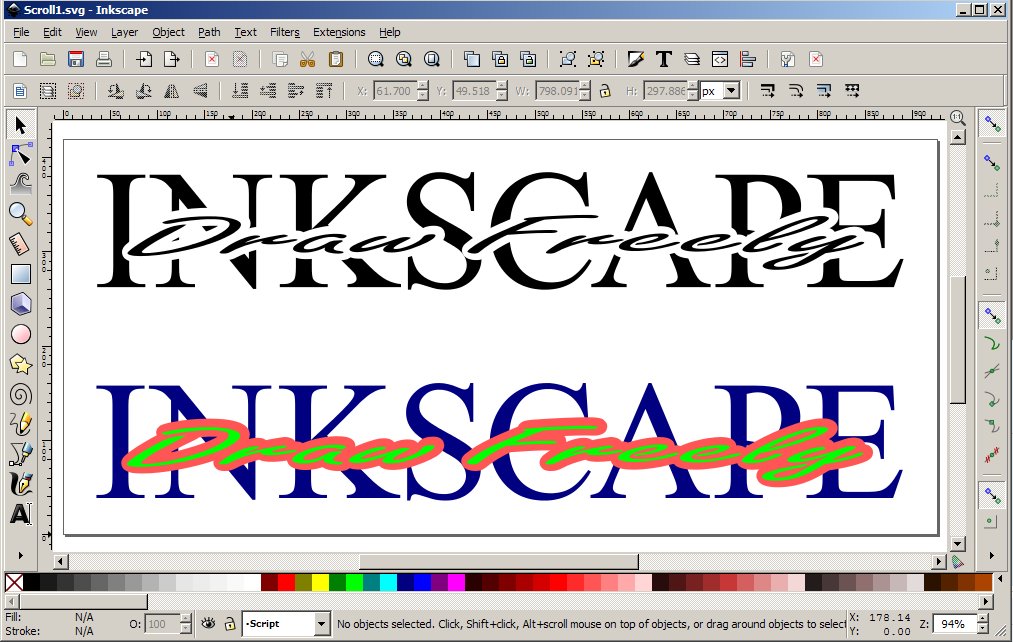Hello,
Over on the Gimp forums, they suggested I use Inscape to make what I was trying.
Here is an image of what I want to do.
http://www.sheilalandrydesigns.com/files...ebrate.jpg
Here is an example. This young lady uses Illustrator to create these templates for users then to scroll saw out. I like what she has done, but want to put the kids names in, instead. Like have SMITH in the back and John in the front, so that I can go cut them out on the scroll saw.
Does anyone know how to do this, so that the front work is see through, as is the back, but that the over lay of the back is not showing, like in her photo?
Thanks in advance.
Robiton
Need of Assistance
Re: Need of Assistance
same here
Basics - Help menu > Tutorials
Manual - Inkscape: Guide to a Vector Drawing Program
Inkscape Community - Inkscape FAQ - Gallery
Inkscape for Cutting Design
Manual - Inkscape: Guide to a Vector Drawing Program
Inkscape Community - Inkscape FAQ - Gallery
Inkscape for Cutting Design
Re: Need of Assistance
Hi.
Creating scroll saw patterns is easy once you know the basics of Inkscape.
I suggest you start going through the basic tutorials in the Inkscape manual.
http://tavmjong.free.fr/INKSCAPE/MANUAL/html/
Once you master these making patterns will be a breeze
By learning the basics you will not be dependent on others to create patterns for you.
All your patterns will be free as well.
Have a look at these;
https://www.youtube.com/playlist?list=PL74A2C340B350E0E6
http://www.scrollsawvillage.com/topic/10055-creating-word-art-with-inkscape/
Please upload images of your work!
RGDS
Ragnar.
Creating scroll saw patterns is easy once you know the basics of Inkscape.
I suggest you start going through the basic tutorials in the Inkscape manual.
http://tavmjong.free.fr/INKSCAPE/MANUAL/html/
Once you master these making patterns will be a breeze
By learning the basics you will not be dependent on others to create patterns for you.
All your patterns will be free as well.
Have a look at these;
https://www.youtube.com/playlist?list=PL74A2C340B350E0E6
http://www.scrollsawvillage.com/topic/10055-creating-word-art-with-inkscape/
Please upload images of your work!
RGDS
Ragnar.
Good Luck!
( ͡° ͜ʖ ͡°)
RGDS
Ragnar
( ͡° ͜ʖ ͡°)
RGDS
Ragnar
Re: Need of Assistance
Odd, not sure why it did not work.
Here is what I was going for.
http://www.sheilalandrydesigns.com/file ... ebrate.jpg
Thank you
Here is what I was going for.
http://www.sheilalandrydesigns.com/file ... ebrate.jpg
Thank you
-
tylerdurden
- Posts: 2344
- Joined: Sun Apr 14, 2013 12:04 pm
- Location: Michigan, USA
Re: Need of Assistance - Scroll saw art
Here's a teaser...
A stencil font will be needed for the foreground text. (Simulated above.)
A stencil font will be needed for the foreground text. (Simulated above.)
Have a nice day.
I'm using Inkscape 0.92.2 (5c3e80d, 2017-08-06), 64 bit win8.1
The Inkscape manual has lots of helpful info! http://tavmjong.free.fr/INKSCAPE/MANUAL/html/
I'm using Inkscape 0.92.2 (5c3e80d, 2017-08-06), 64 bit win8.1
The Inkscape manual has lots of helpful info! http://tavmjong.free.fr/INKSCAPE/MANUAL/html/
Re: Need of Assistance
That is exactly what I am trying to do.
Watched the video, he did not cover that. So while I can do a font on a layer and a different one on a second layer, not sure how to merge them as you did.
Could you tell me what the command or tool would be please?
Thank you
Watched the video, he did not cover that. So while I can do a font on a layer and a different one on a second layer, not sure how to merge them as you did.
Could you tell me what the command or tool would be please?
Thank you
Re: Need of Assistance
Stroke the text and set the stroke transparency to zero.
-
tylerdurden
- Posts: 2344
- Joined: Sun Apr 14, 2013 12:04 pm
- Location: Michigan, USA
Re: Need of Assistance
The upper set in the image above has three objects on the same layer, but the z-order is used instead of layers. You can see them easily in the lower half of the image (colored).
Thin script
Heavily stroked script
Capital roman letters
In the upper set the heavily stroked script is made white and the other objects black. That should be enough for making a hand cut stencil.
A CNC cut stencil would require further modification to make outlines for the cutter to follow.
Thin script
Heavily stroked script
Capital roman letters
In the upper set the heavily stroked script is made white and the other objects black. That should be enough for making a hand cut stencil.
A CNC cut stencil would require further modification to make outlines for the cutter to follow.
Have a nice day.
I'm using Inkscape 0.92.2 (5c3e80d, 2017-08-06), 64 bit win8.1
The Inkscape manual has lots of helpful info! http://tavmjong.free.fr/INKSCAPE/MANUAL/html/
I'm using Inkscape 0.92.2 (5c3e80d, 2017-08-06), 64 bit win8.1
The Inkscape manual has lots of helpful info! http://tavmjong.free.fr/INKSCAPE/MANUAL/html/
 This is a read-only archive of the inkscapeforum.com site. You can search for info here or post new questions and comments at
This is a read-only archive of the inkscapeforum.com site. You can search for info here or post new questions and comments at