Dear all,
I have an image about 50x50 pixels, each pixel is effectively a data point and i want to maintain each of those pixel values, however when i copy and paste or import a file of the image inkscape smooths out the pixels so the initial intensities are lost.
How would i go about asking inkscape to leave the image in its native state. FYI, i will also require to increase the size of this picture so that each pixel is clearly distinguishable upon printing.
Thanks very much!
jspudross
[solved] Import a pixellated image (no smoothing)
- Espermaschine
- Posts: 892
- Joined: Thu Jun 05, 2014 9:10 pm
Re: Import a pixellated image (no smoothing)
Preferences -> Bitmap -> Bitmap scale (image-rendering) ?
Re: Import a pixellated image (no smoothing)
Thanks, I've tried that, no joy!
- Espermaschine
- Posts: 892
- Joined: Thu Jun 05, 2014 9:10 pm
Re: Import a pixellated image (no smoothing)
Are you sure your image is still 50x50px when you paste it ?
Because of Inskcape default resolution, a 50x50px image has a size of 62,5x62,5px when pasted.
Maybe thats why its blurry ?
Because of Inskcape default resolution, a 50x50px image has a size of 62,5x62,5px when pasted.
Maybe thats why its blurry ?
Re: Import a pixellated image (no smoothing)
Attached is the original image (on the left) opened with imagej in which you can see the pixilation i required, however (on the right) when copied and pasted or imported into inkscape, i get the image on the right.
I'm not sure how i would know the resolution 'when pasted' Superficailly, it looks likes there is about 9 to 16 adittional pixels per original pixel, with a smooting effect applied.
Thanks
jspudross
I'm not sure how i would know the resolution 'when pasted' Superficailly, it looks likes there is about 9 to 16 adittional pixels per original pixel, with a smooting effect applied.
Thanks
jspudross
- Attachments
-
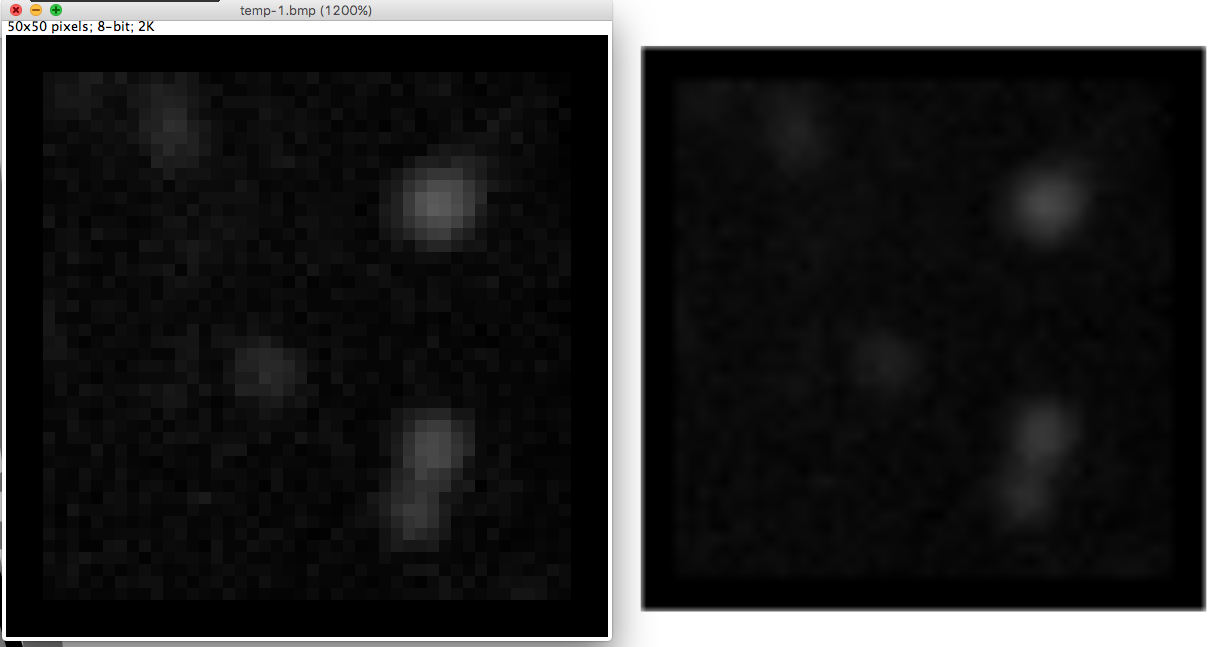
- Screen Shot 2016-04-29 at 15.11.07.png (124 KiB) Viewed 1191 times
Re: Import a pixellated image (no smoothing)
Right-click on the image, select 'Object Properties' and in the dialog that opens, at 'Image rendering', select 'Optimize Speed'.
Something doesn't work? - Keeping an eye on the status bar can save you a lot of time!
Inkscape FAQ - Learning Resources - Website with tutorials (German and English)
Inkscape FAQ - Learning Resources - Website with tutorials (German and English)
Re: Import a pixellated image (no smoothing)
Woohoo!
Thanks very much!
Jspudross
Thanks very much!
Jspudross
 This is a read-only archive of the inkscapeforum.com site. You can search for info here or post new questions and comments at
This is a read-only archive of the inkscapeforum.com site. You can search for info here or post new questions and comments at 