i open cdr file. Inkscape show wrong content. How to solve the problem.
thank you very for your help.
Inkscape open cdr format file problem.
Inkscape open cdr format file problem.
- Attachments
-
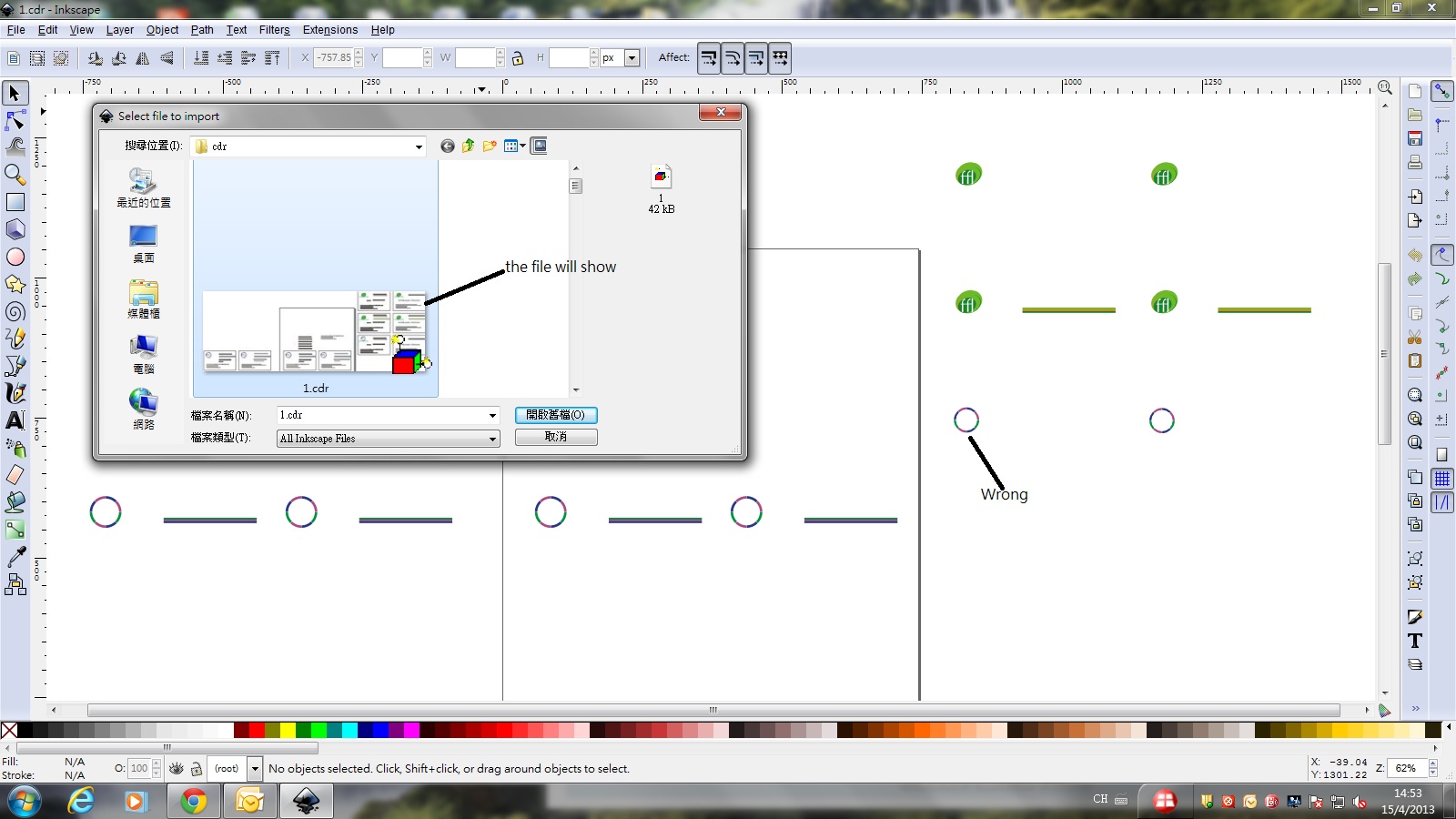
- cdr.jpg (249.06 KiB) Viewed 7392 times
Re: Inkscape open cdr format file problem.
I'm afraid I can't make sense of what the CDR file contains, and what shows when you open it in Inkscape. It looks like 2 entirely different files to me.
Oh wait....I think I see it now. The "the file will show" image is so small, I can't tell if the missing content is lines or text. It seems like it should be text because it looks like a file full of labels. But maybe it's not labels, and those are just lines. Anyway, the circles correspond to the circle in the top left corner of each tiny rectangle (label).
The circle that you point to is "wrong", what is wrong about it?
Even though I finally see the similarity between the file and what it looks like in Inkscape, I'm still confused about what is the actual problem. It looks to me like the tiny rounded rectangles, and either lines, or lines of text, are missing. But you seem to indicate just a circle is wrong.
I think the screenshot will make a whole lot more sense if you could give us some verbal explanation to go along with it
Oh wait....I think I see it now. The "the file will show" image is so small, I can't tell if the missing content is lines or text. It seems like it should be text because it looks like a file full of labels. But maybe it's not labels, and those are just lines. Anyway, the circles correspond to the circle in the top left corner of each tiny rectangle (label).
The circle that you point to is "wrong", what is wrong about it?
Even though I finally see the similarity between the file and what it looks like in Inkscape, I'm still confused about what is the actual problem. It looks to me like the tiny rounded rectangles, and either lines, or lines of text, are missing. But you seem to indicate just a circle is wrong.
I think the screenshot will make a whole lot more sense if you could give us some verbal explanation to go along with it
Basics - Help menu > Tutorials
Manual - Inkscape: Guide to a Vector Drawing Program
Inkscape Community - Inkscape FAQ - Gallery
Inkscape for Cutting Design
Manual - Inkscape: Guide to a Vector Drawing Program
Inkscape Community - Inkscape FAQ - Gallery
Inkscape for Cutting Design
Re: Inkscape open cdr format file problem.
Hi
brynn;
What I reckon the Colel Draw page consists of is Business cards.
The Circle tagged as "Wrong" is most likely printing marks - normally
used to get the colors to "line up" in the printing process.
What's "wrong" about them I don't know; might be size - placement etc.
tytom2003;
Might be an idea to do the whole layout in Inkscape?
Some tutorials for making Business card in Inkscape;
http://blog.worldlabel.com/2009/busines ... peorg.html
http://inkscapetutorials.wordpress.com/ ... -inkscape/
http://www.jasong-designs.com/2012/06/1 ... ness-card/
http://blog.worldlabel.com/2009/busines ... peorg.html
Good Luck.
RGDS
Ragnar
brynn;
What I reckon the Colel Draw page consists of is Business cards.
The Circle tagged as "Wrong" is most likely printing marks - normally
used to get the colors to "line up" in the printing process.
What's "wrong" about them I don't know; might be size - placement etc.
tytom2003;
Might be an idea to do the whole layout in Inkscape?
Some tutorials for making Business card in Inkscape;
http://blog.worldlabel.com/2009/busines ... peorg.html
http://inkscapetutorials.wordpress.com/ ... -inkscape/
http://www.jasong-designs.com/2012/06/1 ... ness-card/
http://blog.worldlabel.com/2009/busines ... peorg.html
Good Luck.
RGDS
Ragnar
Good Luck!
( ͡° ͜ʖ ͡°)
RGDS
Ragnar
( ͡° ͜ʖ ͡°)
RGDS
Ragnar
Re: Inkscape open cdr format file problem.
My meaning inkscape can not open cdr format file. when i use inkscape to open cdr format file. Then content will show many Circle picture.
I want to open cdr format file content. The contect is thundnail content.
thank you very much.
I want to open cdr format file content. The contect is thundnail content.
thank you very much.
Re: Inkscape open cdr format file problem.
the Only app I've found that will open and with some reliability, edit .CDR files is sK1.
It's pretty basic and several years old, but it Works.
sK1, you are unable to 'edit' the toolbars (open, close, reposition them, but can't).
Landis.
It's pretty basic and several years old, but it Works.
sK1, you are unable to 'edit' the toolbars (open, close, reposition them, but can't).
Landis.
Re: Inkscape open cdr format file problem.
sk1, aka Uniconverter, is included in Inkscape.
Basics - Help menu > Tutorials
Manual - Inkscape: Guide to a Vector Drawing Program
Inkscape Community - Inkscape FAQ - Gallery
Inkscape for Cutting Design
Manual - Inkscape: Guide to a Vector Drawing Program
Inkscape Community - Inkscape FAQ - Gallery
Inkscape for Cutting Design
Re: Inkscape open cdr format file problem.
brynn wrote:sk1, aka Uniconverter, is included in Inkscape.
Really ??
thanks, I'll have a look.
Landis.
 This is a read-only archive of the inkscapeforum.com site. You can search for info here or post new questions and comments at
This is a read-only archive of the inkscapeforum.com site. You can search for info here or post new questions and comments at