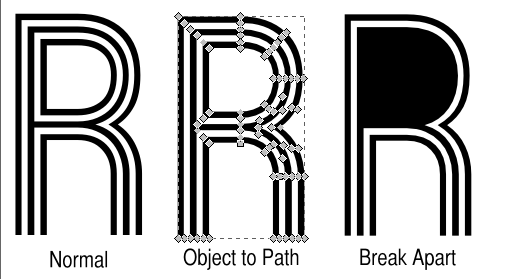Greetings from Myanmar,
I am rather new to Inkscape so please forgive me if this is a question with an obvious answer.
As you can see from the attached image I am trying to break this font apart and paint (fill) every line of it in a different color.
I do object to path and then break apart, but with some fonts (like O,P,R...) the inclosed areas become filled and are not lines any more.
I think that if you would look at the attached image you would understand better.
Of course if there is a another way to do this (every line different color) any suggestion is welcome although I would like to stay in vector.
I thank you very much for your help and wish you a nice day
rastko
How to break apart a font
Re: How to break apart a font
You are on the right track - it`s just how Inkscape treats the inclosed parts of the paths.
Those two inner "R" are still there, just with the filled portions of the upper part of the letter.
- Select the letter and the respective part which is covering the "hole";
- Press Ctrl+-
than repeat it for the other "R".
Those two inner "R" are still there, just with the filled portions of the upper part of the letter.
- Select the letter and the respective part which is covering the "hole";
- Press Ctrl+-
than repeat it for the other "R".
Re: How to break apart a font
Thank you Maestral !
it was a bit tricky but I got it (thanks to you) and it works !
thank you once more and have a nice day
rastko
it was a bit tricky but I got it (thanks to you) and it works !
thank you once more and have a nice day
rastko
Re: How to break apart a font
A bit related topic:
http://www.inkscapeforum.com/viewtopic.php?f=5&t=17633
On the original problem:
keep in mind that Ctrl+- subtracts one path from another, which, as unnecessary it seems, recalculates the paths -causes inaccuracy.
By combining back the parts you would subtract one from another -the reverse of breaking apart, Ctrl+K-, the shape will be the exact same.
Another note.
Don't know if that's font managing related, but once you converted the letter to a path (which will be then inside a group),
the subpaths seem to be open paths. Segments between double nodes are unconnected, note how the node marks differ there.
I would use the node tool to merge those, though it's nothing really necessary.
http://www.inkscapeforum.com/viewtopic.php?f=5&t=17633
On the original problem:
keep in mind that Ctrl+- subtracts one path from another, which, as unnecessary it seems, recalculates the paths -causes inaccuracy.
By combining back the parts you would subtract one from another -the reverse of breaking apart, Ctrl+K-, the shape will be the exact same.
Another note.
Don't know if that's font managing related, but once you converted the letter to a path (which will be then inside a group),
the subpaths seem to be open paths. Segments between double nodes are unconnected, note how the node marks differ there.
I would use the node tool to merge those, though it's nothing really necessary.
Re: How to break apart a font
Hi, Inkas (LOL)!
I tried:
- Select the object ( ) and Object - Object to path (Ctrl-Shift-C)
) and Object - Object to path (Ctrl-Shift-C)
- Double-click the object (
 ), deselect it (click another object
), deselect it (click another object 
 )
)
- Click-select ( ) the object part that you want to (separately from whole text) move
) the object part that you want to (separately from whole text) move
- Well, move it! (LOL)
It works for me, so no need to break it apart (click-optimization LOL).
Excellent software and forum and brilliant support. Thumbs UP!
Best regards,
Simon
S love nia
I tried:
- Select the object (
 ) and Object - Object to path (Ctrl-Shift-C)
) and Object - Object to path (Ctrl-Shift-C)- Double-click the object (

 ), deselect it (click another object
), deselect it (click another object 
- Click-select (
 ) the object part that you want to (separately from whole text) move
) the object part that you want to (separately from whole text) move- Well, move it! (LOL)
It works for me, so no need to break it apart (click-optimization LOL).
Excellent software and forum and brilliant support. Thumbs UP!
Best regards,
Simon
S love nia
 This is a read-only archive of the inkscapeforum.com site. You can search for info here or post new questions and comments at
This is a read-only archive of the inkscapeforum.com site. You can search for info here or post new questions and comments at