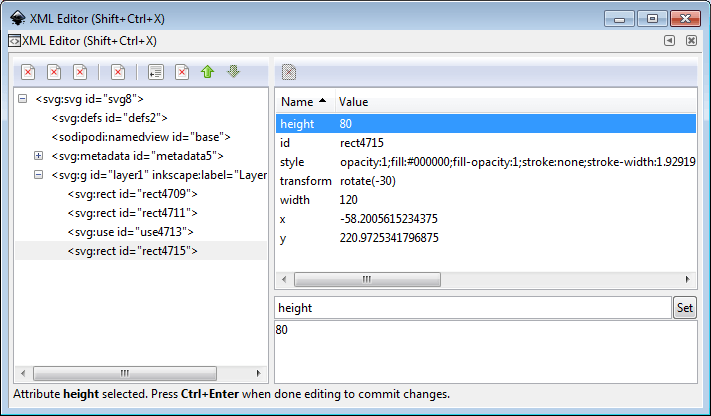BACKGROUND:
I'm trying to make simple templates for cut-and-fold paper models of buildings. I need to be able to change specific dimensions - for example, making a house longer. This mainly requires resizing rectangles. As long as my rectangles are still square with the canvas, that's dead simple. However, my nets will have some rectangles at angles to each other. I need to be able to resize/stretch these rectangles, too.
ISSUE:
I draw a rectangle, get it to the required size either manually or using the toolbar values, and rotate using transform. Once my rectangle has been rotated, though, I can't grab the corner and resize/stretch it as usual - instead it is boxed by (dunno what else to call it) a transform frame that stays in line with the canvas, not the rectangle. If I try to stretch it, the rectangle distorts. The same goes if I use the toolbar values: they now define the transform box, not the rectangle.
This seems to be a really simple operation, but I've been trying to figure it out for 90 minutes now and made not a whit of progress! As I get more familiar with Inkscape I'm sure I'll learn how to solve such problems, but at the moment there's too much unfamiliar terminology and the help pages are beginning to look like Alice's rabbit hole...
Any help, pointers, links much appreciated.
Outeast
 This is a read-only archive of the inkscapeforum.com site. You can search for info here or post new questions and comments at
This is a read-only archive of the inkscapeforum.com site. You can search for info here or post new questions and comments at