In Inkscape I created a simple square. Then I go to the selection tool to make it bigger or smaller, and it won't allow me to select anything unless I am also holding down ALT. I can't click on any other simple shape unless I am also holding down ALT. When I click and drag to move the shape, I have to hold down ALT.
I don't want to hold down ALT. I used to be able to simply click and drag to move...and click to select another object.
Does anybody know what I did wrong? or if there is some setting that I need to change?
Need to use keystroke to select
Re: Need to use keystroke to select
Can you share the file and a screenshot of when it doesn't work? Zoom level might matter.
Something doesn't work? - Keeping an eye on the status bar can save you a lot of time!
Inkscape FAQ - Learning Resources - Website with tutorials (German and English)
Inkscape FAQ - Learning Resources - Website with tutorials (German and English)
Re: Need to use keystroke to select
Here is the screen shot.
- Attachments
-
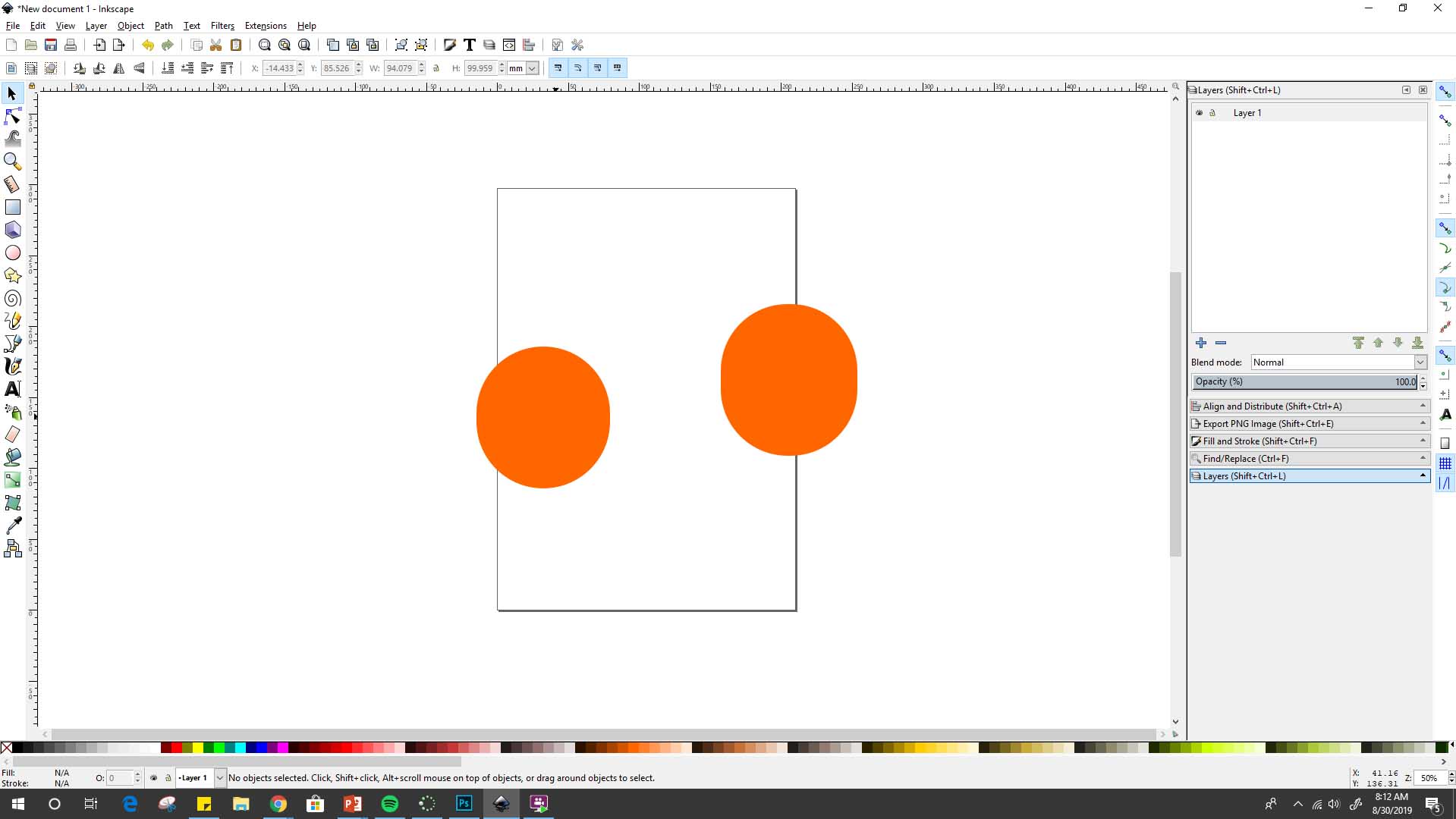
- inkscape not working.jpg (127.42 KiB) Viewed 1436 times
Re: Need to use keystroke to select
Let's get the stupid possibilities out of the way:
* Does it still happen after a reboot?
* Do you have a wireless keyboard and, if so, have you tried fresh batteries in it?
* I presume from the screenshot that this is running directly in Windows on your hardware but, just in case, can you confirm it's not running in a virtual machine, or over a remote connection?
These are all situations in which I've seen a keyboard get 'stuck' such that it thinks a modifier key is held down when it's not, so that pressing it then has the inverse effect.
* Does it still happen after a reboot?
* Do you have a wireless keyboard and, if so, have you tried fresh batteries in it?
* I presume from the screenshot that this is running directly in Windows on your hardware but, just in case, can you confirm it's not running in a virtual machine, or over a remote connection?
These are all situations in which I've seen a keyboard get 'stuck' such that it thinks a modifier key is held down when it's not, so that pressing it then has the inverse effect.
Re: Need to use keystroke to select
Unfortunately....
Yes, I rebooted several times
No, I don't have a wireless keyboard
It is running directly from Windows
Yes, I rebooted several times
No, I don't have a wireless keyboard
It is running directly from Windows
Re: Need to use keystroke to select
Unfortunately your screenshot didn´t show that you have something selected to check the status bar at the bottom of Inkscape´s window.
Can you please provide that example file or at least a screenshot with an selected item.
From the look it could be an extrem rounded rectangle with a massive contour width.
Cheers
Can you please provide that example file or at least a screenshot with an selected item.
From the look it could be an extrem rounded rectangle with a massive contour width.
Cheers
Re: Need to use keystroke to select
more stupid questions: do you have a gaming mouse? a graphic tablet?
Could you put Inkscape in outline mode (view menu/display mode) and try selecting by clicking on the outline?
Is this the only file you have tried it on, or does it happen in every file?
Can you close ALL programs, then open Inkscape and see if the behavior is corrected?
Are you running a hotkey program? From the taskbar I see you have seven other programs running, one of which is Photoshop. Do you have some third party keystroke shortcut assist plugin for that?
Could you put Inkscape in outline mode (view menu/display mode) and try selecting by clicking on the outline?
Is this the only file you have tried it on, or does it happen in every file?
Can you close ALL programs, then open Inkscape and see if the behavior is corrected?
Are you running a hotkey program? From the taskbar I see you have seven other programs running, one of which is Photoshop. Do you have some third party keystroke shortcut assist plugin for that?
Your mind is what you think it is.
Re: Need to use keystroke to select
IT WORKS!!!
Not sure what I did, but I followed durban's advice and I closed out of everything, and opened up only inkscape, and this time it worked. Not sure why it worked when I closed out of all of the programs, but didn't work when I re-booted my computer and only had inkscape working???
I did open photoshop back up and worked in it just to see if it would mess with inkscape..and it didn't...so...not sure what happened but it works now. Does anybody have any ideas of what I might have done (or why closing all of my programs down) would change that? Just for future reference when this happens again (and we all know that it will
Not sure what I did, but I followed durban's advice and I closed out of everything, and opened up only inkscape, and this time it worked. Not sure why it worked when I closed out of all of the programs, but didn't work when I re-booted my computer and only had inkscape working???
I did open photoshop back up and worked in it just to see if it would mess with inkscape..and it didn't...so...not sure what happened but it works now. Does anybody have any ideas of what I might have done (or why closing all of my programs down) would change that? Just for future reference when this happens again (and we all know that it will
Re: Need to use keystroke to select
It may have been one of the icons I was unable to identify in your screenshot. Experiment now that you know it is an app level conflict. Sometimes even when you quit an app some process associated with that app is left running, necessitating the restart.
One possible approach would be to look in Task Manager (when Inkscape is running correctly) and make a note of what is also running. Then when it fails you can open TM again and see what is different.
One possible approach would be to look in Task Manager (when Inkscape is running correctly) and make a note of what is also running. Then when it fails you can open TM again and see what is different.
Your mind is what you think it is.
 This is a read-only archive of the inkscapeforum.com site. You can search for info here or post new questions and comments at
This is a read-only archive of the inkscapeforum.com site. You can search for info here or post new questions and comments at 
