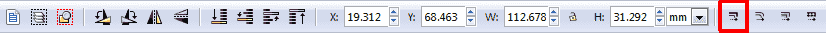Hello there,
I have downloaded a vector graphic of my town logo from wikimedia: https://upload.wikimedia.org/wikipedia/ ... in_COA.svg
Now I am trying to scale it in inkscape. The problem is that the black lines are not being scaled: They get thinner when I enlarge the image and thicker when I shrink it (See bellow):
How to overcome this problem? I would appreciate all help.
[solved] Lines dont get smaller when scalling
Re: Lines dont get smaller when scalling
That was the case, thank you.
 This is a read-only archive of the inkscapeforum.com site. You can search for info here or post new questions and comments at
This is a read-only archive of the inkscapeforum.com site. You can search for info here or post new questions and comments at