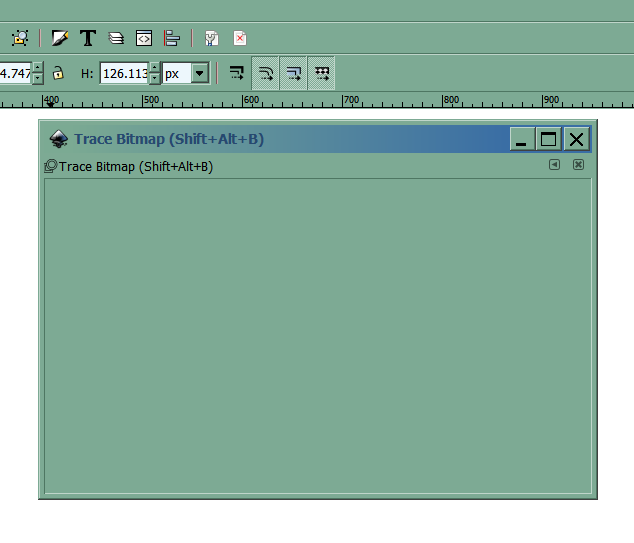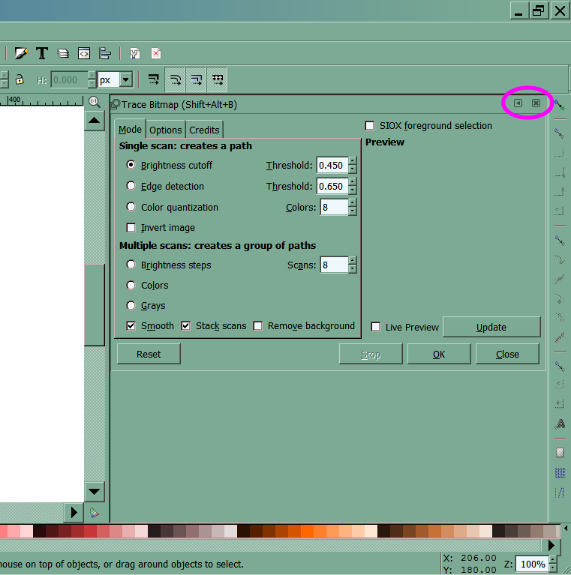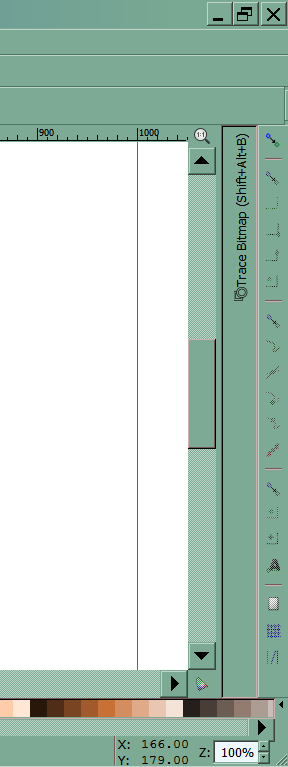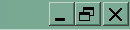Hi,
I'm using windows7, 64bits and inkscape 0.91.
Until now I was converting images to bitmaps (black&white vectors) with no problem at all.
Today, when I select the this option, the window to convert to bitmap does not open, nothing happend.
I tried different jpg files but doesn't work.
do you know why?
Thanks in advance.
Problems to convert jpg to bitmap
Re: Problems to convert jpg to bitmap
Hhhmm, are you referring to Path menu > Trace Bitmap? In 0.91, all the dialogs are now docked by default. The docking area is on the right side of the canvas, between the canvas and the Snap control bar. Possibly you've overlooked it there? I've answered a few messages like this, because the same thing happened to me (except with a different dialog). So you wouldn't be alone, if that's what happened.
If you don't like it docked, you can always undock it. Just grab the bar at the top and drag it away.
However, if that's not the answer, we'll have to collect some more info. It's possible I'm confused by your description of the problem. Trace Bitmap does not create bitmaps. It converts bitmaps (raster images, such as GIF, PNG, JPG, etc.) to vector.
Or maybe you mean File menu > Export PNG Image? That goes the other way, vector to raster ("bitmap") except specifically PNG. It's probably docked too. Although again, if you still can't find it, we'll have to gather some more info.
If you don't like it docked, you can always undock it. Just grab the bar at the top and drag it away.
However, if that's not the answer, we'll have to collect some more info. It's possible I'm confused by your description of the problem. Trace Bitmap does not create bitmaps. It converts bitmaps (raster images, such as GIF, PNG, JPG, etc.) to vector.
Or maybe you mean File menu > Export PNG Image? That goes the other way, vector to raster ("bitmap") except specifically PNG. It's probably docked too. Although again, if you still can't find it, we'll have to gather some more info.
Basics - Help menu > Tutorials
Manual - Inkscape: Guide to a Vector Drawing Program
Inkscape Community - Inkscape FAQ - Gallery
Inkscape for Cutting Design
Manual - Inkscape: Guide to a Vector Drawing Program
Inkscape Community - Inkscape FAQ - Gallery
Inkscape for Cutting Design
-
abcgraphic
- Posts: 4
- Joined: Tue Jun 23, 2015 1:59 am
Re: Problems to convert jpg to bitmap
Hello,
Thanks for your answer. I will try to explain my problem. I recently updated the program to 0.91. I started working as usual, so I did this task several times without any problem. What I was trying to do was convert a jpg image to vector (click on path + bitmap) When I used to do this a new windows popup with the jpg to convert . In this new window you can select different options as brightness , edge detection , color, number of scans ... The problem is that suddenly this option (path+bitmap) didn't response , no window is opened, and the program does nothing at all, although I click on the menu several times.
A day after installation , I had a system failure for the first time with the "typical windows blue screen" with a disk error, the computer is automatically turned off to protect the system and restarted again. So I restore the system to a date before installation and now I installed version 0.48, which works correctly by now.
I cannot say the windows problem has any connection with inkscape, but it happened at the same time of the installation.
I hope I have explained better now.
Thanks a lot.
Thanks for your answer. I will try to explain my problem. I recently updated the program to 0.91. I started working as usual, so I did this task several times without any problem. What I was trying to do was convert a jpg image to vector (click on path + bitmap) When I used to do this a new windows popup with the jpg to convert . In this new window you can select different options as brightness , edge detection , color, number of scans ... The problem is that suddenly this option (path+bitmap) didn't response , no window is opened, and the program does nothing at all, although I click on the menu several times.
A day after installation , I had a system failure for the first time with the "typical windows blue screen" with a disk error, the computer is automatically turned off to protect the system and restarted again. So I restore the system to a date before installation and now I installed version 0.48, which works correctly by now.
I cannot say the windows problem has any connection with inkscape, but it happened at the same time of the installation.
I hope I have explained better now.
Thanks a lot.
Re: Problems to convert jpg to bitmap
Ok, I'll show pictures since the docking can be hard to describe.
There is a bug with 0.91 and Trace Bitmap dialog. The first trace you do works fine. But if you have closed the dialog and then re-opened it again, to do another trace, the window opens, but it's empty. See attached screenshot. (Note, that screenshot shows the dialog Not Docked.)
However, that doesn't sound exacly like your problem.
When you used Trace Bitmap successfully, was the dialog docked? If it was docked, that means it's connected to the right side of the canvas. Here's what it looks like when it's docked (attached file dotb.png)
Notice the 2 icons that I put a pink circle around. If you click the one that looks like an arrow, the dialog is not closed, but it's sort of like minimized, except that it's minimized to the docking area rather than the Windows taskbar. Here's what that looks like:
If none of that seems to fit your problem, the only other thing I can think of is that maybe the dialog (is Not Docked), and is opening somewhere outside the viewing area of the screen. I have heard of that happening, but I can't remember how to get it back so you can see it.
So I'm going to search around and try to find the answer. Although someone else may come along and post the answer, before I do. Anyway, as soon as we can tell you how, and you can try it, we'll know whether the problem is solved, or we need to keep trying...... Meanwhile, at least you have 0.48.x to use, while we figure this out
Oh, by the way, are you opening with the keyboard shortcut, which is Shift + Alt + B ?
There is a bug with 0.91 and Trace Bitmap dialog. The first trace you do works fine. But if you have closed the dialog and then re-opened it again, to do another trace, the window opens, but it's empty. See attached screenshot. (Note, that screenshot shows the dialog Not Docked.)
However, that doesn't sound exacly like your problem.
When you used Trace Bitmap successfully, was the dialog docked? If it was docked, that means it's connected to the right side of the canvas. Here's what it looks like when it's docked (attached file dotb.png)
Notice the 2 icons that I put a pink circle around. If you click the one that looks like an arrow, the dialog is not closed, but it's sort of like minimized, except that it's minimized to the docking area rather than the Windows taskbar. Here's what that looks like:
If none of that seems to fit your problem, the only other thing I can think of is that maybe the dialog (is Not Docked), and is opening somewhere outside the viewing area of the screen. I have heard of that happening, but I can't remember how to get it back so you can see it.
So I'm going to search around and try to find the answer. Although someone else may come along and post the answer, before I do. Anyway, as soon as we can tell you how, and you can try it, we'll know whether the problem is solved, or we need to keep trying...... Meanwhile, at least you have 0.48.x to use, while we figure this out
Oh, by the way, are you opening with the keyboard shortcut, which is Shift + Alt + B ?
Basics - Help menu > Tutorials
Manual - Inkscape: Guide to a Vector Drawing Program
Inkscape Community - Inkscape FAQ - Gallery
Inkscape for Cutting Design
Manual - Inkscape: Guide to a Vector Drawing Program
Inkscape Community - Inkscape FAQ - Gallery
Inkscape for Cutting Design
-
abcgraphic
- Posts: 4
- Joined: Tue Jun 23, 2015 1:59 am
Re: Problems to convert jpg to bitmap
Hi Brynn,
Well, thank you so much for being so kind and for your complete answer. The question is that as far I have uninstalled the 0.91 now I cannot test if the problem could be the one you are showing in the pictures. I did not check that!! If I reinstall it againg, i will pay attention to this for sure. In answer to your question I do not use the shortcut Shift+Alt+B, i use the long path going through the top menu.
thanks again!!
Well, thank you so much for being so kind and for your complete answer. The question is that as far I have uninstalled the 0.91 now I cannot test if the problem could be the one you are showing in the pictures. I did not check that!! If I reinstall it againg, i will pay attention to this for sure. In answer to your question I do not use the shortcut Shift+Alt+B, i use the long path going through the top menu.
thanks again!!
Re: Problems to convert jpg to bitmap
Oh ok, somehow I missed the part that you thought installing 0.91 had caused the blue screen error in Windows. I would think it not possible that Inkscape is responsible, and it was likely a coincidence. In any case, now you are using Inkscape 0.48, where the dialog is Not Docked.
If you had tried to minimize the dialog, Inkscape has a weird way to handle that. It does not truly minimize it, by putting it on the Windows taskbar. It puts it somewhere around the bottom of the window....(or I think I saw it once where it wasn't at the bottom), and it looks something like this. (except it will be the colors of your Windows theme.)
If you find it, press the middle button. (I'm not sure if the middle button will be Maximize or Restore, but whatever it is, click it.)
If you don't see that anywhere, try this.
-- Close Inkscape
-- Open Inkscape
-- Open the Trace Bitmap dialog (or try to)
-- Press the Windows key, and while holding it down, press the up arrow key once
If the Trace Bitmap dialog has been hiding somewhere outside the screen area, this will maximize the dialog, so that now it will be filling your whole screen. Now grab the titlebar and drag a little, which will immediately bring it back down to its regular size.
If that doesn't work, I would uninstall 0.48, including deleting the preferences.xml file. C/username/AppData/Roaming/Inkscape/preferences.xml Then reinstall 0.48.5 would be better than 0.48.0. I think it would be perfectly safe to install 0.91, but I understand if you don't want to.
I'm keeping my fingers crossed
If you had tried to minimize the dialog, Inkscape has a weird way to handle that. It does not truly minimize it, by putting it on the Windows taskbar. It puts it somewhere around the bottom of the window....(or I think I saw it once where it wasn't at the bottom), and it looks something like this. (except it will be the colors of your Windows theme.)
If you find it, press the middle button. (I'm not sure if the middle button will be Maximize or Restore, but whatever it is, click it.)
If you don't see that anywhere, try this.
-- Close Inkscape
-- Open Inkscape
-- Open the Trace Bitmap dialog (or try to)
-- Press the Windows key, and while holding it down, press the up arrow key once
If the Trace Bitmap dialog has been hiding somewhere outside the screen area, this will maximize the dialog, so that now it will be filling your whole screen. Now grab the titlebar and drag a little, which will immediately bring it back down to its regular size.
If that doesn't work, I would uninstall 0.48, including deleting the preferences.xml file. C/username/AppData/Roaming/Inkscape/preferences.xml Then reinstall 0.48.5 would be better than 0.48.0. I think it would be perfectly safe to install 0.91, but I understand if you don't want to.
I'm keeping my fingers crossed
Basics - Help menu > Tutorials
Manual - Inkscape: Guide to a Vector Drawing Program
Inkscape Community - Inkscape FAQ - Gallery
Inkscape for Cutting Design
Manual - Inkscape: Guide to a Vector Drawing Program
Inkscape Community - Inkscape FAQ - Gallery
Inkscape for Cutting Design
-
abcgraphic
- Posts: 4
- Joined: Tue Jun 23, 2015 1:59 am
Re: Problems to convert jpg to bitmap
I will follow your advice step by step.... so, I will cross fingers too!
Thank you very much!
 This is a read-only archive of the inkscapeforum.com site. You can search for info here or post new questions and comments at
This is a read-only archive of the inkscapeforum.com site. You can search for info here or post new questions and comments at