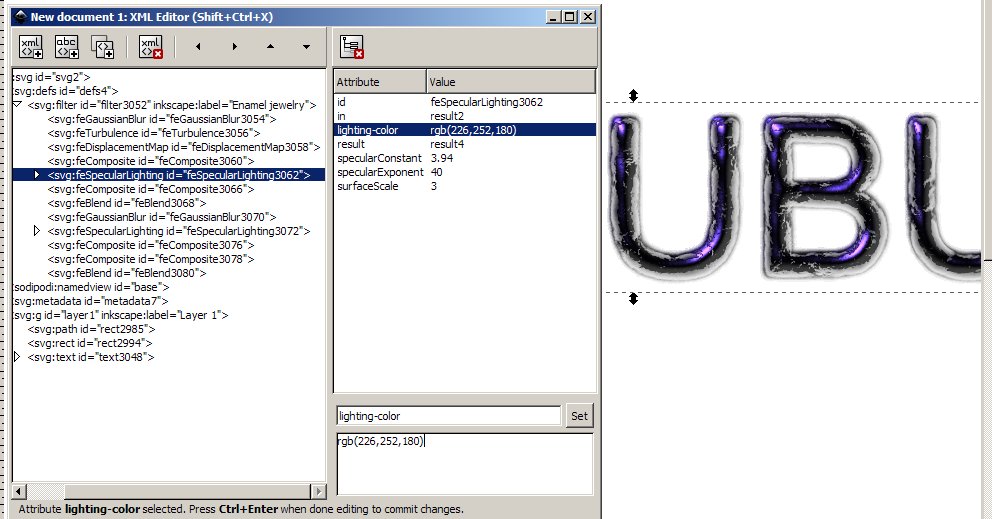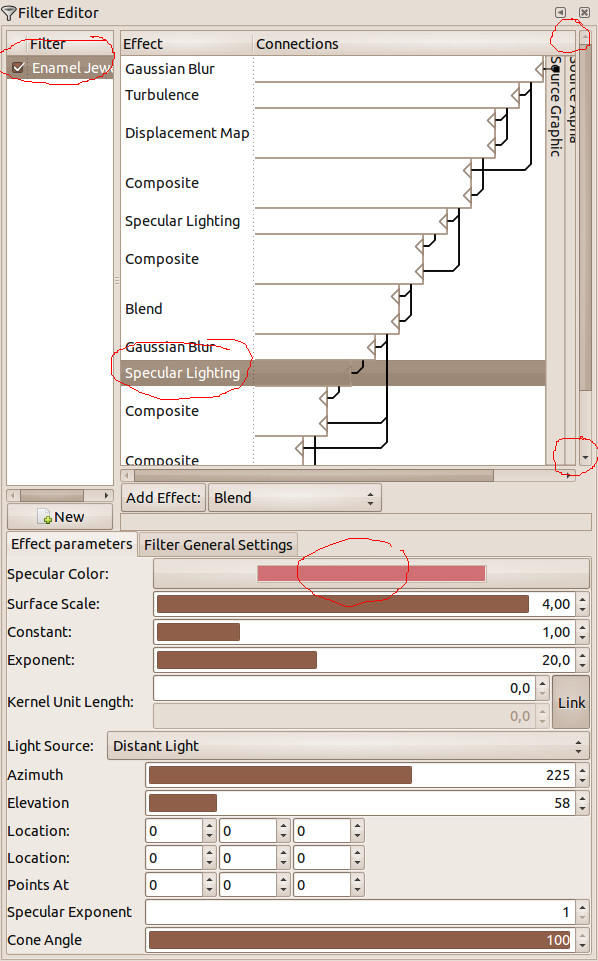I am new here and have a question.
I have used a filter.
Filters > Materials > Enamel jewelry.
This made my text look 3D and gold.

However, I don't want it to be gold. Can I change the color in Inkscape?
I am quite new to Inkscape: is there an option in Inkscape where I can adjust the color balance?
In other words: how can I turn my 'enamel jewelried' text blue instead of gold?
thanks in advance!
 This is a read-only archive of the inkscapeforum.com site. You can search for info here or post new questions and comments at
This is a read-only archive of the inkscapeforum.com site. You can search for info here or post new questions and comments at